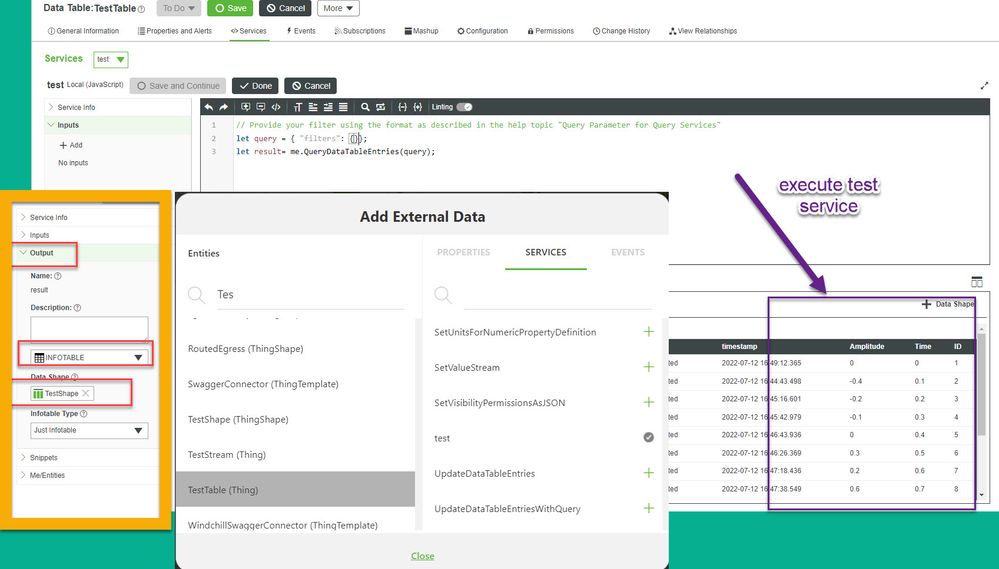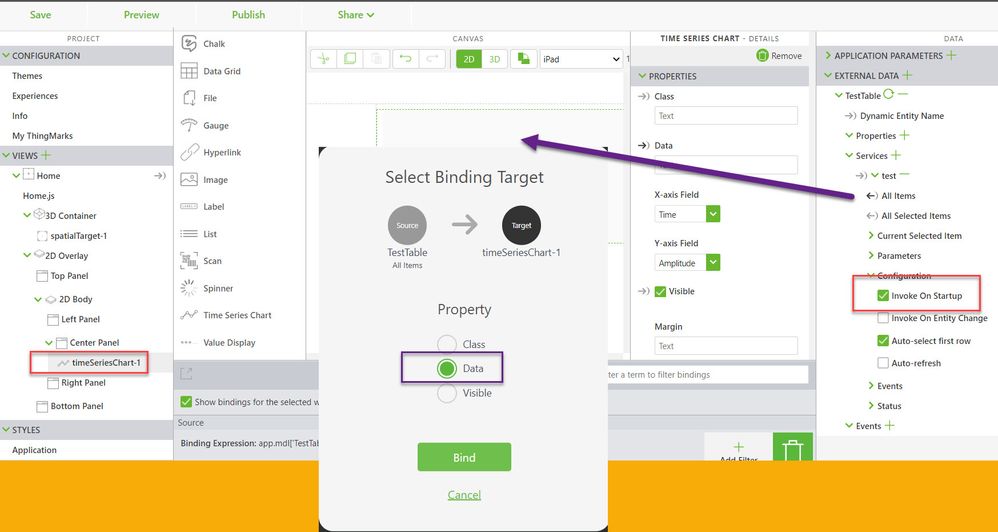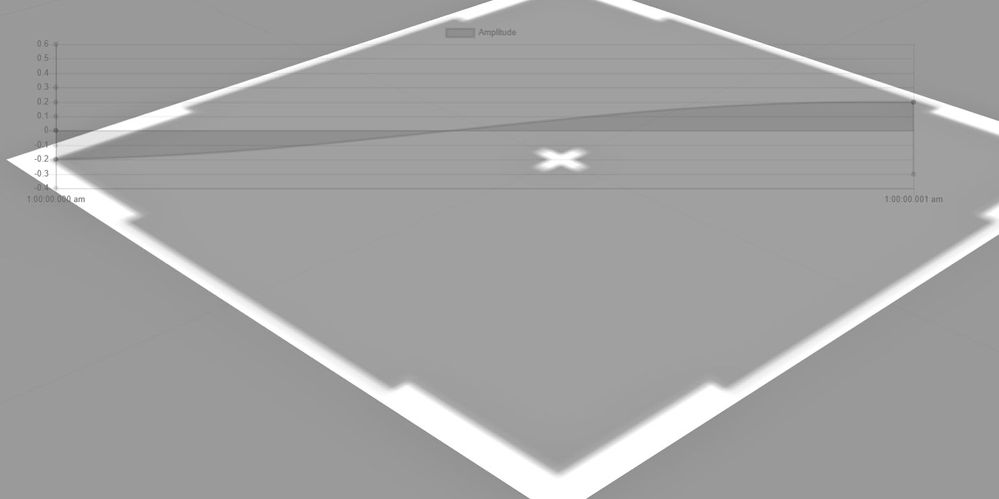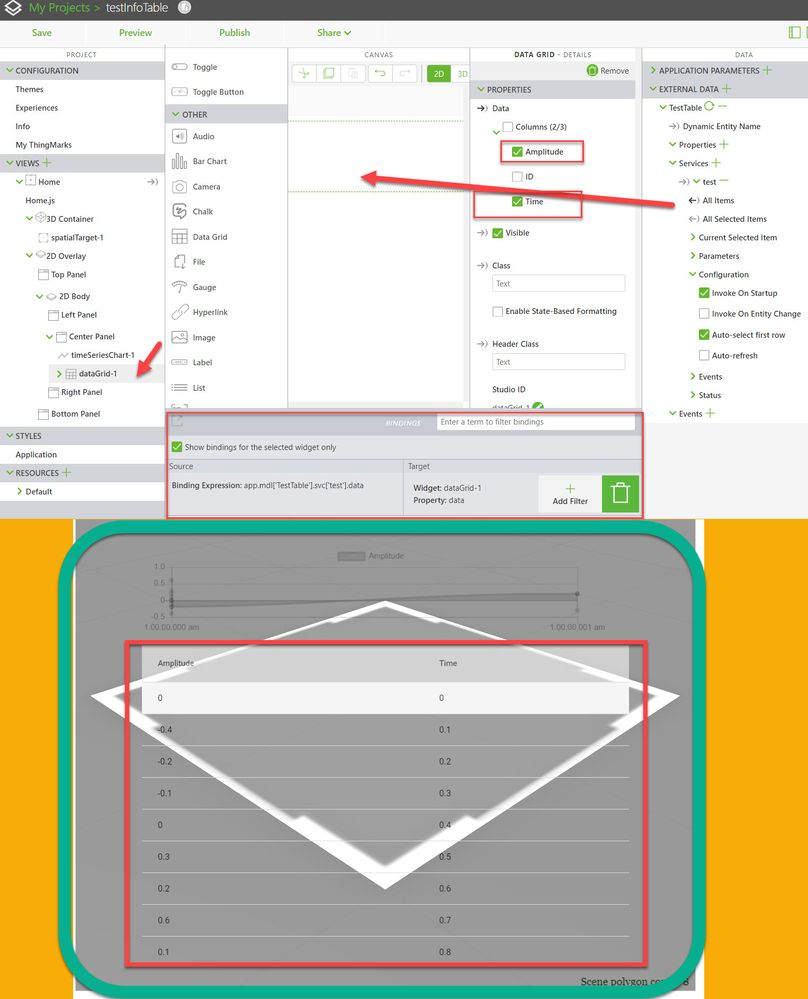Binding ThingWorx infotable to the time series chart in Vuforia studio
- Mark as New
- Bookmark
- Subscribe
- Mute
- Subscribe to RSS Feed
- Permalink
- Notify Moderator
Binding ThingWorx infotable to the time series chart in Vuforia studio
Hello @RolandRaytchev,
I have an infotable property in ThingWorx and I would like to bind it to the time series chart widget in Vuforia Studio. The data shape of the infotable has 2 fields of type number.
In Vuforia studio I select the infotable from External Data and drag&drop it on the Timeseries widget(and select the Data to bind). However after the binding I am not able to select the X and Y axes and also the chart is not shown when I do the preview( although the visible checkbox is checked).
Could you please help me with this binding.
Thank you in advance.
- Labels:
-
Mashup-Widget
-
Troubleshooting
- Mark as New
- Bookmark
- Subscribe
- Mute
- Subscribe to RSS Feed
- Permalink
- Notify Moderator
Hi @CP_10187386 ,
I did not bind an infotable property to Vuforia Studio yet and I believe it will possibly not work because it is missing the info about the Datashape. This info is required for the widget to select the fields (or to know what field are provided)
But I used in the past a service which have as output infotable. In this case I easy could test in Thingworx the out InfoTable and also I could specify the DataShape. I tested with DataTable with a method test which simple returns the whole dataTable as InfoTable.
In your case your service simple could return something like - result= me.YourPropertyInfoTable where the input is InfoTable and the correct datashape is specified (picture above)
Then in Studio simple add the service in the external data and bind the test (serivce) all items to the data property of the timeSericesChart widget:
In this case time and amplitude fields were selectable for the axis of the timeSeriesChartWidget. And tested in preview:
- Mark as New
- Bookmark
- Subscribe
- Mute
- Subscribe to RSS Feed
- Permalink
- Notify Moderator
Dear Roland,
We followed the steps you have described(see attached screenshots). Now we are able to select the X and Y axes but still the chart would not show up during preview. Are we still missing something?
Best regards.
- Mark as New
- Bookmark
- Subscribe
- Mute
- Subscribe to RSS Feed
- Permalink
- Notify Moderator
my first impression is that this is correct. So the question - possibly there is some small difference between the Shape and the format definition of the InfoTable (property type)
To see if the data is coming correctly in Studio - you can check the dataGrid widget to see if this will display the data.
Because the data is static - in the configuration we do not need auto refresh option
If this will not display the data -you can also check the permission - possibly you can add the method in the permission TWX section and to set in runtime also execute permissions for the TWX service
- Mark as New
- Bookmark
- Subscribe
- Mute
- Subscribe to RSS Feed
- Permalink
- Notify Moderator
Dear Roland I checked the disagreed and it worked and showed the data of the infoTable.
Any ideas what can be the difference between the Shape and the format definition of the InfoTable?
Best regards.
- Mark as New
- Bookmark
- Subscribe
- Mute
- Subscribe to RSS Feed
- Permalink
- Notify Moderator
Dear Roland,
Just wanted to follow up regarding the possible difference between the Shape and the format definition of the InfoTable.
We would appreciate your inputs here.
Best regards