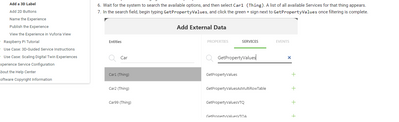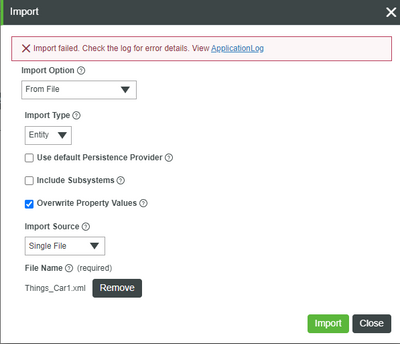Community Tip - Did you get an answer that solved your problem? Please mark it as an Accepted Solution so others with the same problem can find the answer easily. X
- Community
- Augmented Reality
- Vuforia Studio
- Re: Blue Pump tutorial (How to substitute Car1 in...
- Subscribe to RSS Feed
- Mark Topic as New
- Mark Topic as Read
- Float this Topic for Current User
- Bookmark
- Subscribe
- Mute
- Printer Friendly Page
Blue Pump tutorial (How to substitute Car1 in tutorial)
- Mark as New
- Bookmark
- Subscribe
- Mute
- Subscribe to RSS Feed
- Permalink
- Notify Moderator
Blue Pump tutorial (How to substitute Car1 in tutorial)
Hi ptc community,
Could you please advise how to substitute car1 from External data? I am trying to accomplish any of the samples: Blue pump and the Raspberry Pi Tutorials but I stuck with this car1 Thing.
Solved! Go to Solution.
- Labels:
-
Design
- Tags:
- Blue Pump tutorial
Accepted Solutions
- Mark as New
- Bookmark
- Subscribe
- Mute
- Subscribe to RSS Feed
- Permalink
- Notify Moderator
Hi @IB_10645210 , @RolandRaytchev
We have the RaspberryPi-related data in the below help center link. Please navigate to the 'What You'll need' section', which has the RaspberryPiKit.zip file.
For the RaspberryPiThing entity, the below link has step-by-step instructions to create the Thing along with the required properties:
Please let me know if you have any questions or issues downloading the file or creating the thing in ThingWorx
- Mark as New
- Bookmark
- Subscribe
- Mute
- Subscribe to RSS Feed
- Permalink
- Notify Moderator
Hi @IB_10645210 ,
could you , please, explain , what you want to substitute there (in which context External data, binding) and why? Do you want to replace this by another object or you need simple to delete it?
The simples way there is to remove the objects from External Data section and also this remove all bindings to Vuforia Studio widget.
If you need to replace by other TWX objects so that you need to create at least one Thing in Thingworx with properties and services and use this in Vuforia STudio as described in the Vuforia Studio Help :
also
http://support.ptc.com/help/vuforia/studio/en/#page/Studio_Help_Center%2FBPAdvancedIntro.html%23
Also, to allow that Thingworx Things could be accessible in Vuforia STudio so check the setting according to http://support.ptc.com/help/vuforia/studio/en/#page/Studio_Help_Center%2FGrantUserPermissions.html
I want to referrer for How to create a thing - in TWX help Thing Properties and TWX services
Alternatively when you have question related only to Thingworx (e.g. how to create services and write a javascript , returning specific object types etc..) it is better to address your questions to the IOT Community :ThingWorx Developers
- Mark as New
- Bookmark
- Subscribe
- Mute
- Subscribe to RSS Feed
- Permalink
- Notify Moderator
I am submitting a screen grab for reference. So I am not an experienced PTC user so I am trying to accomplish this Blue Pump tutorial, and I am not sure what this car1 does and if I can easily substitute it with created thing from instance.
- Mark as New
- Bookmark
- Subscribe
- Mute
- Subscribe to RSS Feed
- Permalink
- Notify Moderator
Also, I forgot to mention: the car1 is not available on External Data anymore so I can't accomplish the Blue Pump sample tutorial - 1: I have to learn how to substitute it; 2: I can wait when it PTC will place it back, but there is no estimated time.
- Mark as New
- Bookmark
- Subscribe
- Mute
- Subscribe to RSS Feed
- Permalink
- Notify Moderator
Hi @IB_10645210 ,
thanks for the feedback and the clarification. Yes I checked it and also I could not find the definition of the Car1 or Car2 etc: according the Vuforis STudio Help Blue Pump Project
So far I remember this was a test predefined Thing which was added to each trial Vuforia Experience Service (because the Thingworx instance are not accessible) so that users during the trial period could test the Studio functionality (old guide)
In the Search Entitiesfield at the very top left where you see a magnifying glass, type in car1. This is a preconfigured Thing which has been created to provide some information, including a regularlychanging value. We’ll use this changing RPM value to provide a changing value for the Pump.
Unfortunately It seems that this thing is not any more implemented after the trial program was expired. I could not remember what was the particular Alimentation of the Car1 thing. Here is some info in an old post
But I believe this is a simple thing with the name Car1 where are some properties defined and there is a timer which change this entities by random time value so that you could have the effect to display entities in Studio which will change dynamically and for example to see how gauge widgets or other labels will update their values.
So means you need to connect to Thingworx and create an object Car1 with properties RPM etc... as described in the Blue Pump manual. Then the value will be static. To have them dynamically change you need to use some techniques as described in the Thingworx posts:
https://community.ptc.com/t5/ThingWorx-Developers/Handling-dynamic-timers/m-p/503345
and
I will further check if I could find any old definitions of the Car1 thing. Please try to create you own Car1 object according to info from the links above and ,let me know if this not work. Thanks
- Mark as New
- Bookmark
- Subscribe
- Mute
- Subscribe to RSS Feed
- Permalink
- Notify Moderator
I found a old copy of the Thingworx endites, tested and exported it now so possibly you can use this. Simple connect to the Thingworx instance of your Experience Service and import the entities to your TWX. Please let me know if this work for you
- Mark as New
- Bookmark
- Subscribe
- Mute
- Subscribe to RSS Feed
- Permalink
- Notify Moderator
Thank you so much, I will try. Do I need a commercial version of ThingWorx for this?
- Mark as New
- Bookmark
- Subscribe
- Mute
- Subscribe to RSS Feed
- Permalink
- Notify Moderator
Hi @IB_10645210 ,
the Experience Service consist of Experience Server and Thingworx Server. You need an Experience Service to be able to publish a Vuforia Studio Project so that it could be called and displayed by the Vuforia View application - so by scanning of a Thingmark , deep link or QR code (it implements the deep link). So actually when you have an Experience Service , in this case there is also a Thingworx Server behind. So that you need to check what is the Thingworx server link where you can connect and import the entities (attached on the last post). Because the Studio trial program is retired yet, therefore it should be a commercial server.
I see that there are question if there should be alternative for testing of Studio, so I will forward to the PM(product management) team to check this
- Mark as New
- Bookmark
- Subscribe
- Mute
- Subscribe to RSS Feed
- Permalink
- Notify Moderator
Thank you so much for the explanation! It helps a lot!!
- Mark as New
- Bookmark
- Subscribe
- Mute
- Subscribe to RSS Feed
- Permalink
- Notify Moderator
The Things_Car1.xml didn't work. Please advise
- Mark as New
- Bookmark
- Subscribe
- Mute
- Subscribe to RSS Feed
- Permalink
- Notify Moderator
I think this is a permission issue and possibly it will now work because the user there will not exist.
I am on my system (Thingworx instance) here I am admin user.
Possibly you need to be admin or system admin (something like this) to import these entities.
Next step, when it still does not work- is to replace the user name in the xml to user who is aviblility in your system
And when all this things are not working. Then all information about thing definition, the properties and services are there , and readable as text. So define the thing there via Thingworx UI. This will need more work to recreate all entities by UI - e.g. service js code Definition could be pasted.
- Mark as New
- Bookmark
- Subscribe
- Mute
- Subscribe to RSS Feed
- Permalink
- Notify Moderator
Hi @IB_10645210 ,
I believe the Car entity has the attached dependencies. Could you please upload the files in the below order and let me know if you still have the import issue:
- ThingShapes_PTC.ThingXDemo.SimulatedThing
- Things_ThingXSimulatorValueStream
- ThingTemplates_ConnectedCar
- Things_Car1
Thank you!
- Mark as New
- Bookmark
- Subscribe
- Mute
- Subscribe to RSS Feed
- Permalink
- Notify Moderator
Thank you so much for your help!
Could you please provide entities for Raspberry Pi Tutorial: RaspberryPiThing (Thing)
- Mark as New
- Bookmark
- Subscribe
- Mute
- Subscribe to RSS Feed
- Permalink
- Notify Moderator
Hi @IB_10645210 , @RolandRaytchev
We have the RaspberryPi-related data in the below help center link. Please navigate to the 'What You'll need' section', which has the RaspberryPiKit.zip file.
For the RaspberryPiThing entity, the below link has step-by-step instructions to create the Thing along with the required properties:
Please let me know if you have any questions or issues downloading the file or creating the thing in ThingWorx
- Mark as New
- Bookmark
- Subscribe
- Mute
- Subscribe to RSS Feed
- Permalink
- Notify Moderator
Thanks Yamini , for checking this. If you have still the old properties on an old trial server it would be great if it is possible to export the entitles with dep (e.g. attached to project) so that we have only one file to import for both Car simulated thing and the RaspberryPI tutorial so that later we can link in the tutorial to them Then users could have TWX setting when they works with the tutorial. so possibly also PTC help for the tutorial should refer to these entities