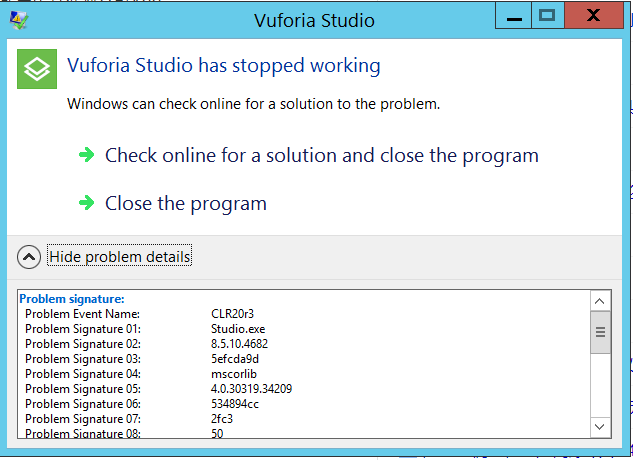Community Tip - Learn all about PTC Community Badges. Engage with PTC and see how many you can earn! X
- Community
- Augmented Reality
- Vuforia Studio
- Re: Can't start new installed Vuforia Studio.
- Subscribe to RSS Feed
- Mark Topic as New
- Mark Topic as Read
- Float this Topic for Current User
- Bookmark
- Subscribe
- Mute
- Printer Friendly Page
Can't start new installed Vuforia Studio.
- Mark as New
- Bookmark
- Subscribe
- Mute
- Subscribe to RSS Feed
- Permalink
- Notify Moderator
Can't start new installed Vuforia Studio.
Hi,
I was trying to install the newest version Vuforia Studio on different OS, include win10 and win2012. After installation complete, it report an error when I started the application. Below is the snapshot.
I checked EventViewer and found the records.
Faulting application name: Studio.exe, version: 8.5.10.4682, time stamp: 0x5efcda9d
Faulting module name: KERNELBASE.dll, version: 6.3.9600.17415, time stamp: 0x54504ade
Exception code: 0xe0434352
Fault offset: 0x00014598
Faulting process id: 0xda4
Faulting application start time: 0x01d66a2264f4799b
Faulting application path: C:\Users\Administrator\AppData\Local\Apps\2.0\4G39KLX1.LL8\QPDET4PP.TP6\vufo..udio_1d51db42fb2c5562_0008.0005_4a7941ef1c4fd9f4\Studio.exe
Faulting module path: C:\Windows\SYSTEM32\KERNELBASE.dll
Report Id: a2af58aa-d615-11ea-80b8-000c297496c5
Faulting package full name:
Faulting package-relative application ID:
I don't know what caused this issue and how can I resolve it.
Please advise.
Thanks in advanced.
Solved! Go to Solution.
- Labels:
-
Install-Upgrade
-
Troubleshooting
Accepted Solutions
- Mark as New
- Bookmark
- Subscribe
- Mute
- Subscribe to RSS Feed
- Permalink
- Notify Moderator
The issue was not recur when installing the new version of Studio, 9.2.3. I believed it was resolved now. But the issue was not related to firewall or antivirus.
- Mark as New
- Bookmark
- Subscribe
- Mute
- Subscribe to RSS Feed
- Permalink
- Notify Moderator
- Mark as New
- Bookmark
- Subscribe
- Mute
- Subscribe to RSS Feed
- Permalink
- Notify Moderator
You can check your windows firewall and antivirus. because vuforia studio installation file is of .exe format. so you need to disable the firewall and antivirus while installing and working on vuforia studio. By this way your problem may get resolved
Thanks
Suraj Patil
- Mark as New
- Bookmark
- Subscribe
- Mute
- Subscribe to RSS Feed
- Permalink
- Notify Moderator
The issue was not recur when installing the new version of Studio, 9.2.3. I believed it was resolved now. But the issue was not related to firewall or antivirus.