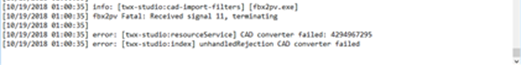Community Tip - Learn all about the Community Ranking System, a fun gamification element of the PTC Community. X
- Community
- Augmented Reality
- Vuforia Studio
- FBX Converting to PVZ- Part 2
- Subscribe to RSS Feed
- Mark Topic as New
- Mark Topic as Read
- Float this Topic for Current User
- Bookmark
- Subscribe
- Mute
- Printer Friendly Page
FBX Converting to PVZ- Part 2
- Mark as New
- Bookmark
- Subscribe
- Mute
- Subscribe to RSS Feed
- Permalink
- Notify Moderator
FBX Converting to PVZ- Part 2
Hello,
In two days ago i started a topic here because i was not able to convert the image that is fbx to pvz.
I thought that the problem was the name of the image (it have a letter with ~) and then i changed and it worked. But then i tried to upload the same image to another project and its not working again and i am receiving this erro message.
Someone could please help me?
- Labels:
-
Troubleshooting
- Mark as New
- Bookmark
- Subscribe
- Mute
- Subscribe to RSS Feed
- Permalink
- Notify Moderator
I am not sure but so far I could remember the pvz format was coming originally from Product View which was related with Creo Parametric / earlier Pro/ENGINEER and there we had a restriction to use only names using the characters a-z and 1-9 without spaces and any others characters. Also, the maximum name length was 31 characters. May be some of these restrictions is still remaining in some converter functionality.
Another point is that if you were able to import the fbx file successfully to an studio project ... in this case you can take a pvz file from the project directory. Because the converter does not use the native format but always create a converted copy to pvz format.
Please check Documents\VuoriaStudio\<your project name>\src\phone\resources\Uploaded
folder for the pvz file.