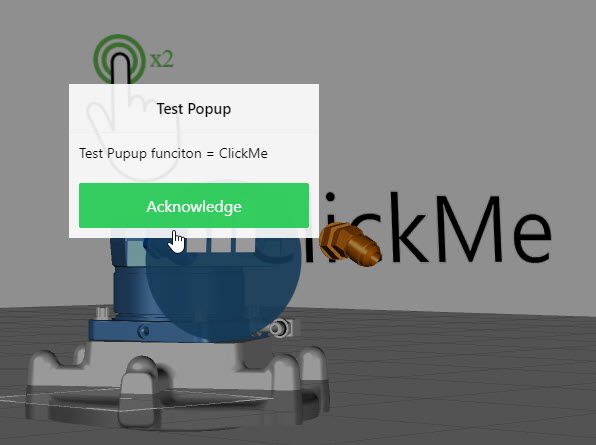Community Tip - Learn all about PTC Community Badges. Engage with PTC and see how many you can earn! X
- Community
- Augmented Reality
- Vuforia Studio
- Re: HTML button in 2D canvas
- Subscribe to RSS Feed
- Mark Topic as New
- Mark Topic as Read
- Float this Topic for Current User
- Bookmark
- Subscribe
- Mute
- Printer Friendly Page
HTML button in 2D canvas
- Mark as New
- Bookmark
- Subscribe
- Mute
- Subscribe to RSS Feed
- Permalink
- Notify Moderator
HTML button in 2D canvas
Hi everyone,
I want to disconnect my projects from "drag and drop" widget or buttons.
My idea is to try to implement all buttons/widget/popup with some html code, in this way all the experience will be managed with the javascript file.
Has anyone some tips?
Thank you
- Tags:
- html
- javascript
- Mark as New
- Bookmark
- Subscribe
- Mute
- Subscribe to RSS Feed
- Permalink
- Notify Moderator
My guess is 'No'.
Widgets are essential to create 2D elements.
There is no control over HTML, only CSS.
- Mark as New
- Bookmark
- Subscribe
- Mute
- Subscribe to RSS Feed
- Permalink
- Notify Moderator
Thank you for the clarification.
Into the net I found https://ionicframework.com/docs/api/. Is there any chance to use this api into Vuforia Studio?
- Mark as New
- Bookmark
- Subscribe
- Mute
- Subscribe to RSS Feed
- Permalink
- Notify Moderator
One possilbe usage is to use $ionicPopup service - here some examples
/////////////////////////////////////////////
var my_msg_data={
title: '', // String. The title of the popup.
cssClass: '', // String, The custom CSS class name
subTitle: '', // String (optional). The sub-title of the popup.
template: 'This is component InfoView', // String (optional). The html template to place in the popup body.
templateUrl: '', // String (optional). The URL of an html template to place in the popup body.
okText: '', // String (default: 'OK'). The text of the OK button.
okType: '', // String (default: 'button-positive'). The type of the OK button.
};
$scope.app.TestPopup=function(my_comp){
my_msg_data['title']='Test Popup';
my_msg_data['template']="Test Pupup funciton = " + my_comp;
my_msg_data['okText']='Acknowledge';
my_msg_data['okType']='button-balanced';
var alertPopup= $ionicPopup.alert( my_msg_data);
alertPopup.then(function() {console.warn("then branch of popup called");} );
};
///
$scope.app.TestSecondPopup= function(){
$scope.$applyAsync(function() {$scope.app.showPopupMore();}, 3100);
};
// Triggered on a button click, or some other target
$scope.app.showPopupMore = function() {
$scope.data = {};
// An elaborate, custom popup
var myPopup = $ionicPopup.show({
template: '<input type="password" ng-model="data.wifi">',
title: 'Enter Wi-Fi Password',
subTitle: 'Please use normal things',
scope: $scope,
buttons: [
{ text: 'Cancel' },
{
text: '<b>Save</b>',
type: 'button-positive',
onTap: function(e) {
if (!$scope.data.wifi) {
//don't allow the user to close unless he enters wifi password
e.preventDefault();
} else {
return $scope.data.wifi;
}
}
}
]
});
myPopup.then(function(res) {
console.log('Tapped!', res);
});
$timeout(function() {
myPopup.close(); //close the popup after 3 seconds for some reason
}, 15000); //resticted to 15 seconds
};
// A confirm dialog
$scope.showConfirm = function() {
var confirmPopup = $ionicPopup.confirm({
title: 'Consume Ice Cream',
template: 'Are you sure you want to eat this ice cream?'
});
confirmPopup.then(function(res) {
if(res) {
console.log('You are sure');
} else {
console.log('You are not sure');
}
});
};
// An alert dialog
$scope.showAlert = function() {
var alertPopup = $ionicPopup.alert({
title: 'Don\'t eat that!',
template: 'It might taste good'
});
alertPopup.then(function(res) {
console.log('Thank you for not eating my delicious ice cream cone');
});
};
and test in preview mode
- Mark as New
- Bookmark
- Subscribe
- Mute
- Subscribe to RSS Feed
- Permalink
- Notify Moderator
another option is to use $popover srv. Popovers provide an easy way to present or gather
information from the user and are commonly used in the following situations:
– Show more info about the current view
– Select a commonly used tool or configuration
– Present a list of actions to perform inside one of your views
//difference to popup is that we can use html template:
// .fromTemplate() method
var template = '<ion-popover-view><ion-header-bar> <h1 class="title">My Popover
Title</h1> </ion-header-bar> <ion-content> Hello! </ion-content></ion-popoverview>';
$scope.popover = $ionicPopover.fromTemplate(template, {
scope: $scope
});
// .fromTemplateUrl() method
$ionicPopover.fromTemplateUrl('my-popover.html', {
scope: $scope
}).then(function(popover) {
$scope.popover = popover;
});
$scope.openPopover = function($event) {
$scope.popover.show($event);
};
$scope.closePopover = function() {
$scope.popover.hide();
};
//Cleanup the popover when we're done with it!
$scope.$on('$destroy', function() {
$scope.popover.remove();
});
// Execute action on hide popover
$scope.$on('popover.hidden', function() {
// Execute action
});
// Execute action on remove popover
$scope.$on('popover.removed', function() {
// Execute action
});
});