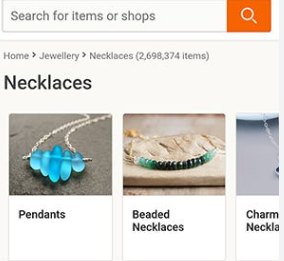Community Tip - New to the community? Learn how to post a question and get help from PTC and industry experts! X
- Community
- Augmented Reality
- Vuforia Studio
- How to create breadcrumbs (contained views path)
- Subscribe to RSS Feed
- Mark Topic as New
- Mark Topic as Read
- Float this Topic for Current User
- Bookmark
- Subscribe
- Mute
- Printer Friendly Page
How to create breadcrumbs (contained views path)
- Mark as New
- Bookmark
- Subscribe
- Mute
- Subscribe to RSS Feed
- Permalink
- Notify Moderator
How to create breadcrumbs (contained views path)
Hello PTC Community!
Please advise a solution for creating breadcrumbs that have links to different level views.
Example: Home../View1..../View2...../View3
Thank you!
Solved! Go to Solution.
Accepted Solutions
- Mark as New
- Bookmark
- Subscribe
- Mute
- Subscribe to RSS Feed
- Permalink
- Notify Moderator
You could provide published Experience URL using the url widget.
place you widgets as breadcrumbs and set the url to each published experience. When a user clicks on the link they will be taken to the experience inside the view app.
Assuming I understand the question correctly
- Mark as New
- Bookmark
- Subscribe
- Mute
- Subscribe to RSS Feed
- Permalink
- Notify Moderator
Hi @IB_10645210 ,
no sure what is exactly required here. Where should be the bread.
So what I suspect ->You have a picture and on mobile you want to scann it and to click on it (or something like ) then you want to be able to click the different " Bread crumbs" to open specific experience , right? Or you mean different pictures which you need to select.
Important is to clarify
- How you want to do the selection.
- On which device and
- what should be the action what should be used for the selection.
Could you, please, clarify ! Thanks
- Mark as New
- Bookmark
- Subscribe
- Mute
- Subscribe to RSS Feed
- Permalink
- Notify Moderator
Hi @RolandRaytchev Roland, Thank you for response.
Sorry for the confusion. The "breadcrumbs" is a UI element:https://www.nngroup.com/articles/breadcrumbs/
I want to link multiple views from different projects in a "breadcrumb" on top of each 2D view.
Please advise any solution:)
- Mark as New
- Bookmark
- Subscribe
- Mute
- Subscribe to RSS Feed
- Permalink
- Notify Moderator
You could provide published Experience URL using the url widget.
place you widgets as breadcrumbs and set the url to each published experience. When a user clicks on the link they will be taken to the experience inside the view app.
Assuming I understand the question correctly
- Mark as New
- Bookmark
- Subscribe
- Mute
- Subscribe to RSS Feed
- Permalink
- Notify Moderator