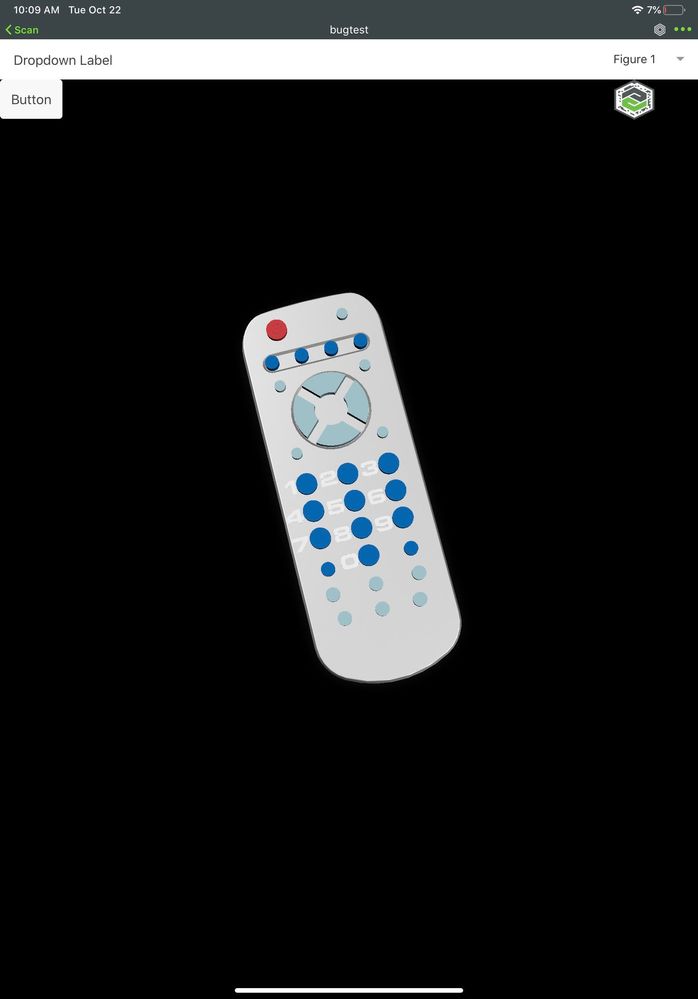Community Tip - You can change your system assigned username to something more personal in your community settings. X
- Community
- Augmented Reality
- Vuforia Studio
- In View, camera feed blacks out when a sequence is...
- Subscribe to RSS Feed
- Mark Topic as New
- Mark Topic as Read
- Float this Topic for Current User
- Bookmark
- Subscribe
- Mute
- Printer Friendly Page
In View, camera feed blacks out when a sequence is selected after "freeze canvas" has been applied.
- Mark as New
- Bookmark
- Subscribe
- Mute
- Subscribe to RSS Feed
- Permalink
- Notify Moderator
In View, camera feed blacks out when a sequence is selected after "freeze canvas" has been applied.
I have tried this with multiple models and experience servers and so I can only conclude that this is an issue with vuforia view. The issue appears if you freeze the camera and then select/change the sequence. The issue doesn't happen if you select the sequence and then freeze the camera but as soon as you try to change the sequence with the camera frozen, the blackout issue happens. This issue is present in Vuforia View 8.5 and 8.5.1.
I tested this with Vuforia View 8.4.3 and the blackout issue did not happen.
- Labels:
-
Troubleshooting
- Mark as New
- Bookmark
- Subscribe
- Mute
- Subscribe to RSS Feed
- Permalink
- Notify Moderator
Hi @jriely ,
I did not faced this issue yet, so may be, if it is new we need to report it to PTC R&D.
How did you change the sequence - so believe javaScript - what is the used code there?
So, the first idea is before changing of the sequence to resume the container camera and then set the sequence and afterword’s freeze it again ...
But I need to check this first. I remember in the past I used to set a sequence and play all or play some particular steps a code like this:
$scope.app.test=function () {
////////////////
$timeout( function() {$scope.app.setSequence(1);} , 500);
$scope.$applyAsync();
//$timeout( function() {$scope.app.fn.triggerWidgetService("model-1","playAll");} , 1500);
$timeout( function() { $scope.app.setSequence(2); }, 11000);
// $timeout( function() { $scope.app.setSequence(3); }, 30000);
$timeout( function() {twx.app.fn.triggerWidgetService("model-1", 'reset');
$scope.$applyAsync(); console.log("reset-4");
}, 20000);
} //end of test
//var figure_list =["l-Creo 3D - Figure 1","l-Creo 3D - Figure 2","l-Creo 3D - Figure 3"];
var figure_list =["l-Creo 3D - TestFigure1","l-Creo 3D - SecondTestFigure"];
$scope.app.setSequence = function(val)
{ console.log(" called app.setSequnece("+ (val-1)+")=app/resources/Uploaded/"+figure_list[val-1]+".pvi")
try{$scope.setWidgetProp('model-1', 'sequence', "app/resources/Uploaded/"+figure_list[val-1]+".pvi"); }
catch(e) {console.warn("exception="+e);}
$scope.$applyAsync();
};
////////////////////////////// 'stepcompleted' the better way to call an play or playAll when is sequence is loadedas mention in the post
- Mark as New
- Bookmark
- Subscribe
- Mute
- Subscribe to RSS Feed
- Permalink
- Notify Moderator
In the example I posted above, the sequence was changed with 0 code, just with bindings from a select widget.
It also failed when the sequence was changed via code instead.
- Mark as New
- Bookmark
- Subscribe
- Mute
- Subscribe to RSS Feed
- Permalink
- Notify Moderator
Was able to reproduce issue on Android Samsung Galaxy S9+ with Vuforia View 8.5.0 and on IOS IPad with 8.5.1.
Reported issue to internal R&D IOT Overflow .