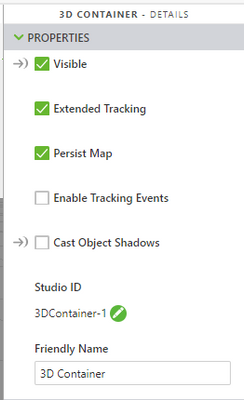Community Tip - Learn all about the Community Ranking System, a fun gamification element of the PTC Community. X
- Community
- Augmented Reality
- Vuforia Studio
- Re: Spatial target on Android
- Subscribe to RSS Feed
- Mark Topic as New
- Mark Topic as Read
- Float this Topic for Current User
- Bookmark
- Subscribe
- Mute
- Printer Friendly Page
Spatial target on Android
- Mark as New
- Bookmark
- Subscribe
- Mute
- Subscribe to RSS Feed
- Permalink
- Notify Moderator
Spatial target on Android
Hi there,
Is there smth wrong with spatial target on Android devices? I use Samsung S21 Ultra. When I put my model on floor or table, after a while it simply drifts away... Has smth changed in implementation?
I don't experience such issues on iOS.
- Labels:
-
Design
- Mark as New
- Bookmark
- Subscribe
- Mute
- Subscribe to RSS Feed
- Permalink
- Notify Moderator
What kind of surface are you using as a target? Does it have some visible "texture" to it, e.g. wood grain or tiles or something like that? Or is it a plain flat monochrome surface? In the latter case, the camera may have trouble keeping tracking as you move around. If that's the case, try finding a flat surface with more visible features and see if it performs better.
You might also be able to get better tracking by playing with the "Extended Tracking" and "Persist Map" options on the 3D Container widget. Try different combinations to see if there's a configuration that solves the problem for you.
- Mark as New
- Bookmark
- Subscribe
- Mute
- Subscribe to RSS Feed
- Permalink
- Notify Moderator
Hi @ClayHelberg,
thanks for pulling up my post. As far as I know, Spatial Target should pick device AR implementation for surface recognition (for Android ARCore, for iOS ARKit). I used wooden floor which has many non-pattern details for better plane recognition. You can see three videos down:
1. how spatial tracking works on wooden floor
2. how spatial target works outdoor with additional toys I put to make environment more heterogeneous
3. How a AR Elements app (App to demonstrate AR Core essentials) works on this phone (Samsung S21 Ultra)
- Mark as New
- Bookmark
- Subscribe
- Mute
- Subscribe to RSS Feed
- Permalink
- Notify Moderator
Yes, I can see that the stability is not very good there. Have you experimented with the "Extended tracking" and "Persist map" options in Vuforia Studio? They may help you take better advantage of the AR features offered in your phone's OS. These are options on your "3D Container" widget in Studio:
- Mark as New
- Bookmark
- Subscribe
- Mute
- Subscribe to RSS Feed
- Permalink
- Notify Moderator
@ClayHelberg yest, I can't call it "stability"... I also check "Persist Map" but it does not help much, model drifts away...
What is more: I sent rtecoding s from OOTB KTM bike experience from gallery - I don't knmow what configuration is used there, but it should work...
I also tested other Android devices I have:
- Samsung S20 FE - this one is even worse, I get 1 camer frame frozen, from time to time it switch to another one, there is no fluent camera view - there is for sure something wrong
- Xiaomi Mi 8 - works like a charm, I can put my model (all test in the same physical env) and it stays where I put - works as expected.
Maybe you could pass this info to dev team? Definitely there is something wrong for spatial target on Samsung S21 Ultra and Samsung S20 Fe
- Mark as New
- Bookmark
- Subscribe
- Mute
- Subscribe to RSS Feed
- Permalink
- Notify Moderator
I think different devices have different levels of hardware support for things like image stabilization that are used by the AR tracking. Maybe the Xiaomi device has better hardware capabilities, or maybe something about the Samsung OS is getting in the way of the AR features.
I don't work for PTC, so I don't have access to the PTC dev team, but I know PTC staff monitor these boards, so hopefully someone there can look into it and offer some advice about improving stability for a wider variety of devices.
- Mark as New
- Bookmark
- Subscribe
- Mute
- Subscribe to RSS Feed
- Permalink
- Notify Moderator