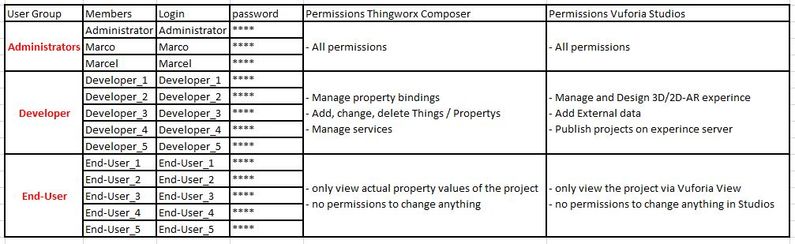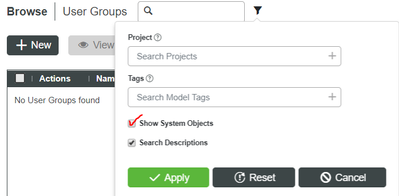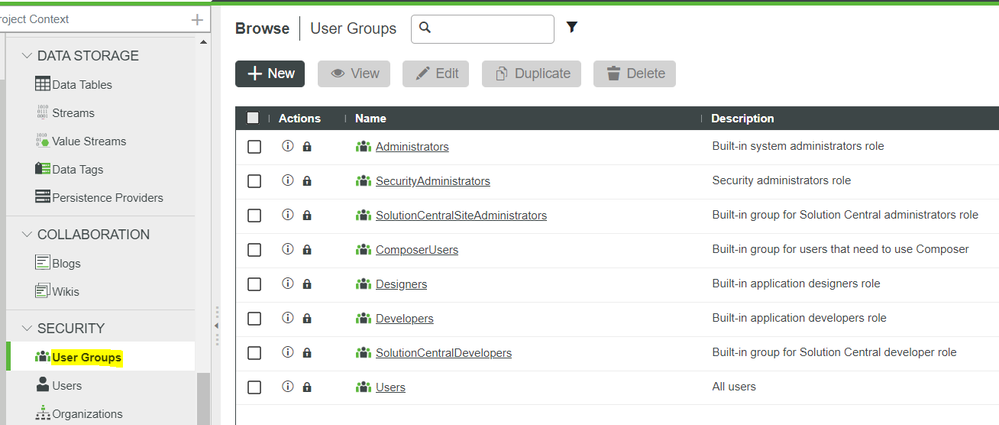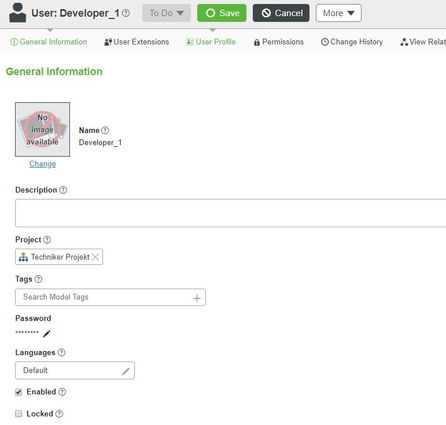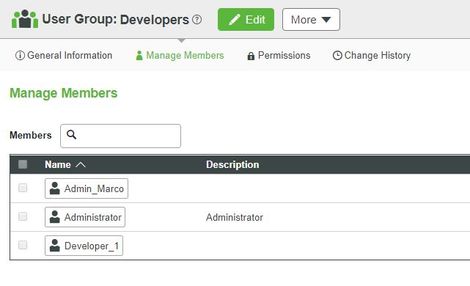Community Tip - You can Bookmark boards, posts or articles that you'd like to access again easily! X
- Community
- Augmented Reality
- Vuforia Studio
- Re: User groups with different permissions in Thin...
- Subscribe to RSS Feed
- Mark Topic as New
- Mark Topic as Read
- Float this Topic for Current User
- Bookmark
- Subscribe
- Mute
- Printer Friendly Page
User groups with different permissions in Thingworx Composer / Vuforia Studios
- Mark as New
- Bookmark
- Subscribe
- Mute
- Subscribe to RSS Feed
- Permalink
- Notify Moderator
User groups with different permissions in Thingworx Composer / Vuforia Studios
Hi guys,
it's me again. I almost finished my AR-project. Thanks for all the help.
Maybe you can help me with my last problem to finish my project. I want to add different users and user groups wth own log ins which has different permissions. I tried to use the PTC help but i don't get it how user management works. I attached a screenshot of the different user groups and permissions. Maybe you can help me how to manage these.
Thanks for your help again.
Best regards
Marco
Solved! Go to Solution.
- Labels:
-
Examples
Accepted Solutions
- Mark as New
- Bookmark
- Subscribe
- Mute
- Subscribe to RSS Feed
- Permalink
- Notify Moderator
Hello MarcoNFT,
This Guide should help:
https://developer.thingworx.com/en/resources/guides/data-model-security-control
Kind regards,
Lorena
- Mark as New
- Bookmark
- Subscribe
- Mute
- Subscribe to RSS Feed
- Permalink
- Notify Moderator
You can create users in Thingworx Composer by using New -> User. Groups can be created by using New -> User Groups. When in group's window, by selecting the Manage Members tab, you can add the desired users to the group. By selecting the Permissions tab, you can use the Visibility, Run Time and Design Time to add permissions to the current group as shown in this post:
But there are also some pre-defined user groups that can be found in Security -> User Groups tab from Thingworx Composer. (If the groups are not visible after selecting the tab, check Show System Objects after pressing the Filter button as shown in the image below.)
You can create users and add them to the appropriate user group. By not adding them to any user group, the users will be part of the Users user group by default. You can keep your End Users here, so that they are not able to publish a Vuforia Studio Experience. You can also add your Developers to the Developers user group. This users will be able to publish experiences.
In order to require the users to authenticate when opening an experience using Vuforia View, you will need to set the Access to Requires Authentication (that can be found in Vuforia Studio's Configuration -> Info section of the experience).
Kind regards,
Lorena
- Mark as New
- Bookmark
- Subscribe
- Mute
- Subscribe to RSS Feed
- Permalink
- Notify Moderator
Hello Igherman,
thank you for your help but i don't really know how to create different permissions.
First of all I created an User named "Admin_Marco" and added this user to Administrators User Group.
Seems like this one worked fine. I have the same access to everything like the normal "Administrator" Login.
The next step was to create the User named "Developer_1" and added this user to Developers User Group.
Then i went to Permissions and the problems started:
Permissions for Visibility:
Why i have to choose an Organization? What is an organization in Composer/Vuforia?
What i have to choose here for the permissions i described.
Permissions for Run Time:
I choosed the Developers User Group here and granted all permissions here
Permissions for Design Time:
I choosed the Developers User Group here and granted all permissions here.
____________________________________________________________________________________
Now i tried to Login with my Delevoper_1 User. But everything is empty. I can't even see the Project
i selected in the User-Profile of Developer_1.
Maybe you can tell me what i was doing wrong.
- Mark as New
- Bookmark
- Subscribe
- Mute
- Subscribe to RSS Feed
- Permalink
- Notify Moderator
Hello MarcoNFT,
You can find more information about Thingworx' Security (including Organizations and how they can be used to manage permissions) on this page: http://support.ptc.com/help/thingworx_hc/thingworx_8_hc/en/#page/ThingWorx%2FHelp%2FComposer%2FSecurity%2FOrganizations%2FOrganizations.html%23
Kind regards,
Lorena
- Mark as New
- Bookmark
- Subscribe
- Mute
- Subscribe to RSS Feed
- Permalink
- Notify Moderator
I already used the support page of ptc, but the procedure how to create the User Groups ist totally incomprehensible for beginners like me. Composer has to many options and it's just confusing where to set permissions...
Do you know if there is any tutorial, manual, or video how to create the User Groups i want?
- Mark as New
- Bookmark
- Subscribe
- Mute
- Subscribe to RSS Feed
- Permalink
- Notify Moderator
Hello MarcoNFT,
This Guide should help:
https://developer.thingworx.com/en/resources/guides/data-model-security-control
Kind regards,
Lorena
- Mark as New
- Bookmark
- Subscribe
- Mute
- Subscribe to RSS Feed
- Permalink
- Notify Moderator
Hi,
this one worked fine. Thats what i was looking for. Thank you very much!
Now i have to try and play with the different options