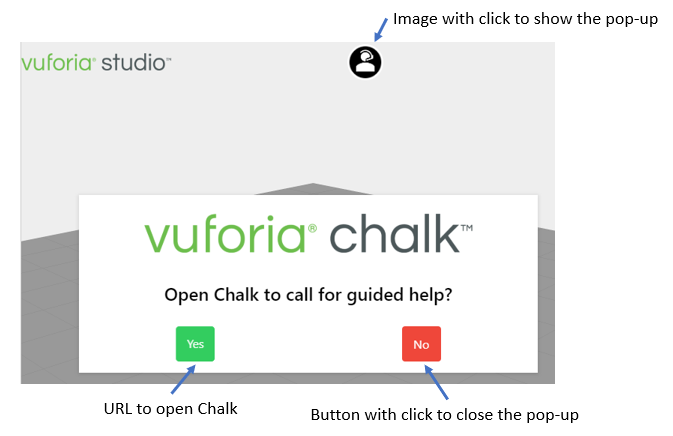Community Tip - Did you get called away in the middle of writing a post? Don't worry you can find your unfinished post later in the Drafts section of your profile page. X
- Community
- Augmented Reality
- Vuforia Studio
- open vuforia chalk with vuforia studio.
- Subscribe to RSS Feed
- Mark Topic as New
- Mark Topic as Read
- Float this Topic for Current User
- Bookmark
- Subscribe
- Mute
- Printer Friendly Page
open vuforia chalk with vuforia studio.
- Mark as New
- Bookmark
- Subscribe
- Mute
- Subscribe to RSS Feed
- Permalink
- Notify Moderator
open vuforia chalk with vuforia studio.
it is possible to open vuforia chalk from vuforia studio? For example
Solved! Go to Solution.
- Labels:
-
Best Practices
Accepted Solutions
- Mark as New
- Bookmark
- Subscribe
- Mute
- Subscribe to RSS Feed
- Permalink
- Notify Moderator
It is! With the latest release of Studio 8.3.5, you can add a Chalk widget to your experience. This will enable end users of the experience to open Chalk from within View. The user must already have Chalk installed on their device.
For more information about the Chalk widget, see the Studio help: http://support.ptc.com/help/vuforia/studio/en/#page/Studio_Help_Center%2FWidgetChalk.html%23
- Mark as New
- Bookmark
- Subscribe
- Mute
- Subscribe to RSS Feed
- Permalink
- Notify Moderator
It is! With the latest release of Studio 8.3.5, you can add a Chalk widget to your experience. This will enable end users of the experience to open Chalk from within View. The user must already have Chalk installed on their device.
For more information about the Chalk widget, see the Studio help: http://support.ptc.com/help/vuforia/studio/en/#page/Studio_Help_Center%2FWidgetChalk.html%23
- Mark as New
- Bookmark
- Subscribe
- Mute
- Subscribe to RSS Feed
- Permalink
- Notify Moderator
Hi, thanks for the solution, and one question , is possible open other app for example whatsapp o other app?
- Mark as New
- Bookmark
- Subscribe
- Mute
- Subscribe to RSS Feed
- Permalink
- Notify Moderator
Before the Chalk widget became available last week, you could use the URL vuforiachalk:// that would cause Chalk. Se here for details.
A quick Google search tells me that WhatsApp can use the same schema: whatsapp:// and then you can add additional information to define what it will be doing: whatsapp://send?text=message
The main problem with the URL method is that it requires you to have the app installed for the URL to work. My workaround was to have a button that gets clicked that will show a pop-up and in that pop-up you can put in any messages you want and then also include the URL to launch the app. Here's what I have done:
You could put a message in here to say they need to have the app installed. The new Chalk widget takes care of all this.
To make the URL look like a button, you can use CSS to format it. See here for details.
- Mark as New
- Bookmark
- Subscribe
- Mute
- Subscribe to RSS Feed
- Permalink
- Notify Moderator
thank you so much![]()