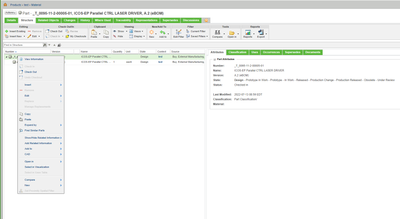Community Tip - Learn all about PTC Community Badges. Engage with PTC and see how many you can earn! X
- Community
- PLM
- Windchill Discussions
- Re: Add Related object to part using REST API
- Subscribe to RSS Feed
- Mark Topic as New
- Mark Topic as Read
- Float this Topic for Current User
- Bookmark
- Subscribe
- Mute
- Printer Friendly Page
Add Related object to part using REST API
- Mark as New
- Bookmark
- Subscribe
- Mute
- Subscribe to RSS Feed
- Permalink
- Notify Moderator
Add Related object to part using REST API
I'm currently aware on how to create a Part and how to create a Document using the REST API. I'm currently on V11M30. What I need to reproduce using the API are the following steps.
1- Check out the part
2- Create a new Document with attachments
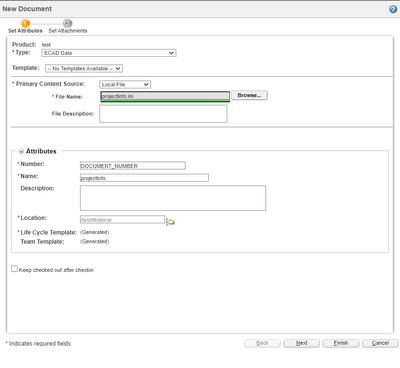 | 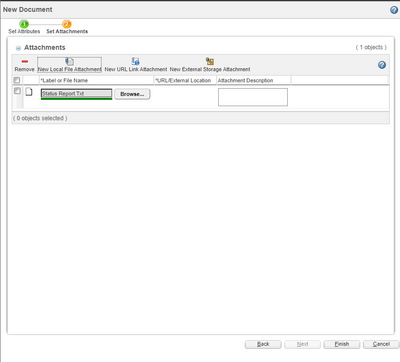 |
3- Add the document to the part
Using the REST API I know how to:
1- Check out the part
/ProdMgmt/Parts('WTPartID')/PTC.ProdMgmt.CheckOut
2- Create the document
/DocMgmt/Documents
3- Check out the document
/DocMgmt/Documents('WTDocumentID')/PTC.DocMgmt.CheckOut
4- Upload content from local file or URL to the new document (Attachments/Primary content)
5- Check in the document
6- Check in the part
What I don't know is how to relate the document to the part. This means that the document will be created, but it won't show up in the "Related Objects" section of the part.
- Labels:
-
Change_Mgmt
-
Document Mgmt
- Mark as New
- Bookmark
- Subscribe
- Mute
- Subscribe to RSS Feed
- Permalink
- Notify Moderator
Hi, have you find the solution. I did some customization to relate the WTPart and WTDocument. if you are interested I can share the solution. Also, I am struggling to upload primary content to the document. I am wondering if you can help me with this.
- Mark as New
- Bookmark
- Subscribe
- Mute
- Subscribe to RSS Feed
- Permalink
- Notify Moderator
- Mark as New
- Bookmark
- Subscribe
- Mute
- Subscribe to RSS Feed
- Permalink
- Notify Moderator
Thanks @Fadel . I already implemented it. Now, I want to upload primary content to a document. I found some help to do it through UploadStage 1,2,3 action. In Windchill Rest Services I am working on I can't find the UploadStage 2 action as you can see in the screenshot. Also, There is no POST method available to upload primary content. I would really appreciate if you have some clue about it.