Community Tip - Visit the PTCooler (the community lounge) to get to know your fellow community members and check out some of Dale's Friday Humor posts! X
- Community
- PLM
- Windchill Discussions
- CN Affected Objects Table
- Subscribe to RSS Feed
- Mark Topic as New
- Mark Topic as Read
- Float this Topic for Current User
- Bookmark
- Subscribe
- Mute
- Printer Friendly Page
CN Affected Objects Table
- Mark as New
- Bookmark
- Subscribe
- Mute
- Subscribe to RSS Feed
- Permalink
- Notify Moderator
CN Affected Objects Table
I want to shrink the size (rows) or remove the column containing the comments for affected objects. It looks like each object in the affected objects table takes up 3-4 rows. We currnetly only add comments to the resulting object table. What file should I look to modify?
Solved! Go to Solution.
- Labels:
-
Other
Accepted Solutions
- Mark as New
- Bookmark
- Subscribe
- Mute
- Subscribe to RSS Feed
- Permalink
- Notify Moderator
Hi Greag,
Go to pick a view --> Customize
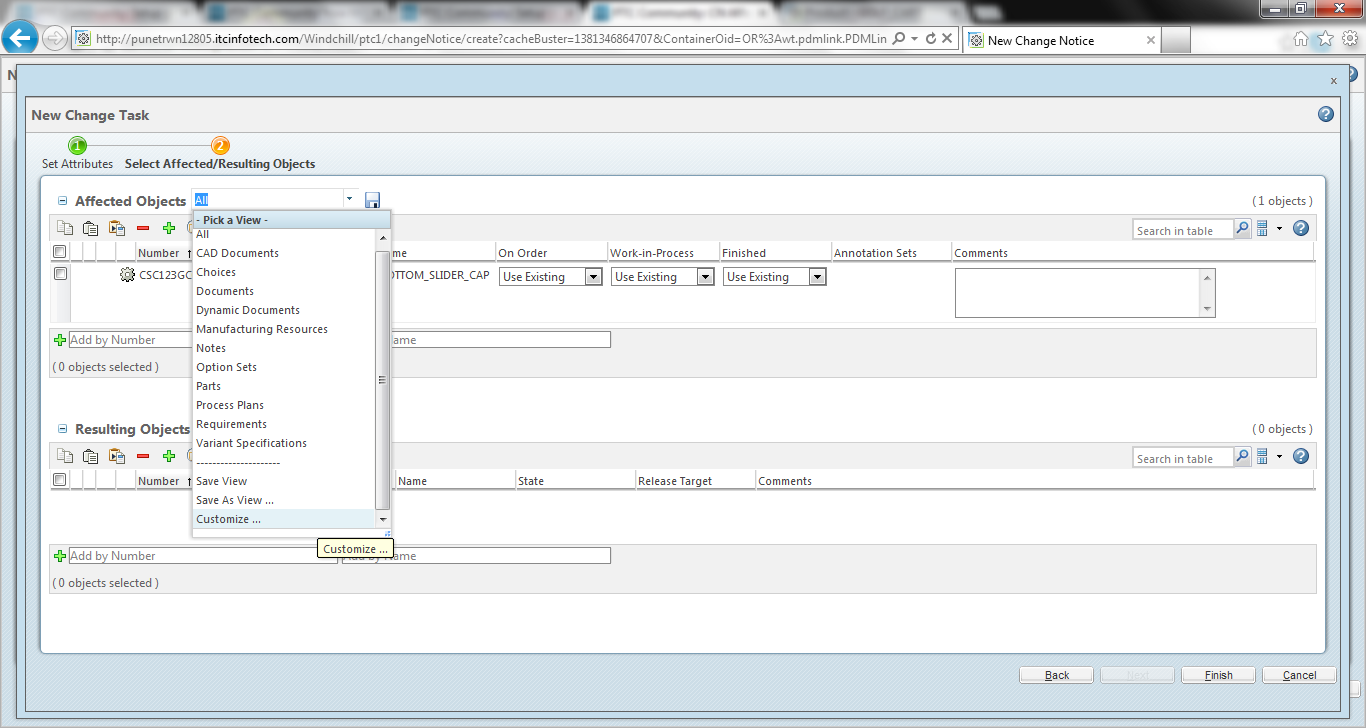
from the next window click on edit view .
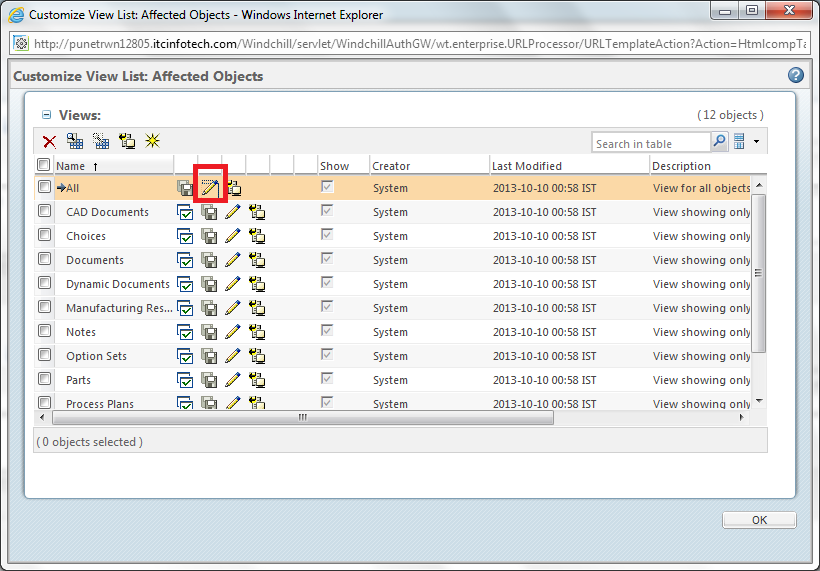
Afterr that go to set column display and from there you can select what column you want to dispaly at the table.
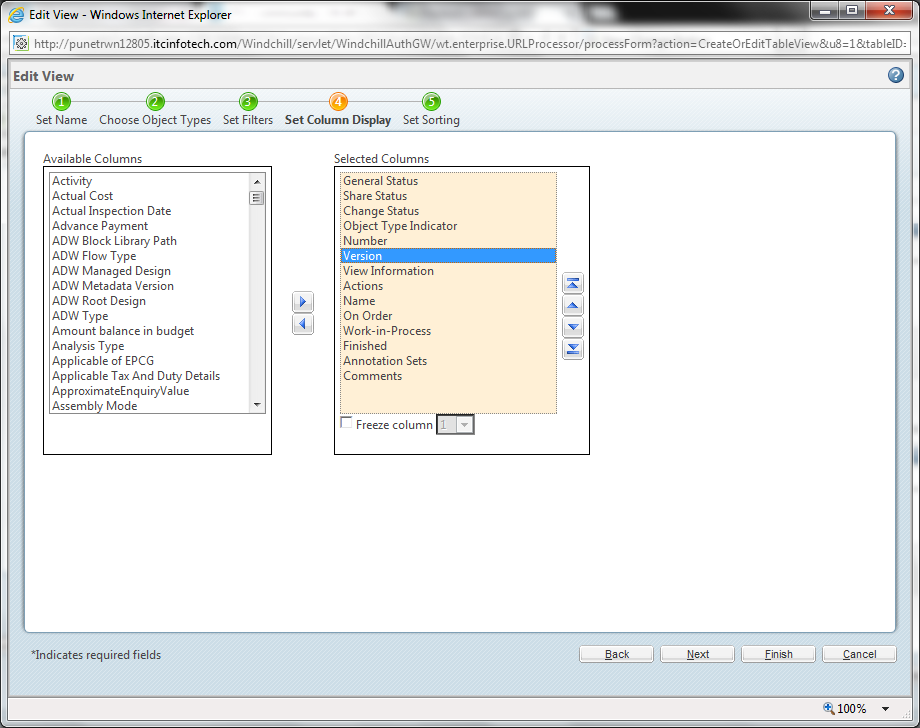
Regards,
Kaushik
- Mark as New
- Bookmark
- Subscribe
- Mute
- Subscribe to RSS Feed
- Permalink
- Notify Moderator
Hi Greag,
Go to pick a view --> Customize
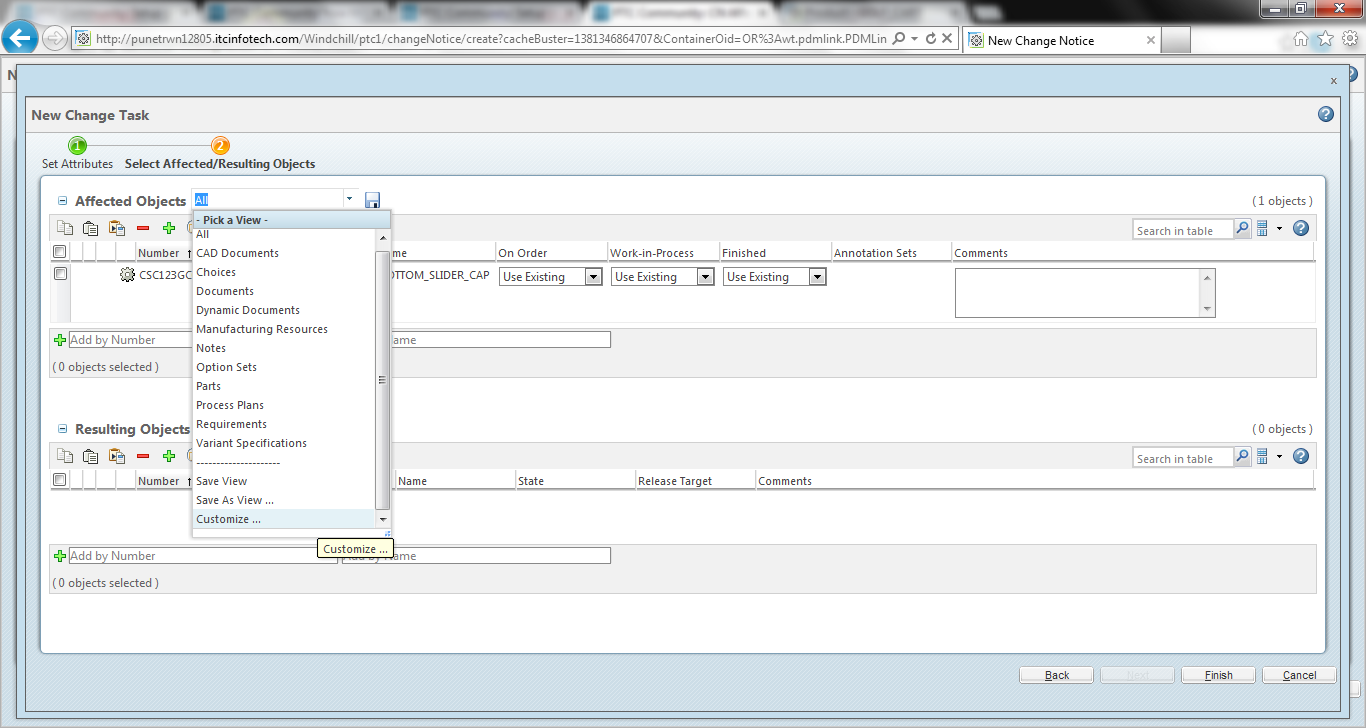
from the next window click on edit view .
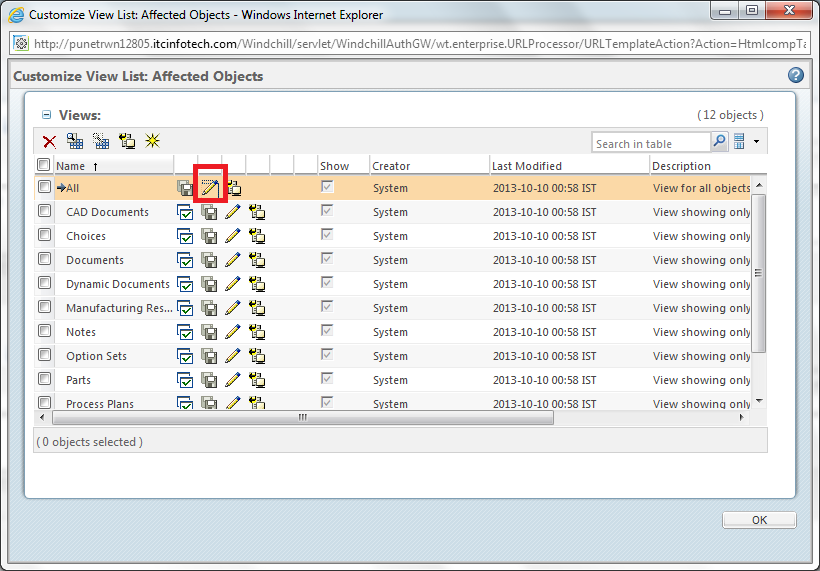
Afterr that go to set column display and from there you can select what column you want to dispaly at the table.
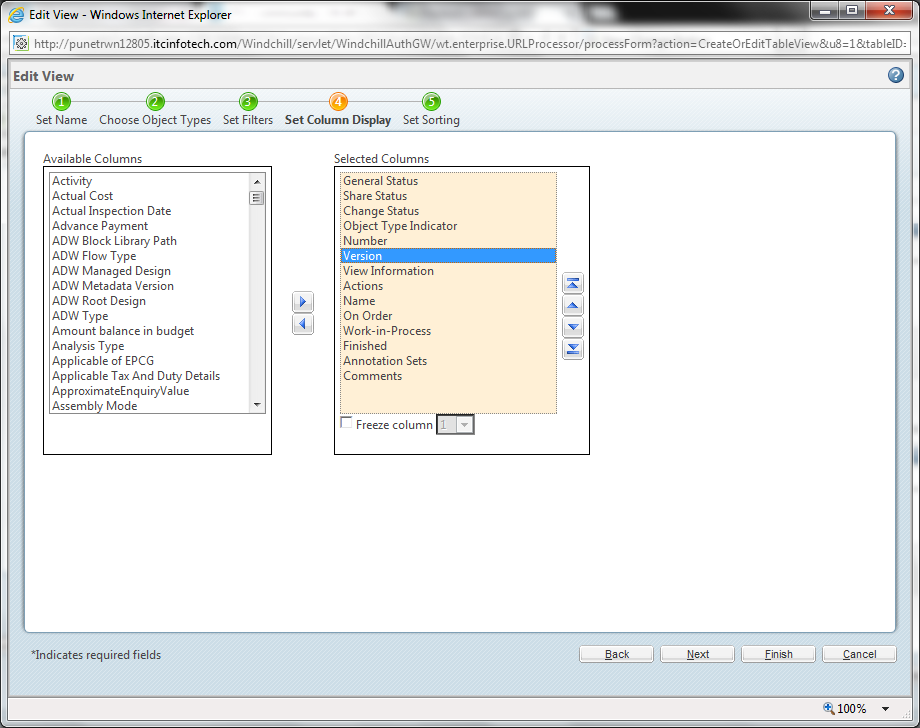
Regards,
Kaushik
- Mark as New
- Bookmark
- Subscribe
- Mute
- Subscribe to RSS Feed
- Permalink
- Notify Moderator
Thanks for the info. For some reason on my system I could not exclude comments by modifying views. I had to deselect it by hovering over the right side of a column, clicking the down arrow that appeared, selecting column, and then I could deselect comments. I wish the column down arrows would stay shown all the time...out of sight out of mind.
Thanks,
Greg
- Mark as New
- Bookmark
- Subscribe
- Mute
- Subscribe to RSS Feed
- Permalink
- Notify Moderator
Hi Greg,
You can deselect it but I guess next time when will you again create the change task the comment will come again so every time you have to Deselect whenever you will create a new task.
That change is not permanent.
Regards,
Kaushik
- Mark as New
- Bookmark
- Subscribe
- Mute
- Subscribe to RSS Feed
- Permalink
- Notify Moderator
Once again our system must be different than yours, our changes will stay until browser cache is cleared.





