- Community
- PLM
- Windchill Discussions
- Re: Change revision via SQL
- Subscribe to RSS Feed
- Mark Topic as New
- Mark Topic as Read
- Float this Topic for Current User
- Bookmark
- Subscribe
- Mute
- Printer Friendly Page
Change revision via SQL
- Mark as New
- Bookmark
- Subscribe
- Mute
- Subscribe to RSS Feed
- Permalink
- Notify Moderator
Change revision via SQL
Hello,
I am working to fix some data integrity issues we have after migrating from Agile to Windchill.
I need to change the Revisions for some iterations, but I cannot use the ChangeRevisionLabelUtility.
I was able to update on the "WTPart" table the "versionIdA2versionInfo", "versionSortIdA2versionInfo", "iterationIdA2iterationInfo" columns, on the "ControlBranch" table the
"versionId" column.
This works fine, the RevisionLabelCleanser shows no issues, however I have the "Revise" action available only on the version 3X.2 (was D.2 before the SQL change).
This means that something is wrong on my query.
This is what I know so far.
ControlBranch CB, WTPart P, WTPartMaster M:
CB.idA3B5=M.idA2A2
CB.idA3C5='0'
P.idA3masterReference=M.idA2A2
For example, this is what I used to change the version from D.2 to 3X.2:
update ControlBranch set versionId='A', idA3C5='720510629' where idA2A2 in (select CB.idA2A2 from WTPart P, WTPartMaster M, ControlBranch CB where CB.idA3B5=M.idA2A2 and CB.idA3C5='0' and P.idA3masterReference=M.idA2A2 and P.versionIdA2versionInfo='D' and P.iterationIdA2iterationInfo='2' and M.WTPartNumber='SSG95512')
update WTPart set versionIdA2versionInfo='3X', versionSortIdA2versionInfo='0000023', iterationIdA2iterationInfo='2' where idA2A2 in (select P.idA2A2 from WTPart P, WTPartMaster M where P.idA3masterReference=M.idA2A2 and P.versionIdA2versionInfo='D' and P.iterationIdA2iterationInfo='2' and M.WTPartNumber='SSG95512');
What am I missing here?
Thanks
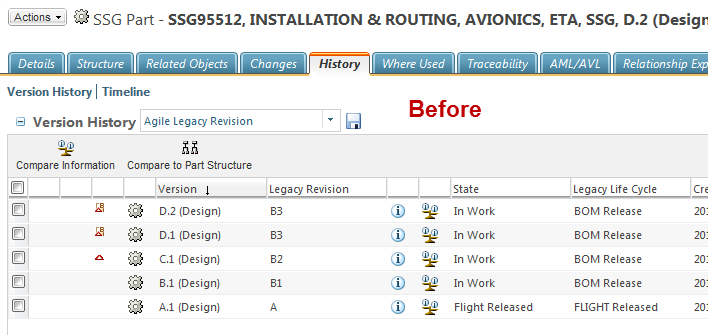
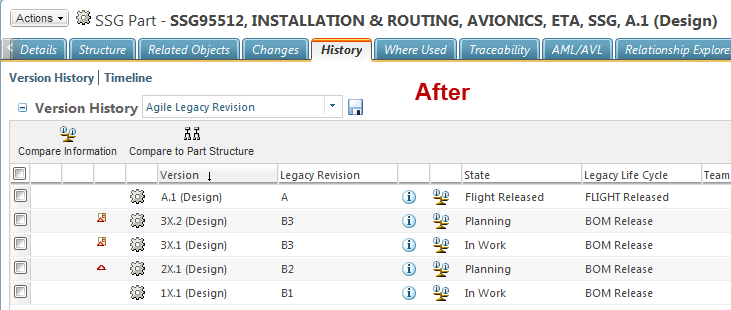
- Mark as New
- Bookmark
- Subscribe
- Mute
- Subscribe to RSS Feed
- Permalink
- Notify Moderator
Have you added the new revisions to your versioning series? Have you updated the version sort order table? Does your OIR specify the correct series?
- Mark as New
- Bookmark
- Subscribe
- Mute
- Subscribe to RSS Feed
- Permalink
- Notify Moderator
Hi Tom,
Thank you for the answer.
The "1X, 2X, 3X" series is an existing series and it is order before the "A, B, C,..." series.
I have attached a screen capture of the revision report and an output from SQL.
The only thing I can think about is the WTPart idA2A2 of the 3X.2 is higher then A.1.
Can this be the reason to have the "Revise" action showing up only on the 3X.2 iteration?
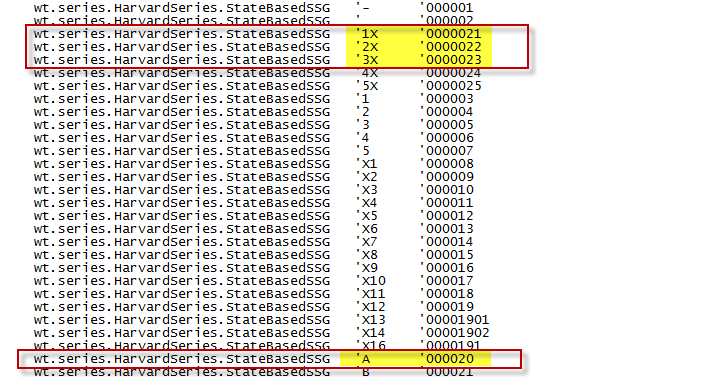

- Mark as New
- Bookmark
- Subscribe
- Mute
- Subscribe to RSS Feed
- Permalink
- Notify Moderator
Adding these extra revisions to the series does not automatically update the sort order in the database. Run this query to view the current database sort order:
select * from SeriesSortValue order by sortId
You may need to rebuild this table. Take a look at these related articles:
- Mark as New
- Bookmark
- Subscribe
- Mute
- Subscribe to RSS Feed
- Permalink
- Notify Moderator
Tom,
Thank you for the query.
Actually the extra revisions were already existing in the SeriesSortValue table, I am basically reusing already existing values in the series.
I figure out the issue though.
It was due to the a Partial update of the ControlBranch table. There are other columns that needs to be updated other than the VersionId.
I will post a document when I have a moment, so everybody can understand and perform the changes.
Thank you a lot for your replies
Antonio
- Mark as New
- Bookmark
- Subscribe
- Mute
- Subscribe to RSS Feed
- Permalink
- Notify Moderator
Hello Antonio,
We have a similar requirement like this. Can you please let us know what are the columns should be updated in ControlBranch table. Do you see any issues after updating it?
Thanks in advance,
Saravanan
- Mark as New
- Bookmark
- Subscribe
- Mute
- Subscribe to RSS Feed
- Permalink
- Notify Moderator
hi Saravana,
can you please post your scripts.
- Mark as New
- Bookmark
- Subscribe
- Mute
- Subscribe to RSS Feed
- Permalink
- Notify Moderator
hi ,
can you please update the final scripts. we have similar requirements. Your code will be helpful.
Thanks in advance.





