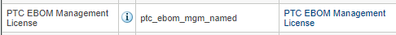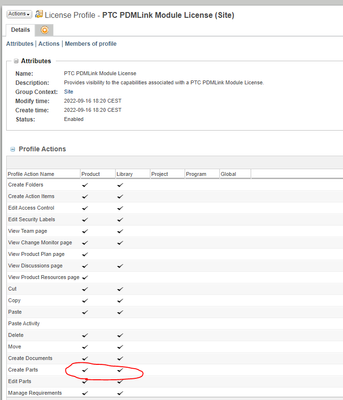Community Tip - Stay updated on what is happening on the PTC Community by subscribing to PTC Community Announcements. X
- Community
- PLM
- Windchill Discussions
- Re: Create new Part (WTpart)
- Subscribe to RSS Feed
- Mark Topic as New
- Mark Topic as Read
- Float this Topic for Current User
- Bookmark
- Subscribe
- Mute
- Printer Friendly Page
Create new Part (WTpart)
- Mark as New
- Bookmark
- Subscribe
- Mute
- Subscribe to RSS Feed
- Permalink
- Notify Moderator
Create new Part (WTpart)
Hello,
I want to create a new part in Windchil.
But the Icon is not available in the Ribbon.
Also by selecting: Actions > New I am not able to select the Part Icon.
Any ideas?
regards,
Bert
Solved! Go to Solution.
- Labels:
-
CAD Data Mgmt
Accepted Solutions
- Mark as New
- Bookmark
- Subscribe
- Mute
- Subscribe to RSS Feed
- Permalink
- Notify Moderator
The new licensing model moved this capability to the EBOM Management License.
- Mark as New
- Bookmark
- Subscribe
- Mute
- Subscribe to RSS Feed
- Permalink
- Notify Moderator
What version of Windchill are you using?
From 11.1, the actions you can perform depend on the license profiles you have been assigned to
Under Site --> Profiles you can find the existing profiles
For each one the actions available in the various contexts (Libraries, Products, Projects, etc...) are indicated.
See below image
- Mark as New
- Bookmark
- Subscribe
- Mute
- Subscribe to RSS Feed
- Permalink
- Notify Moderator
Hi @bbusschers
The action availability also depends on what ACL rules are granted to you by roles in a context team.
License group can change a visibility of the new WTP action button as @Marco_Tosin mentioned .
You need to check it with your system administrator
PetrH
- Mark as New
- Bookmark
- Subscribe
- Mute
- Subscribe to RSS Feed
- Permalink
- Notify Moderator
The new licensing model moved this capability to the EBOM Management License.
- Mark as New
- Bookmark
- Subscribe
- Mute
- Subscribe to RSS Feed
- Permalink
- Notify Moderator
Yeah, I agree with the other commenters. This is most likely either an access issue within that Product/Library, or a licensing issue. It's possible it could also be a custom profile. Any of those would be a question for your system admin to address.