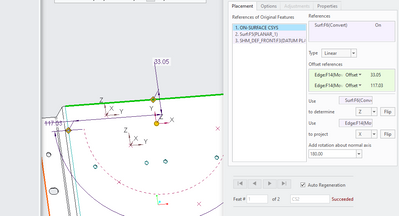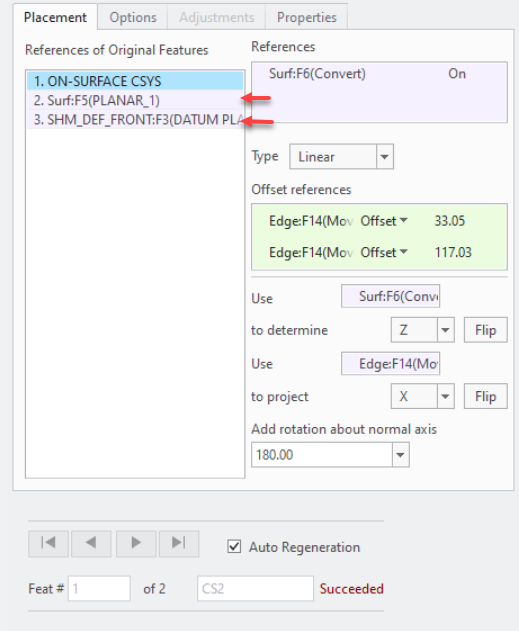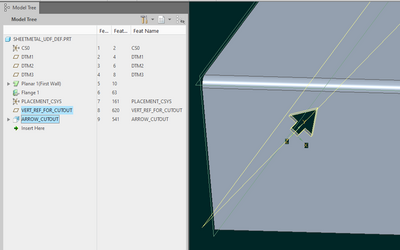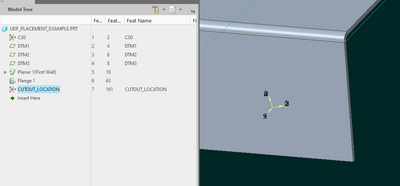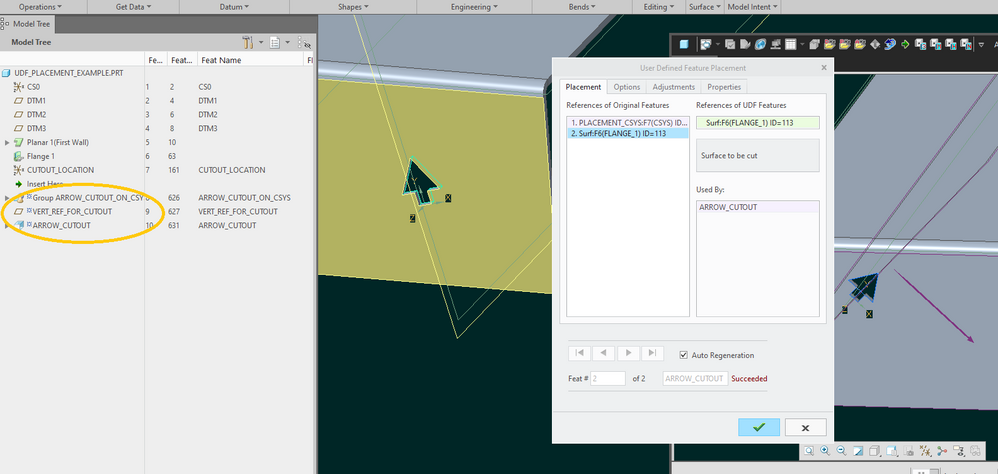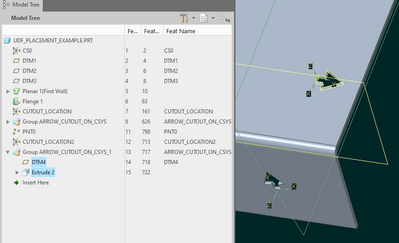Community Tip - You can change your system assigned username to something more personal in your community settings. X
- Community
- Creo+ and Creo Parametric
- 3D Part & Assembly Design
- Csys of UDF to set on a point from a sketch
- Subscribe to RSS Feed
- Mark Topic as New
- Mark Topic as Read
- Float this Topic for Current User
- Bookmark
- Subscribe
- Mute
- Printer Friendly Page
Csys of UDF to set on a point from a sketch
- Mark as New
- Bookmark
- Subscribe
- Mute
- Subscribe to RSS Feed
- Permalink
- Notify Moderator
Csys of UDF to set on a point from a sketch
Hi All
we have several UDF defined for our daily work.
in general, they are all similar build, the first "feature" is a csys on which a cut out is placed.
the csys was mandatory to make the feature (cut out) flexible.
now we are facing a small problem with that. if we create a sketch with point, we are not able to place the udf on one point during creating a pattern.
is there any possibility to do that? actually the question is, is it possible to place csys on a point?
br
Solved! Go to Solution.
- Labels:
-
Sheet Metal Design
Accepted Solutions
- Mark as New
- Bookmark
- Subscribe
- Mute
- Subscribe to RSS Feed
- Permalink
- Notify Moderator
I think what the OP wants is a UDF that can be placed either freely on a surface (possible when the CSYS is included) or on a point. That's not possible, I believe, with a UDF. One would have to make two different UDFs with different placement requirements. Your solution works, but means that whenever one wants to place it on a surface (as I understand it the most common use case), one would have to first create a CSYS, taking extra time and thus negating some of the time-saving benefits of the UDF.
- Mark as New
- Bookmark
- Subscribe
- Mute
- Subscribe to RSS Feed
- Permalink
- Notify Moderator
You can use a point to place a csys but that is not enough, you also must have 2 more references to define the orientation of the csys, the directions of the x,y,z matter for a csys.
- Mark as New
- Bookmark
- Subscribe
- Mute
- Subscribe to RSS Feed
- Permalink
- Notify Moderator
@StephenW has noted the issue. To resolve this, place a csys on the sketch point in the target model where you are placing the UDF. Use this csys as placement reference when inserting the UDF in the target model.
Involute Development, LLC
Consulting Engineers
Specialists in Creo Parametric
- Mark as New
- Bookmark
- Subscribe
- Mute
- Subscribe to RSS Feed
- Permalink
- Notify Moderator
hey
this solution seems not to work for me.
as you can see on the picture, i created a random sketch with several points. then i placed a csys on one of the points. but now, i am not able to place/align my udf csys with the one created on the sketch point.
am i doing something wrong or is there another possibility?
br
- Mark as New
- Bookmark
- Subscribe
- Mute
- Subscribe to RSS Feed
- Permalink
- Notify Moderator
It appears that your UDF requires 3 placement references as shown in your screen shot. If you want to place the UDF using only a Csys as a reference, then you will need to redefine the UDF such that only a csys is required to place it and fully constrain the features of the UDF.
Why do you need these "extra" placement references in the UDF definition?
Involute Development, LLC
Consulting Engineers
Specialists in Creo Parametric
- Mark as New
- Bookmark
- Subscribe
- Mute
- Subscribe to RSS Feed
- Permalink
- Notify Moderator
hi @tbraxton
the two additional references come from the cut out feature, where one is the surface on where the feature is placed and the second is the cut direction.
if i redefine the udf according to your proposal, then it won't be possible anymore to freely place it somewhere, right? i would always need a csys or point or whatever.
- Mark as New
- Bookmark
- Subscribe
- Mute
- Subscribe to RSS Feed
- Permalink
- Notify Moderator
I have created many UDFs that are placed using a single csys feature to place the UDF, so it is possible.
It is difficult to tell what may resolve your issue because I do not understand the problem. I would request that you show the geometry and design intent of the UDF features and explain in detail what your objective is when using the UDF in a new design.
Involute Development, LLC
Consulting Engineers
Specialists in Creo Parametric
- Mark as New
- Bookmark
- Subscribe
- Mute
- Subscribe to RSS Feed
- Permalink
- Notify Moderator
i was using this video to create the udf and when i tried without the csys, the dimension set in the "source" model remained fixed in the target model as well.
https://www.youtube.com/watch?v=xI9T1fGHZGI
that's why i inclueded the csys.
- Mark as New
- Bookmark
- Subscribe
- Mute
- Subscribe to RSS Feed
- Permalink
- Notify Moderator
Enclosed video demonstrating how to freely place a UDF using only on-surface points as an origin.
Note that the UDF used in this demonstration requires a placement csys and selection of a body (body selection required in Creo 7+). You must have a csys to place the UDF. I first show how the UDF placement is designed to place using a csys in the target model.
In the video you will see I have points on the surface and use one point to place the UDF by copying a group of features that will create the prerequisite csys for use of a single UDF from the library. Although I did not do it in this demo it is possible to create a UDF that will drop a csys on any on-surface point which will then enable you to use all of your UDF cutout shapes that use a csys for placement even when your target model only has an on-surface point as an origin reference for the UDF.
When a user only has an on-surface point for reference they would first place the UDF creating the csys required for the cutout, then they would place the UDF for the cutout shape.
I am not holding this up as an example of best practice, but it is certainly possible using UDFs to implement the functionality you requested.
Involute Development, LLC
Consulting Engineers
Specialists in Creo Parametric
- Mark as New
- Bookmark
- Subscribe
- Mute
- Subscribe to RSS Feed
- Permalink
- Notify Moderator
hi
i assume it is possible now to do a pattern from the mickey mouse cut out on the points pnt1 to pnt4 right?
- Mark as New
- Bookmark
- Subscribe
- Mute
- Subscribe to RSS Feed
- Permalink
- Notify Moderator
Yes, it is possible to pattern the UDF cutout. Is this approach workable for your design requirements? There are of course other solutions, but this is the best I can come up with using the UDF functionality at the moment.
Involute Development, LLC
Consulting Engineers
Specialists in Creo Parametric
- Mark as New
- Bookmark
- Subscribe
- Mute
- Subscribe to RSS Feed
- Permalink
- Notify Moderator
hey
is it for you possible to share the part and udf file to able to reproduce that?
would be very interesting to see.
- Mark as New
- Bookmark
- Subscribe
- Mute
- Subscribe to RSS Feed
- Permalink
- Notify Moderator
From the screenshot, it seems that when you were defining the UDF, you included the coordinate system in the list of features that will comprise the UDF. And I suspect that in the source model, this CSYS is defined to be "on surface" and uses 2 linear references (e.g. edges of the surface) to locate it.
Perhaps I am mistaken in my assumption that you expect that during placement in the target model, the software can redefine the features being copied (i.e. change the source CSYS that was defined as "on surface + 2 linear dimensions" to be one that is defined as "on point + 2 orientations" or "offset from another coordinate system")
That's not how UDFs work - they are essentially "copies" and their references in the target model must match those in the source model.
- Mark as New
- Bookmark
- Subscribe
- Mute
- Subscribe to RSS Feed
- Permalink
- Notify Moderator
hi @pausob
you are right in your assumption. but the csys was mandatory to be able to freely place the udf somewhere on my part.
so there is no possibility but to change the udf to be able to place the udf on e.g. points or axis?
- Mark as New
- Bookmark
- Subscribe
- Mute
- Subscribe to RSS Feed
- Permalink
- Notify Moderator
This is where I'm confused as to why you need that CSYS in the UDF definition. I would approach it this way:
Define the UDF to comprise of only the essential features:
Note there are 2 only features in the UDF - The "PLACEMENT_CSYS" feature is not part of the UDF!
Also, the VERT_REF_FOR_CUTOUT plane is defined as "through the YZ axes of the PLACEMENT_CSYS"
It is used as the "right plane" that orients the "ARROW_CUTOUT" sketch, which itself is placed on the surface being cut.
So the two features that comprise the cutout need 2 references: 1) placement csys, 2) surface to be cut
Then in the target model, before I bring in the UDF, I first create the CSYS which will locate the cutout:
The result will be a group with the copy of the 2 features, both based on the CSYS in the target model:
Here is another copy, and note the CSYS for the 2nd placement (CUTOUT_LOCATION2) is defined as "on point" (PNT0):
- Mark as New
- Bookmark
- Subscribe
- Mute
- Subscribe to RSS Feed
- Permalink
- Notify Moderator
I think what the OP wants is a UDF that can be placed either freely on a surface (possible when the CSYS is included) or on a point. That's not possible, I believe, with a UDF. One would have to make two different UDFs with different placement requirements. Your solution works, but means that whenever one wants to place it on a surface (as I understand it the most common use case), one would have to first create a CSYS, taking extra time and thus negating some of the time-saving benefits of the UDF.
- Mark as New
- Bookmark
- Subscribe
- Mute
- Subscribe to RSS Feed
- Permalink
- Notify Moderator
@Pettersson - I see your point.
My thinking is that at the end of the day, you have model with a relatively complicated cutout group that is "centered and oriented" around a CSYS. So whether one does the placement of this CSYS during the UDF import, or prior to it (like I showed) makes relatively little difference in time saved.
In general, I wouldn't recommend maintaining multiple UDFs that hold the same information but different placement schemes. Therefore, I prefer the "universal" solution I presented. Although it does take few more clicks to complete the modeling task for the basic case, I think it is much better in the workflows where the placement is determined via a copy-geom of a CSYS from a skeleton, or via sketch containing (multiple) coordinate systems.
- Mark as New
- Bookmark
- Subscribe
- Mute
- Subscribe to RSS Feed
- Permalink
- Notify Moderator
hi
thats exactly what i wanted, but if its not possible, then that's ok.
thank you all for your help!