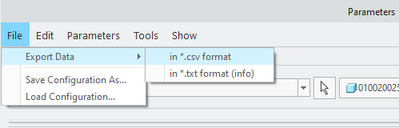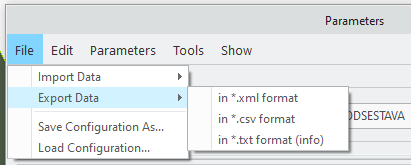Community Tip - When posting, your subject should be specific and summarize your question. Here are some additional tips on asking a great question. X
- Community
- Creo+ and Creo Parametric
- 3D Part & Assembly Design
- Re: Export Parameter table as .XML file
- Subscribe to RSS Feed
- Mark Topic as New
- Mark Topic as Read
- Float this Topic for Current User
- Bookmark
- Subscribe
- Mute
- Printer Friendly Page
Export Parameter table as .XML file
- Mark as New
- Bookmark
- Subscribe
- Mute
- Subscribe to RSS Feed
- Permalink
- Notify Moderator
Export Parameter table as .XML file
Can anyone tell me how I can Export the parameter table in .xml format? I only have the option for .csv and .txt. I know you can export to .xml because I have done it before, but now the option is not available.
Solved! Go to Solution.
- Labels:
-
Surfacing
- Tags:
- parameters
- xml
Accepted Solutions
- Mark as New
- Bookmark
- Subscribe
- Mute
- Subscribe to RSS Feed
- Permalink
- Notify Moderator
Hi,
I believe there was a support article out of this.
Perhaps this applies to your case also?
Article - CS303553
File > Import Data/Export Data missing from Parameters window in Creo Parametric
Applies To:
Creo Parametric 4.0 to 8.0
Description:
- How to get option to export/import parameters as XML file from Parameters dialog box
- Import/Export parameters as XML option missing from Parameters window
- How to import parameters as XML
- Absence of import/export parameters as XML
- In Parameters tab for 3D model, Import Data feature disappeared
- Importing parameter as xml file greyed out
Cause:
- ASSEMBLY license feature missing from session
Resolution:
- Reconfigure or add Assembly license feature to session
- Reconfigure Creo Parametric to use base license which has ASSEMBLY option module
- CS60577 How to reconfigure Creo Parametric
- Reconfigure Creo Parametric to use base license which has ASSEMBLY option module
- To include ASSEMBLY module into session
- File > Options
- Licensing > Refresh License List
- From Floating modules area, select ASSEMBLY module > OK
- NOTE: Reconfiguration is complete for current Creo Parametric session
- ASSEMBLY module will not exist when session is closed
- From Floating modules area, select ASSEMBLY module > OK
- If using Windchill, when modifying data in check-in, Import Data menu does not display in Parameters command
- Starting from Creo Parametric 8.0.5.0, Assembly license feature is not required to import parameters via XML any more.
Br,
Lars
- Mark as New
- Bookmark
- Subscribe
- Mute
- Subscribe to RSS Feed
- Permalink
- Notify Moderator
Hi,
in Part and Assembly mode (Creo 5.0.5.0) I can see following dialog.
Martin Hanák
- Mark as New
- Bookmark
- Subscribe
- Mute
- Subscribe to RSS Feed
- Permalink
- Notify Moderator
Export of parameters in XML was introduced in Creo 4 or 5. What version are you on?
- Mark as New
- Bookmark
- Subscribe
- Mute
- Subscribe to RSS Feed
- Permalink
- Notify Moderator
Sorry, I should have listed this... I am using Creo 6.0.3.0. I was wondering if there is a config option that changed or something? I know I used to have this option.
- Mark as New
- Bookmark
- Subscribe
- Mute
- Subscribe to RSS Feed
- Permalink
- Notify Moderator
@phammerstrom wrote:
Sorry, I should have listed this... I am using Creo 6.0.3.0. I was wondering if there is a config option that changed or something? I know I used to have this option.
Hi,
rename your config.pro file to ensure that the problem is related to configuration option.
Martin Hanák
- Mark as New
- Bookmark
- Subscribe
- Mute
- Subscribe to RSS Feed
- Permalink
- Notify Moderator
Thanks for suggesting that. I should have thought of that...but it didn't change anything. Even when not loading our config.pro file it still does not list the option to export as .xml.
- Mark as New
- Bookmark
- Subscribe
- Mute
- Subscribe to RSS Feed
- Permalink
- Notify Moderator
@phammerstrom wrote:
Thanks for suggesting that. I should have thought of that...but it didn't change anything. Even when not loading our config.pro file it still does not list the option to export as .xml.
Hi,
do you have only 1 Creo installation ? If not can you see the same problem on other computers ?
Martin Hanák
- Mark as New
- Bookmark
- Subscribe
- Mute
- Subscribe to RSS Feed
- Permalink
- Notify Moderator
Hello,
I was just dealing with the same issue. The solution is kinda easy. Just use the command below "Export Data" -> "Save Configuration As". By default it saves an xml file.
EDIT:Aww, dayum, it doesnt save the params and values. **bleep**.
CREO 7.0.2.0 has the same options as you have.
- Mark as New
- Bookmark
- Subscribe
- Mute
- Subscribe to RSS Feed
- Permalink
- Notify Moderator
Hi,
I believe there was a support article out of this.
Perhaps this applies to your case also?
Article - CS303553
File > Import Data/Export Data missing from Parameters window in Creo Parametric
Applies To:
Creo Parametric 4.0 to 8.0
Description:
- How to get option to export/import parameters as XML file from Parameters dialog box
- Import/Export parameters as XML option missing from Parameters window
- How to import parameters as XML
- Absence of import/export parameters as XML
- In Parameters tab for 3D model, Import Data feature disappeared
- Importing parameter as xml file greyed out
Cause:
- ASSEMBLY license feature missing from session
Resolution:
- Reconfigure or add Assembly license feature to session
- Reconfigure Creo Parametric to use base license which has ASSEMBLY option module
- CS60577 How to reconfigure Creo Parametric
- Reconfigure Creo Parametric to use base license which has ASSEMBLY option module
- To include ASSEMBLY module into session
- File > Options
- Licensing > Refresh License List
- From Floating modules area, select ASSEMBLY module > OK
- NOTE: Reconfiguration is complete for current Creo Parametric session
- ASSEMBLY module will not exist when session is closed
- From Floating modules area, select ASSEMBLY module > OK
- If using Windchill, when modifying data in check-in, Import Data menu does not display in Parameters command
- Starting from Creo Parametric 8.0.5.0, Assembly license feature is not required to import parameters via XML any more.
Br,
Lars
- Mark as New
- Bookmark
- Subscribe
- Mute
- Subscribe to RSS Feed
- Permalink
- Notify Moderator
Thanks! I was wondering why it is only sometimes that I am able to export / import parameters using XML.
(in our company, sometimes a license pack without the ASSEMBLY module is assigned to me...)