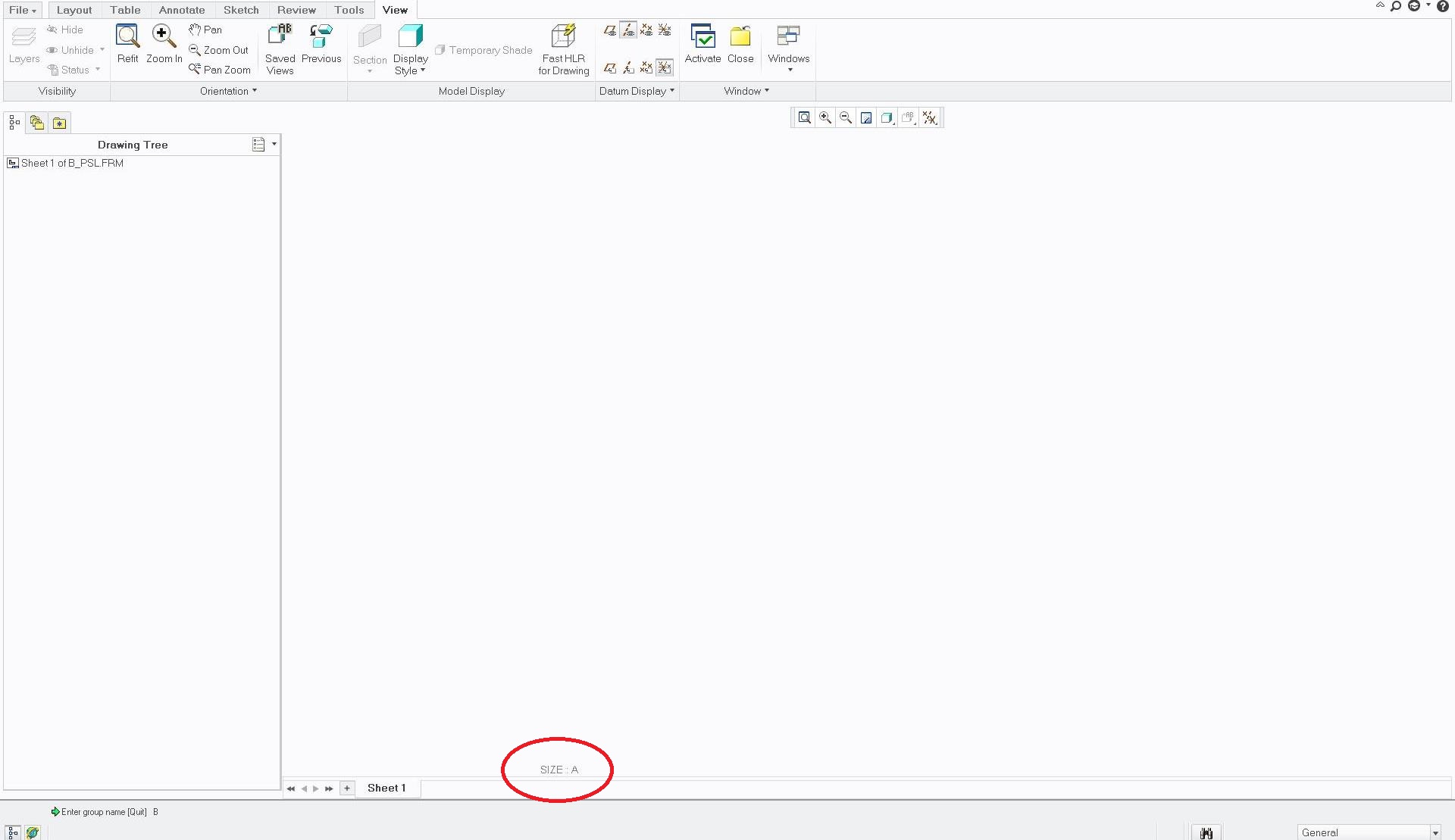Community Tip - You can subscribe to a forum, label or individual post and receive email notifications when someone posts a new topic or reply. Learn more! X
- Subscribe to RSS Feed
- Mark Topic as New
- Mark Topic as Read
- Float this Topic for Current User
- Bookmark
- Subscribe
- Mute
- Printer Friendly Page
Format Size
- Mark as New
- Bookmark
- Subscribe
- Mute
- Subscribe to RSS Feed
- Permalink
- Notify Moderator
Accepted Solutions
- Mark as New
- Bookmark
- Subscribe
- Mute
- Subscribe to RSS Feed
- Permalink
- Notify Moderator
There are several ways. You should have been given the option when you created the drawing. But since you alread have the drawing started, the easiest way is to be on the "Layout" tab, and right click on the drawing. Then select "sheet setup. You can then select a standard creo format from the list, or load a company format.

- Mark as New
- Bookmark
- Subscribe
- Mute
- Subscribe to RSS Feed
- Permalink
- Notify Moderator
There are several ways. You should have been given the option when you created the drawing. But since you alread have the drawing started, the easiest way is to be on the "Layout" tab, and right click on the drawing. Then select "sheet setup. You can then select a standard creo format from the list, or load a company format.

- Mark as New
- Bookmark
- Subscribe
- Mute
- Subscribe to RSS Feed
- Permalink
- Notify Moderator
You can double click on the size right there and change it or you can right click on the sheet tab and select SETUP or the LAYOUT TAB, select SHEET SETUP.
- Mark as New
- Bookmark
- Subscribe
- Mute
- Subscribe to RSS Feed
- Permalink
- Notify Moderator
Did you try double clicking the text you circled?
- Mark as New
- Bookmark
- Subscribe
- Mute
- Subscribe to RSS Feed
- Permalink
- Notify Moderator
Yea I get this. Last I pick paper size and it does nothing.
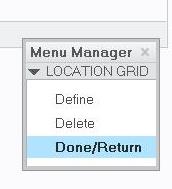 >>>
>>>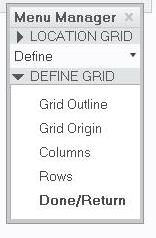 >>>
>>>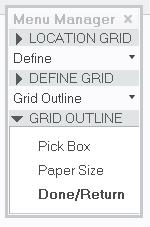 >>>
>>>
- Mark as New
- Bookmark
- Subscribe
- Mute
- Subscribe to RSS Feed
- Permalink
- Notify Moderator
oh, you are in format mode. I would start with the size that you want. I never figured out how to change it. When I created my formats I saved the tables out and created a new size and just brought my tables back in the new size. Time consuming for sure.
- Mark as New
- Bookmark
- Subscribe
- Mute
- Subscribe to RSS Feed
- Permalink
- Notify Moderator
I think we covered this before. Kinda silly that you cannot change the size, don't you think ![]()
- Mark as New
- Bookmark
- Subscribe
- Mute
- Subscribe to RSS Feed
- Permalink
- Notify Moderator
Paper Size doesn't change the sheet size, it fits the Location Grid to the size of the sheet if it's not the same size as the sheet.
- Mark as New
- Bookmark
- Subscribe
- Mute
- Subscribe to RSS Feed
- Permalink
- Notify Moderator
I made a product idea for this since I run into it every time I need to make a new format:
https://community.ptc.com/t5/Creo-Ideas/Allow-format-size-and-origin-to-be-modified/idi-p/498975