Community Tip - Want the oppurtunity to discuss enhancements to PTC products? Join a working group! X
- Community
- Creo+ and Creo Parametric
- 3D Part & Assembly Design
- Re: How can I change font size for tolerance?
- Subscribe to RSS Feed
- Mark Topic as New
- Mark Topic as Read
- Float this Topic for Current User
- Bookmark
- Subscribe
- Mute
- Printer Friendly Page
How can I change font size for tolerance?
- Mark as New
- Bookmark
- Subscribe
- Mute
- Subscribe to RSS Feed
- Permalink
- Notify Moderator
How can I change font size for tolerance?
How can I change font size for tolerance in drawing? In the same drawing I have two different font sizes and I don't know how to fix it.
P.S. Drawing and model were made in Wildfire 4 or 5, but now I have Creo 3.
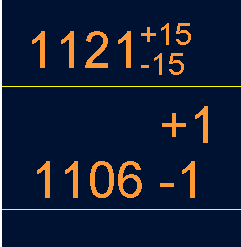
This thread is inactive and closed by the PTC Community Management Team. If you would like to provide a reply and re-open this thread, please notify the moderator and reference the thread. You may also use "Start a topic" button to ask a new question. Please be sure to include what version of the PTC product you are using so another community member knowledgeable about your version may be able to assist.
- Labels:
-
Sheet Metal Design
- Mark as New
- Bookmark
- Subscribe
- Mute
- Subscribe to RSS Feed
- Permalink
- Notify Moderator
Hi,
your situation is strange. I always thought, that tolerance display cannot be set individually.
Tolerance display is driven by following drawing configuration options, their default value is STANDARD
tol_text_height_factor
tol_text_width_factor
Suggestion: Update drawing using commands from Review tab.
MH
Martin Hanák
- Mark as New
- Bookmark
- Subscribe
- Mute
- Subscribe to RSS Feed
- Permalink
- Notify Moderator
Hi, sorry for late response, but I'm very busy and this problem is the smalest from what I have.
I tried to regenerate, update sheets, draft, dawing view, tables, but it's not working.
Tolerance display I have set on standard value.
Any suggestions?
- Mark as New
- Bookmark
- Subscribe
- Mute
- Subscribe to RSS Feed
- Permalink
- Notify Moderator
Sorry, no other ideas.
MH
Martin Hanák
- Mark as New
- Bookmark
- Subscribe
- Mute
- Subscribe to RSS Feed
- Permalink
- Notify Moderator
If it is specific to model from old releases, did you try 'update_drawing all'?
You're also welcome to file an SPR and I'll look at why the two dimensions behave differently.





