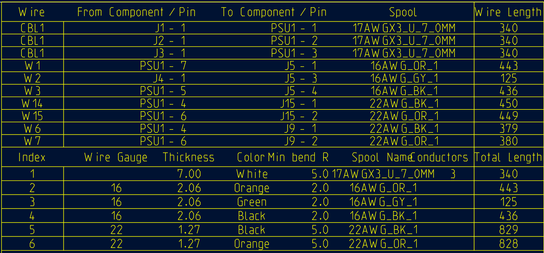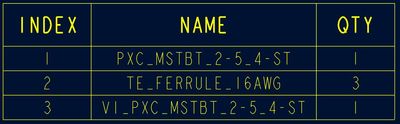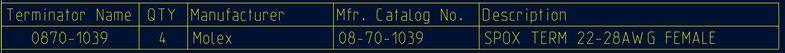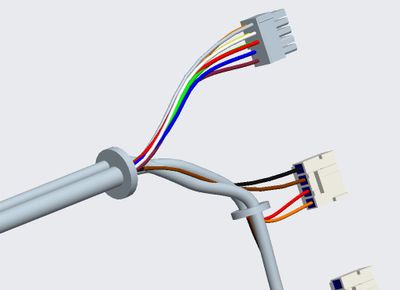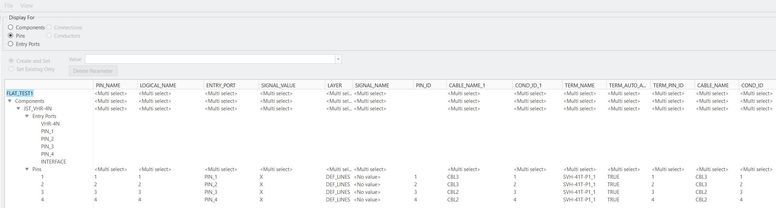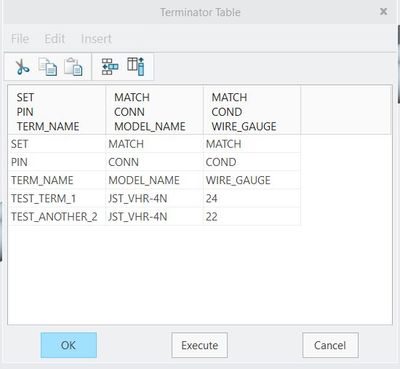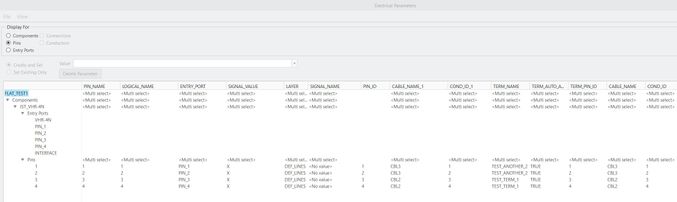Community Tip - When posting, your subject should be specific and summarize your question. Here are some additional tips on asking a great question. X
- Community
- Creo+ and Creo Parametric
- 3D Part & Assembly Design
- Re: How to Call Port Parameters from Creo Schemati...
- Subscribe to RSS Feed
- Mark Topic as New
- Mark Topic as Read
- Float this Topic for Current User
- Bookmark
- Subscribe
- Mute
- Printer Friendly Page
How to Call Port Parameters from Creo Schematic within Creo Parametric
- Mark as New
- Bookmark
- Subscribe
- Mute
- Subscribe to RSS Feed
- Permalink
- Notify Moderator
How to Call Port Parameters from Creo Schematic within Creo Parametric
I am using Creo Parametric Release 5.0 and Datecode5.0.0.0
Hello,
I am relatively new to using Creo Parametric to build harness models. I am using Creo Schematics to generate 2D wiring diagrams and then exporting an XML file into Creo Parametric. Within Creo Schematics, for a connector you have parameters associated with the component, parameters associated with the port of the connector, and parameters associated with the wires (spool). I am having trouble calling port parameters within Creo Parametric. I have been using the following guide:
http://support.ptc.com/help/creo/creo_pma/usascii/index.html#page/electrical_design%2Fcable%2Freport_params_for_harness_asms_and_harness_mfg_drawing.html%23
I have tried nearly all combinations but I cannot seem to report the custom port parameters within my BOM tables. I think that the call
&asm.mbr.connprm.pin.
should work but I am only able to call the basic parameters like entry port and name and not any of the custom ones defined in Creo Schematics. I am able to call custom parameters associated with the connector as well as the spool but just not for the port. If you could please help me with this issue, I would be very grateful.
Thanks!
Eric
Solved! Go to Solution.
Accepted Solutions
- Mark as New
- Bookmark
- Subscribe
- Mute
- Subscribe to RSS Feed
- Permalink
- Notify Moderator
Hi,
In our drawings we use BOM tables as shown below (one example table)...
After routing your wires and cables you should have one or more cable parts. Usually we create a drawing for each cable part. For the BOM table we set the "Repeat Region -> Model/Rep" to be the cable part (e.g. mycable.prt). Then the table may look like this... Most parameters come from the schematic except the lenght.
The report parameters for each item above (as shown in properties dialog for each region)
Harness Connection Table Items
==============================
Wire - &harn.run.name
From Component - &harn.run.cond.from.conn.name
Pin - &harn.run.cond.from.pin.name
To Component - &harn.run.cond.to.conn.name
Pin - &harn.run.cond.to.pin.name
Spool - &harn.run.spool.name
Wire Length - &harn.run.len[.0]
Index - &rpt.index
Wire Gauge - &harn.spool.WIRE_GAUGE
Thickness - &harn.spool.THICKNESS[.2]
Color - &harn.spool.COLOR
Min bed R - &harn.spool.MIN_BEND_RADIUS[.1]
Spool Name - &harn.spool.name
Conductors - &harn.spool.NUM_CONDUCTORS
Total Length - &harn.spool.len[.0]
I haven't been very successful either in using the "Report Parameters for Harness Assemblies". The tables just fail to show any parameters from the schematic regardless of which assembly I select for the table... and that is why we use the "Report Parameters for Harness Part Drawing".
... Actually I got the assembly to show some of the parameters but they are useless since all we need is of course the "From - To" list for our manufacturer... and maybe that is the "real" why we use the "Report Parameters for Harness Part Drawing".
Br,
Lars
- Mark as New
- Bookmark
- Subscribe
- Mute
- Subscribe to RSS Feed
- Permalink
- Notify Moderator
Hi,
In our drawings we use BOM tables as shown below (one example table)...
After routing your wires and cables you should have one or more cable parts. Usually we create a drawing for each cable part. For the BOM table we set the "Repeat Region -> Model/Rep" to be the cable part (e.g. mycable.prt). Then the table may look like this... Most parameters come from the schematic except the lenght.
The report parameters for each item above (as shown in properties dialog for each region)
Harness Connection Table Items
==============================
Wire - &harn.run.name
From Component - &harn.run.cond.from.conn.name
Pin - &harn.run.cond.from.pin.name
To Component - &harn.run.cond.to.conn.name
Pin - &harn.run.cond.to.pin.name
Spool - &harn.run.spool.name
Wire Length - &harn.run.len[.0]
Index - &rpt.index
Wire Gauge - &harn.spool.WIRE_GAUGE
Thickness - &harn.spool.THICKNESS[.2]
Color - &harn.spool.COLOR
Min bed R - &harn.spool.MIN_BEND_RADIUS[.1]
Spool Name - &harn.spool.name
Conductors - &harn.spool.NUM_CONDUCTORS
Total Length - &harn.spool.len[.0]
I haven't been very successful either in using the "Report Parameters for Harness Assemblies". The tables just fail to show any parameters from the schematic regardless of which assembly I select for the table... and that is why we use the "Report Parameters for Harness Part Drawing".
... Actually I got the assembly to show some of the parameters but they are useless since all we need is of course the "From - To" list for our manufacturer... and maybe that is the "real" why we use the "Report Parameters for Harness Part Drawing".
Br,
Lars
- Mark as New
- Bookmark
- Subscribe
- Mute
- Subscribe to RSS Feed
- Permalink
- Notify Moderator
Hi Lars,
Thank you for responding to this post. From what I have gathered, the "Report Parameters for Harness Assemblies" page is used for reporting parameters associated with a specific pin (line item) on a connector while the "Report Parameters for Harness Part Drawing" is used for parameters associated with each wire/cable (line item). I was able to report Port/Pin parameters by using &asm.mbr.connprm.pin.signal.User_Defined . I found another post where a user had the same issue as me where &asm.mbr.connprm.pin.User_Defined did not work and &asm.mbr.connprm.pin.signal.User_Defined was offered by PTC as a workaround. Do you by any chance know how to report cavity plugs in a BOM? I cannot figure out how to do this. I would like to report the qty of cavity plugs in my BOM.
Thanks in advance,
Eric
- Mark as New
- Bookmark
- Subscribe
- Mute
- Subscribe to RSS Feed
- Permalink
- Notify Moderator
Hi Eric,
We don't use cavity plugs so I can't help there.
I would probably make an assembly of the connector and the plugs... Similar to when we sometimes use ferrules in our connectors...
(The demo contains wiring error. The green wire should go to the ferrule). For this connector I can create a bom where I could filter out the connector parts.
You might be able to use the connector terminators also for this purpose... but they only exist if you route something into the connector.
Our connector library (schematic) always contains the appropriate crimp contacts (terminators) for that connector. For example if we route 4 wires to 6 position SPOX connector then our terminator table looks as shown here. Although only the "Terminator Name" comes from the schematic. Then we separately load "0870-1039.trm" -file to creo to get the Manufacturer, etc info. I haven't yet figured out how I could get all the terminator info passed to creo in the schematic .xml file... or do we always need a separate terminator table.
Br,
Lars
- Mark as New
- Bookmark
- Subscribe
- Mute
- Subscribe to RSS Feed
- Permalink
- Notify Moderator
Hi Lars,
That last table that you posted with the QTY of the terminators is exactly what I need. How were you able to call that information within the table? We don't actually currently have CAD for the terminators. I was hoping that I could include the information in the BOM tables using purely the XML file. However, I cannot figure out out to call it.
Thanks,
Eric
- Mark as New
- Bookmark
- Subscribe
- Mute
- Subscribe to RSS Feed
- Permalink
- Notify Moderator
Lars,
I see that you answered this in your last answer. You can only put in the name and not the rest of the information from the XML. This will be painful for harnesses containing hundreds of contacts. Even creating the .trm file seems like a very time consuming process.
Best,
Eric
- Mark as New
- Bookmark
- Subscribe
- Mute
- Subscribe to RSS Feed
- Permalink
- Notify Moderator
Hello,
Yes, this is a too tedious job if you use hundreds on different contacts. Fortunately we commonly use only 1-10 different crimps on our designs so I need to do the terminators->read->file.trm only ten times at most.
It would be nice to hear from some other users how they do this and if there are any examples how to get the crimp info from the xml-file directly? I have sometimes considered the possibility to add the crimp manufacturer description and data to each connector pin separately but that seems kind of a wasteful on the xml file (many more lines for each connector pin).
An autoload *.trm files for the used terminators would also be a nice feature since the correct terminators are automatically created when you read in the .xml file? Perhaps someone has already done such a script...
Our support told us that many customers just add the crimps as a separate items to each connector. They do this mainly because the terminators do not appear on the Windchill bom. I decided to use the terminators since I failed to get the wires and cables to show up in Windchill also. Our subcontractor then uses the Creo drawings to manufacture the cables. The drawing shows the wires, cables, crimps etc. The purchase info for the connectors, though, must be currently checked from Windchill.
There are probably much better ways to do harness drawings and Windchill boms, but the project deadlines usually prevent us from improving on things. My current plan is to test using the schematic bom as key source of infomation... as soon as I have time to pursue this task...
For reference...
Our current terminator table shows the columns
Terminator Name - &harn.term.name
QTY - &harn.term.qty
Manufacturer - &harn.term.MANUFACTURER
Mfr. Catalog No. - &harn.term.MANUFACTURER_CATALOG
Description - &harn.term.DESCRIPTION
The terminator name comes from the .xml but the rest of the information is read from the .trm file which looks as shown below. All terminator files are in specific directory and the Creo parameter "pro_cbltrm_dir" is set to point to that directory.
example "0870-1039.trm"-file (just a text file)
! Enter or modify parameters for the terminator.
! You may use the help functionality of Pro/TABLE
! to enter pre-defined parameters.
! Terminator Name
NAME 0870-1039
! Terminator Description
DESCRIPTION "SPOX TERM 22-28AWG FEMALE"
! Terminator Manufacturer
MANUFACTURER Molex
! Terminator Manufacturer Catalog #
MANUFACTURER_CATALOG 08-70-1039
br,
Lars
- Mark as New
- Bookmark
- Subscribe
- Mute
- Subscribe to RSS Feed
- Permalink
- Notify Moderator
Lars,
That makes sense. Our approach moving forward is to develop a script that will output the .TRM files using our .CSV Terminator Table that we use inside Creo Schematics. It looks like there may be a way to do this automatically within Creo Parametric Cable Assembly by clicking on Logical Data - Terminator Table - File - Import. It prompts you for a .ttb filetype. I have never heard of this filetype and cannot find any information online about it. However, I know that when you import a terminator table to Creo Schematics it ask for either a .csv or a .ttb file. So there has to be some way of getting it. For your situation of only having a few contacts, you can just do this manually but I can share the script with you though when we develop it if you are interested. I have another question though. Are you getting the qty of your terminators directly from the XML or do you get the quantity from actually having your harness have contact parts inside it. I noticed that your assembly that you showed earlier actually had the contacts inside the connector which I would think would show up as an assembly member. I know you are using the command &harn.term.qty to retrieve this information but I was wondering if you knew if this would work without actually having the physical geometry in the model. Once again, thank you so much for your help with this. It has been extremely difficult to find a documented process for this.
- Mark as New
- Bookmark
- Subscribe
- Mute
- Subscribe to RSS Feed
- Permalink
- Notify Moderator
Hi Eric,
I have heard of the ttb files. There is some discussion of the TTB files here
https://support.ptc.com/help/creo/creo_schem/usascii/index.html#page/Schematics_hc/About_Terminators_and_Terminator_Tables.html
I believe the terminator table is quite convenient if you want to automatically assign terminators. I thing you can match the connector and the wire gauge end then assign a terminator for that combination...
For Example
MATCH CONN MODEL NAME - MX_43025-16.PRT (Molex Micro-fit)
MATCH SPOOL WIRE_GAUGE - 22 (awg)
SET PIN TERM_NAME - 43030-0001
My goal though is still to get all terminator info from Schematic... If I ever have time to test all possible options...
I believe the quantity &harn.term.qty is updated for the physically routed harness part. My XML file contains the terminator info for all the pins but the terminator count in the drawing counts the terminators only for the routed wires and cables.
I Actually tested the term.qty. I had the harness assembly and the drawing open and when I deleted a single cable from the assembly (cable.prt) the term.qty updated instantly from 4 to 3 when I switched to view the Drawing.
Br,
Lars.
- Mark as New
- Bookmark
- Subscribe
- Mute
- Subscribe to RSS Feed
- Permalink
- Notify Moderator
Hi Lars,
Yeah apparently you can just rename a csv as a .ttb file and then reformat the data and it will import fine into Creo Parametric. It is interesting because it seems to do the exact thing that Creo Schematics Terminator Table does when you look at how the parameters change before and after. I am thinking if there is a way that you could write your CS parameters as &harn.term.name and then import that as you harn.term.user_defined but I don't know how Creo Parametric assigns that quantity. Could you please send a copy of you .trm file and terminator table so I can see how the matching criteria is made. I was failing to be able to write &harn.term.name when I tried writing terminator table.
Eric
- Mark as New
- Bookmark
- Subscribe
- Mute
- Subscribe to RSS Feed
- Permalink
- Notify Moderator
Hi Eric,
I don't use the terminator tables but I did test the tables in the past. I don't know whether you can modify any other parameter than the TERM_NAME with the terminator tables. As an example I did flat_test.asm
When I view the Cabling Parameters for the 4-pin vh-connector J4
Table shows the terminator "SVH-41T-P1_1" for both CBL2 and CBL3 (this is read from the Schematic xml).
Open terminator table "test_table.ttb". The terminator table looks like on image below.
The I press "Execute". I did create a TEST_TERM_1.trm file to test if Creo would automatically load the matching .trm file when changing the terminator...
After executing the terminator table I checked the Cabling Parameters again for J4
Table shows terminator TEST_TERM_1 for the 24AWG wires (CBL2) and
TEST_ANOTHER_2 for the 22AWG wires (CBL3).
So all terminators were automatically changed. But then I still need to load the *.trm files manually for these new terminators if I want to get the DESCRIPTION, MANUFACTURER, etc parameters (Creo did not perform any autoload for the .trm files).
I believe I could get all information from the Schematic XML if I use the parameters
asm.mbr.connprm.pin.term.name (this already exists)
asm.mbr.connprm.pin.term.<User Defined>
Where I could add the all kind of user defined parameters for the terminators... But then it again seems that the xml should contain a lot of extra pin-parameters just for the terminators...
If I have time in the future I will test these options. Now I still load the .trm files manually...
My test terminator files look as follows
TEST_TERM_1.trm
! Enter or modify parameters for the terminator.
! You may use the help functionality of Pro/TABLE
! to enter pre-defined parameters.
! Terminator Name
NAME TEST_TERM_1
! Terminator Description
DESCRIPTION "Test Terminal"
! Terminator Manufacturer
MANUFACTURER Test
! Terminator Manufacturer Catalog #
MANUFACTURER_CATALOG "To test terminals"
Test_table.ttb
SET MATCH MATCH
PIN CONN COND
TERM_NAME MODEL_NAME WIRE_GAUGE
TEST_TERM_1 JST_VHR-4N 24
TEST_ANOTHER_2 JST_VHR-4N 22
Br,
Lars
- Mark as New
- Bookmark
- Subscribe
- Mute
- Subscribe to RSS Feed
- Permalink
- Notify Moderator
Hi Lars,
Thank you so much for your help with this. We were able to write term_name field from CS to be able to use the &harn.term.name. It works along with the quantity but does not allow you to report manufacturers, etc. until you use a .trm file as you mentioned. Unfortunately, it does not allow you to report cavity plugs or wire seals and only reports a terminator when a wire is connected. I don't really think Creo Parametric has the functionality that would allow it to report these quantities. Thankfully, we can report wire seals as a user defined parameter within asm.mbr.connprm.pin.userdefined. We have built some software that can read the .tbl file from Creo Parametric and will be able to programmatically count the items up and then report their quantities. The BOM tables that get output from the software into Creo Parametric will be static data and no longer directly connected to the parameter calls. This seems like the only way to solve this problem. It would be great if Creo Parametric would allow users to report a field and its associated quantities but it's call structure is very specific.
Best,
Eric