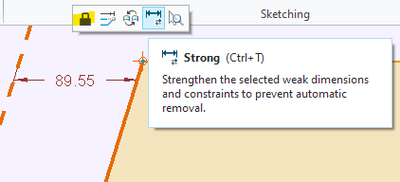Community Tip - You can subscribe to a forum, label or individual post and receive email notifications when someone posts a new topic or reply. Learn more! X
- Community
- Creo+ and Creo Parametric
- 3D Part & Assembly Design
- Re: How to Ensure a 2D Sketch is Fully Defined and...
- Subscribe to RSS Feed
- Mark Topic as New
- Mark Topic as Read
- Float this Topic for Current User
- Bookmark
- Subscribe
- Mute
- Printer Friendly Page
How to Ensure a 2D Sketch is Fully Defined and Managing Weak Constraints in Creo?
- Mark as New
- Bookmark
- Subscribe
- Mute
- Subscribe to RSS Feed
- Permalink
- Notify Moderator
How to Ensure a 2D Sketch is Fully Defined and Managing Weak Constraints in Creo?
I've been working extensively in PTC Creo Parametric's sketching environment and wanted to share some thoughts on ensuring your 2D sketches are fully defined. Additionally, I'd like to seek your insights on managing weak dimensions, particularly when it comes to deleting or modifying them.
#### Dealing with Weak Constraints and Dimensions
I've been encountering an issue with weak constraints, particularly dimensions that Creo automatically sets. For example, I have a weak dimension set at 69.61, and I'm having trouble deleting it. I wish to set this dimension to 5, measuring from the top gray edge to the top yellow line.
- **Is it possible to delete weak dimensions that Creo automatically sets?**
- **How can I change this weak dimension to a strong one and set it to 5?**
- **Is there a reference starting point for these weak dimensions that I should be aware of?**
I appreciate any guidance or suggestions you can offer. Ensuring that sketches are fully constrained is crucial for a robust design, and understanding how to manage weak dimensions effectively is part of that process.
- Labels:
-
2D Drawing
- Mark as New
- Bookmark
- Subscribe
- Mute
- Subscribe to RSS Feed
- Permalink
- Notify Moderator
You goal should be to not have weak dimensions in your sketches. The dimensions in your sketches and features should capture design intent which is the best way to leverage the functionality of a parametric CAD system.
Select your sketch plane and your sketch references in the context of design intent. By setting the references you can leverage the intent manager to some extent to minimize creating new dimensions when sketching. Exploit constraints and construction geometry within sketcher to minimize the number of explicit dimensions required to fully constrain a sketch.
This video should address your question.
Involute Development, LLC
Consulting Engineers
Specialists in Creo Parametric
- Mark as New
- Bookmark
- Subscribe
- Mute
- Subscribe to RSS Feed
- Permalink
- Notify Moderator
- **Is it possible to delete weak dimensions that Creo automatically sets?** Creo maintains a fully constrained sketch at all times. The weak dimension created will be removed when you add your own dimension that eliminates the need for that weak dimension.
- **How can I change this weak dimension to a strong one and set it to 5?** If you double click on the weak dimension and enter a new number, it will change to a strong dimension. You can also select the dimension and make it strong by selecting the icon in the mini tool bar. You can also select the lock to lock the dimensions. I prefer to lock most dimensions because this prevents dragging of the dimension or entity in that direction. I also use config "sketcher_lock_modified_dims yes" to automatically lock modified dimensions.
- **Is there a reference starting point for these weak dimensions that I should be aware of?** As @tbraxton indicated, the references set in the sketch will be used to contstain the sketch. Preselecting the desired references will help Creo create appropriate dimensions that can then be modified. Teh order in which you draw entities will also have some effect on what Creo creates.
There is always more to learn in Creo.
- Mark as New
- Bookmark
- Subscribe
- Mute
- Subscribe to RSS Feed
- Permalink
- Notify Moderator
Is there a way to change the color of the geometry when this part of the sketch is fully constrained?
- Mark as New
- Bookmark
- Subscribe
- Mute
- Subscribe to RSS Feed
- Permalink
- Notify Moderator
Not that I know of. Creo always maintains a fully constrained sketch with weak dimensions, as long as there are enough references. Weak, strong and locked constraints each have their own color. Leaving weak dimensions in a sketch is generally considered bad practice.
There is always more to learn in Creo.
- Mark as New
- Bookmark
- Subscribe
- Mute
- Subscribe to RSS Feed
- Permalink
- Notify Moderator
I think practice makes for mastering sketches to capture design intent. I’ve been practicing with how my sketches work by using the modify button and I can see how my sketch will behave in the future. Sometimes I’ll use sketcher relations. Sometimes I give better assumptions like vertical/horizontal, and I work hard to have only few dimensions that capture design intent.
- Mark as New
- Bookmark
- Subscribe
- Mute
- Subscribe to RSS Feed
- Permalink
- Notify Moderator
I would caution new users in particular about using sketcher relations as they can make debugging or modifying models unnecessarily complicated and tedious. If you work in an environment using designs of even low level of complexity and with multiple users, it will almost certainly impact productivity (negatively) when design changes are made.
I would suggest that one should not use a sketcher relation unless it involves the trajpar parameter in a sweep section. I do not recall coming across a scenario where only a sketcher relation could be used to capture design intent other than the trajpar case.
Involute Development, LLC
Consulting Engineers
Specialists in Creo Parametric
- Mark as New
- Bookmark
- Subscribe
- Mute
- Subscribe to RSS Feed
- Permalink
- Notify Moderator
That’s very true and I avoid over doing it. Thank you for your thoughtful response.