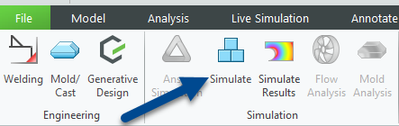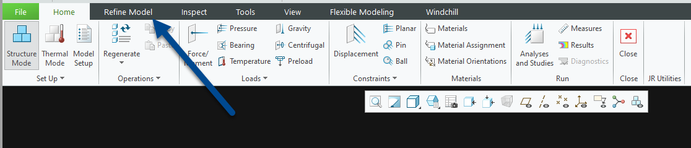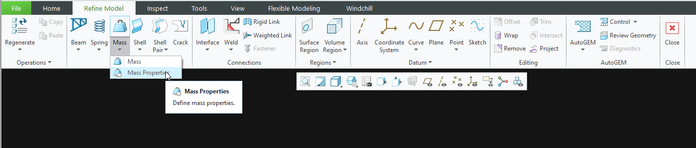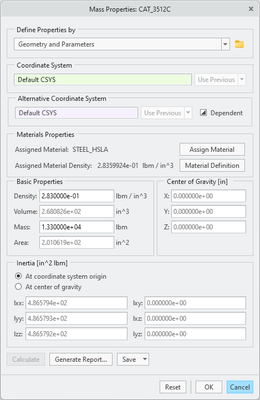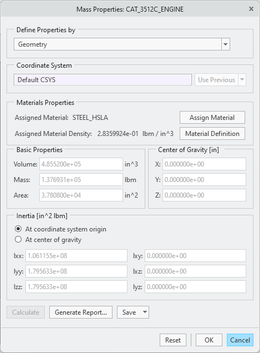Community Tip - Did you get an answer that solved your problem? Please mark it as an Accepted Solution so others with the same problem can find the answer easily. X
- Community
- Creo+ and Creo Parametric
- 3D Part & Assembly Design
- Re: How to add mass to a point
- Subscribe to RSS Feed
- Mark Topic as New
- Mark Topic as Read
- Float this Topic for Current User
- Bookmark
- Subscribe
- Mute
- Printer Friendly Page
How to add mass to a point
- Mark as New
- Bookmark
- Subscribe
- Mute
- Subscribe to RSS Feed
- Permalink
- Notify Moderator
How to add mass to a point
I have a 3D frame model and I want to add mass to a point to locate the CG of a component. The Help section says to use the Refine Model --> Mass function to do this, but I haven't been able to locate that function on the Ribbon, or in any of the Toolbars. Where is this located?
Solved! Go to Solution.
- Labels:
-
Assembly Design
Accepted Solutions
- Mark as New
- Bookmark
- Subscribe
- Mute
- Subscribe to RSS Feed
- Permalink
- Notify Moderator
I think this is relevant to what you are asking about.
Involute Development, LLC
Consulting Engineers
Specialists in Creo Parametric
- Mark as New
- Bookmark
- Subscribe
- Mute
- Subscribe to RSS Feed
- Permalink
- Notify Moderator
The article you linked is referencing the Simulate application. This is used for FEA.
- Mark as New
- Bookmark
- Subscribe
- Mute
- Subscribe to RSS Feed
- Permalink
- Notify Moderator
Bummer. Unfortunately, I don't have Simulate. I didn't realize that's where I was copying the link from. Thanks for the quick reply.
- Mark as New
- Bookmark
- Subscribe
- Mute
- Subscribe to RSS Feed
- Permalink
- Notify Moderator
I think this is relevant to what you are asking about.
Involute Development, LLC
Consulting Engineers
Specialists in Creo Parametric
- Mark as New
- Bookmark
- Subscribe
- Mute
- Subscribe to RSS Feed
- Permalink
- Notify Moderator
This pointed me in the right direction. Thanks. I was trying to assign mass to a datum point, but apparently I can't do that. I tried to create just a point in a sketch and assign mass to that. I can't finish the sketch, because it's just a point. So I created a sphere and assigned the mass to that. Then I'll locate the masses in the assembly to give the total package the necessary weight distribution.
Thanks for the help.
- Mark as New
- Bookmark
- Subscribe
- Mute
- Subscribe to RSS Feed
- Permalink
- Notify Moderator
You can do that by overwriting the mass property values out of the box without extra geometry.
Just study the parameter box for alternate mass prop values. Change pro mp source to parameters. This alternate properties are used for calculation if used in other assemblies as well.
Oh sorry Yes, the former answer points to an article, the same direction of using this.
- Mark as New
- Bookmark
- Subscribe
- Mute
- Subscribe to RSS Feed
- Permalink
- Notify Moderator
Sorry for the long delay in replying. I went back to this topic this morning to see if I could implement what you were talking about. I'm not sure that I follow. I'm looking at the mass properties for one of my components. I just created a sphere to represent the object in my assembly model, and I tried to assign a mass of 13,300 lbm to the object. But, The inertia values aren't correct. I made a solid block roughly the size of the engine, and the calculated mass using steel is within 300 lbs of the actual weight. The inertias look much more realistic. I can't figure out why I can't input the mass at a CG and come up with an equivalent inertia.
Mass sphere
Block mass
Thanks in advance.
- Mark as New
- Bookmark
- Subscribe
- Mute
- Subscribe to RSS Feed
- Permalink
- Notify Moderator
The box represent 1 kg of water.
The size is 100x100x100 mm^3 with a density of 1g/cm^3 this equals to 1 Liter 10cmx10cm10cm = 1kg
Now I want that the weight is 5 kg
Alternate from GEOMETRY to PARAMETER
PRO_MP_ALT_DENSITY enter 5 times more 0.000005 kg/mm^3 (PTC does not change this to the assigend unit g/cm^3 🙂
After Calculation (weired sh%$) the model weights now 5 kg if used in one Assembly.
You can do the same with all the other parameters.
- Mark as New
- Bookmark
- Subscribe
- Mute
- Subscribe to RSS Feed
- Permalink
- Notify Moderator
Thanks for the tip on this. I didn't know that you could set alternate mass properties like that. I was trying to do it a different way.
Much appreciated.