Community Tip - Need to share some code when posting a question or reply? Make sure to use the "Insert code sample" menu option. Learn more! X
- Community
- Creo+ and Creo Parametric
- 3D Part & Assembly Design
- How to create a boundary blend at a distance from ...
- Subscribe to RSS Feed
- Mark Topic as New
- Mark Topic as Read
- Float this Topic for Current User
- Bookmark
- Subscribe
- Mute
- Printer Friendly Page
How to create a boundary blend at a distance from a surface?
- Mark as New
- Bookmark
- Subscribe
- Mute
- Subscribe to RSS Feed
- Permalink
- Notify Moderator
How to create a boundary blend at a distance from a surface?
Hello all...I want to create a boundary blend or a curved plane at a distance from a surface parallel to it, so that i can extrude a certain profile up to that plane but I cant find a way how to do it..please help me out there. I am using PTC CREO 2.0
- Labels:
-
Surfacing
- Mark as New
- Bookmark
- Subscribe
- Mute
- Subscribe to RSS Feed
- Permalink
- Notify Moderator
The Offset function is what you're looking for.
Change your selection filter to Geometry:
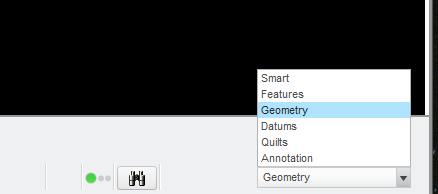
Select the surface you want to offset:
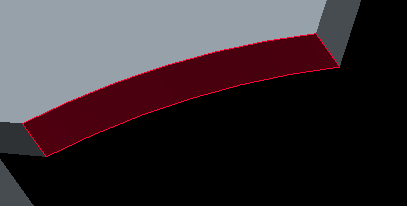
Pick Offset (Model tab, Editing group):
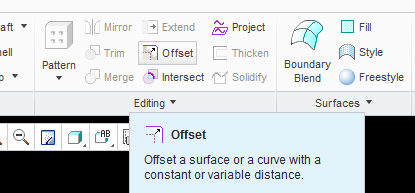
If it's not too complex of a surface, you get an offset at the distance entered:
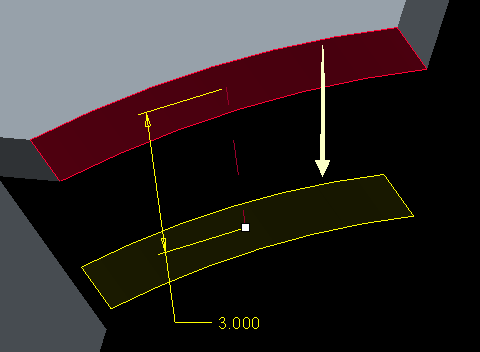
If you want side surfaces, that is available in the Options tab:
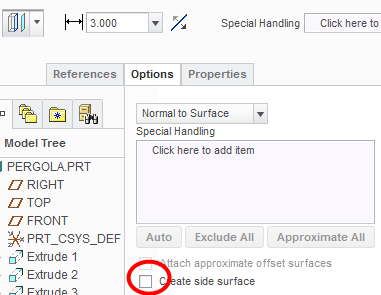
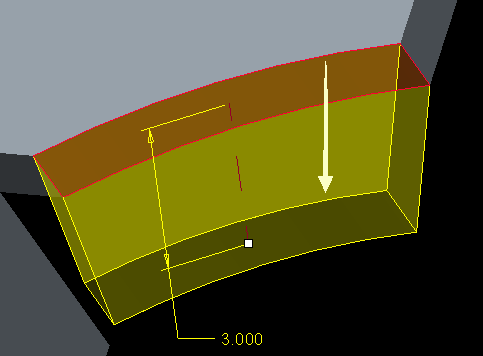
- Mark as New
- Bookmark
- Subscribe
- Mute
- Subscribe to RSS Feed
- Permalink
- Notify Moderator
Thanks for helping Sir but i actually tried that and still its not extruding upto that surface. It only lets me select the original surface geometry for extrusion and not the offset one.
- Mark as New
- Bookmark
- Subscribe
- Mute
- Subscribe to RSS Feed
- Permalink
- Notify Moderator
The part I outlined only creates surfaces. It may require some additional boundary blends, merges and a solidify.
Without seeing the piece you're having trouble with, I may be out of suggestions.
- Mark as New
- Bookmark
- Subscribe
- Mute
- Subscribe to RSS Feed
- Permalink
- Notify Moderator
Thanku dear. I have done it by another method. I really apprecate your help. Thanks alot
- Mark as New
- Bookmark
- Subscribe
- Mute
- Subscribe to RSS Feed
- Permalink
- Notify Moderator
Similar to this? I am just guessing, because I am not sure I understand the question.
- Mark as New
- Bookmark
- Subscribe
- Mute
- Subscribe to RSS Feed
- Permalink
- Notify Moderator
yeah but it wasnt the text i wanted to extrude. But i found a solution anyway ![]()
thanks
- Mark as New
- Bookmark
- Subscribe
- Mute
- Subscribe to RSS Feed
- Permalink
- Notify Moderator
Good day Sohaib,
I am glad you found a solution to your problem and thank you for the contributions Matt Griswold
Would you mind sharing your solution with the community Sohaib Imran? I am sure many would be interested.
Best,
Toby
- Mark as New
- Bookmark
- Subscribe
- Mute
- Subscribe to RSS Feed
- Permalink
- Notify Moderator
Sure Sir, well I did not actually took an offset of the surface as it still wasnt extruding up to that surface, i instead took an offset of the curve of that surface, extruded it to make a solid surface then mad another extrusion upto that solid surface which worked out quite well.
Yes it was a bit lengthy process but doing an offset of the surface to create a boundary blend wasnt working out for me.
- Mark as New
- Bookmark
- Subscribe
- Mute
- Subscribe to RSS Feed
- Permalink
- Notify Moderator
Would simply using offset from flexibile modeling tab do it for you?





