Community Tip - Need to share some code when posting a question or reply? Make sure to use the "Insert code sample" menu option. Learn more! X
- Community
- Creo+ and Creo Parametric
- 3D Part & Assembly Design
- Re: Radius dimension arrow display in Creo 2.0
- Subscribe to RSS Feed
- Mark Topic as New
- Mark Topic as Read
- Float this Topic for Current User
- Bookmark
- Subscribe
- Mute
- Printer Friendly Page
Radius dimension arrow display in Creo 2.0
- Mark as New
- Bookmark
- Subscribe
- Mute
- Subscribe to RSS Feed
- Permalink
- Notify Moderator
Radius dimension arrow display in Creo 2.0
Hi All,
I would like to set my radius arrows to lead to the radius centre point, as per ISO standards:
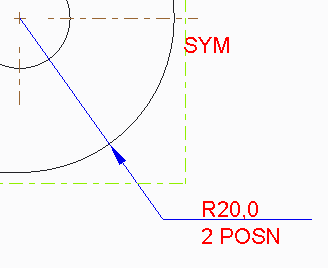
I have set my .dtl file to "radial_dimension_display std_iso" which matches the example in the PTC online help files here. However, my dimensions are still displaying with no leader, as per "std_asme". Any pointers, please?
Many thanks,
Andy
This thread is inactive and closed by the PTC Community Management Team. If you would like to provide a reply and re-open this thread, please notify the moderator and reference the thread. You may also use "Start a topic" button to ask a new question. Please be sure to include what version of the PTC product you are using so another community member knowledgeable about your version may be able to assist.
Solved! Go to Solution.
- Labels:
-
2D Drawing
Accepted Solutions
- Mark as New
- Bookmark
- Subscribe
- Mute
- Subscribe to RSS Feed
- Permalink
- Notify Moderator
Just to close this out, sadly this is known bug with no plan to resolve.
- Mark as New
- Bookmark
- Subscribe
- Mute
- Subscribe to RSS Feed
- Permalink
- Notify Moderator
Quick nudge: can anybody help, please?
- Mark as New
- Bookmark
- Subscribe
- Mute
- Subscribe to RSS Feed
- Permalink
- Notify Moderator
Andy,
I do not have access to any listing of the ISO standard for how the dimension lines for a radius dimension should be drawn, but if you need to move the arrow's position to meet standard, try using the "flip arrows" option under the right-click menu for the dimension (or use the shortcut for this which is to right-click while you are dragging the radius dimension with the left-mouse-button held down).
On the other hand, if the issue is the text orientation, the config option to look at is default_raddim_text_orientation.
- Mark as New
- Bookmark
- Subscribe
- Mute
- Subscribe to RSS Feed
- Permalink
- Notify Moderator
Thanks Larry. I've been using the flip arrows in the meantime to get the desired result. It's a bit of a shame that the result of the config option doesn't appear to do what it says it will, but I'm beginning not to be surprised by Creo's idiosyncrasies!
- Mark as New
- Bookmark
- Subscribe
- Mute
- Subscribe to RSS Feed
- Permalink
- Notify Moderator
Just to close this out, sadly this is known bug with no plan to resolve.





