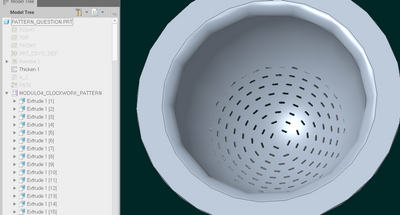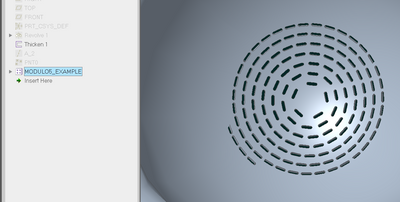Community Tip - You can change your system assigned username to something more personal in your community settings. X
- Community
- Creo+ and Creo Parametric
- 3D Part & Assembly Design
- Reduce to practice a variable axial pattern
- Subscribe to RSS Feed
- Mark Topic as New
- Mark Topic as Read
- Float this Topic for Current User
- Bookmark
- Subscribe
- Mute
- Printer Friendly Page
Reduce to practice a variable axial pattern
- Mark as New
- Bookmark
- Subscribe
- Mute
- Subscribe to RSS Feed
- Permalink
- Notify Moderator
Reduce to practice a variable axial pattern
I have been able to create this geometry using patterns but I am trying to determine if Creo has the functionality to implement the geometry creation using the algorithm detailed below. This algorithm is simple and will yield the desired pattern but I am not seeing an automated way to reduce this to practice using Creo patterns. I have determined if a pattern will step out radially while also enabling incrementing of the # of members placed in 360 deg axial pattern it would work. There are additional relations that would need to be defined as a function of the hole sketch to ensure the automation but I am simplifying things here with some assumptions for the purpose of discussion.
Does anyone see a way to implement this with one pattern ideally or at the most two? This of course assumes that the geometry is grouped and patterned to make each individual hole. For simplicity one could assume that the pattern would only drop points at the center of each hole on the surface to be cut.
Algorithm pseudo code; idx is the instance of the pattern which is each oblong hole seen in the pictures
Idx1: at radius R0 to center axis : Axial pattern 4 members in 360 deg
idx2: at radius R0+4 to center axis : Axial pattern 8 members in 360 deg
idxn: at radius R(n-1)+4 to center axis : Axial pattern (n-1)+ 4 members in 360deg
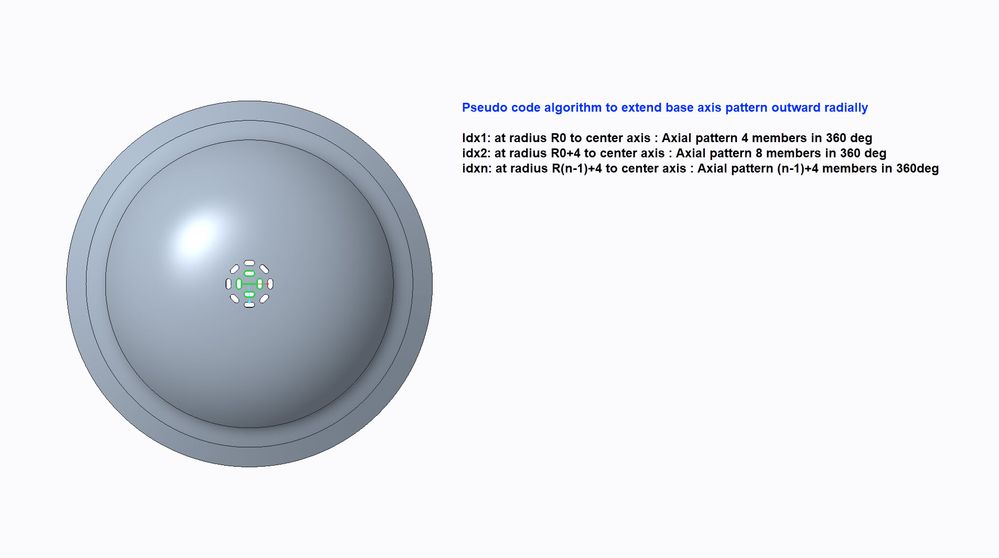

Involute Development, LLC
Consulting Engineers
Specialists in Creo Parametric
Solved! Go to Solution.
Accepted Solutions
- Mark as New
- Bookmark
- Subscribe
- Mute
- Subscribe to RSS Feed
- Permalink
- Notify Moderator
Yes, I think I managed to hack this using 1-dimensional pattern where 2 dimensions are controlled by pattern relations. In the provided example, they are the clocking angle and "latitude angle". 4 part level parameters are used within the pattern relations, couple of them being registers that basically keep track of the clock cycles. Changing the parameters modulo and attitude_adjustment will alter the geometry:
There is probably a formula to relate the number of instances to make complete rings for given modulo parameter, but I stopped here. I'd be very interested to know if anyone can get rid of "some relations are no longer satisfied" error, but otherwise, it seems to regenerate without issues.
Creo4 model attached. Enjoy, and please share any further developments!
- Mark as New
- Bookmark
- Subscribe
- Mute
- Subscribe to RSS Feed
- Permalink
- Notify Moderator
Not sure if it will help but there were some cool ideas in this thread:
- Mark as New
- Bookmark
- Subscribe
- Mute
- Subscribe to RSS Feed
- Permalink
- Notify Moderator
Here is another description using a golf ball:
https://community.ptc.com/t5/3D-Part-Assembly-Design/Help-in-golf-ball-modelling/m-p/437358
- Mark as New
- Bookmark
- Subscribe
- Mute
- Subscribe to RSS Feed
- Permalink
- Notify Moderator
Yes, I think I managed to hack this using 1-dimensional pattern where 2 dimensions are controlled by pattern relations. In the provided example, they are the clocking angle and "latitude angle". 4 part level parameters are used within the pattern relations, couple of them being registers that basically keep track of the clock cycles. Changing the parameters modulo and attitude_adjustment will alter the geometry:
There is probably a formula to relate the number of instances to make complete rings for given modulo parameter, but I stopped here. I'd be very interested to know if anyone can get rid of "some relations are no longer satisfied" error, but otherwise, it seems to regenerate without issues.
Creo4 model attached. Enjoy, and please share any further developments!
- Mark as New
- Bookmark
- Subscribe
- Mute
- Subscribe to RSS Feed
- Permalink
- Notify Moderator
@pausob it looks like your example relation driven member pattern is a solution. I have not studied it in detail yet but did note the relation not satisfied message. I plan to investigate this some more and will post updates as available.
Involute Development, LLC
Consulting Engineers
Specialists in Creo Parametric
- Mark as New
- Bookmark
- Subscribe
- Mute
- Subscribe to RSS Feed
- Permalink
- Notify Moderator
PTC support has finally issued the final determination on this:
They have concluded that currently there is no good/ alternate solution to get the pattern as desired accurately. The best solution would be to vary number of instances in dim pattern. They will be providing this enhancement in Creo Parametric 10.0 release.
Involute Development, LLC
Consulting Engineers
Specialists in Creo Parametric
- Mark as New
- Bookmark
- Subscribe
- Mute
- Subscribe to RSS Feed
- Permalink
- Notify Moderator
Creo 10 and higher now has tools included to support this type of pattern directly.
Dimension Pattern—More Flexibility for Pattern of Pattern (ptc.com)
Involute Development, LLC
Consulting Engineers
Specialists in Creo Parametric
- Mark as New
- Bookmark
- Subscribe
- Mute
- Subscribe to RSS Feed
- Permalink
- Notify Moderator
Interesting, I may have a look at this is a completely different way just for a completely different style. Is this a modeling exercise or real (injection molded) part? I'm asking because you'd need a zillion slides to make this as modeled...my head hurts just thinking about the mechanisms to actuate them...
- Mark as New
- Bookmark
- Subscribe
- Mute
- Subscribe to RSS Feed
- Permalink
- Notify Moderator
It is an actual formed metal component in production.
Involute Development, LLC
Consulting Engineers
Specialists in Creo Parametric
- Mark as New
- Bookmark
- Subscribe
- Mute
- Subscribe to RSS Feed
- Permalink
- Notify Moderator
Ah, so, then they do the slot perforations stamping, then a "deep draw" to get the dome shape? Perhaps then a shearing operation for OD and then another forming op to get that rim? I haven't had a chance to look at the model yet, but I know a little about the forming ops. Just curious. I'd imaging the slots closest to the peak get fairly distorted if that is the sequence of ops. If so, and if it's a problem, maybe you could omit the op to cut all the slots, and do a 3D laser or waterjet cutting op to put the slots in last. Many years ago I saw a thin wall (maybe .040") stainless steel colander done exactly that way by a vendor showing off his laser cutting system, it was pretty cool. And I know there are now waterjet cuttings systems that can do this. Not as fast as a stamping op, but the end result would be more accurate if that tradeoff was worth it.