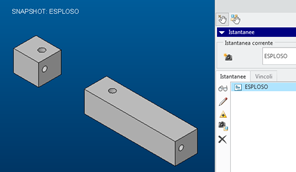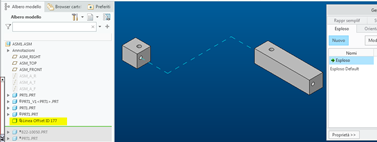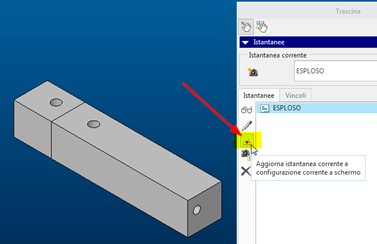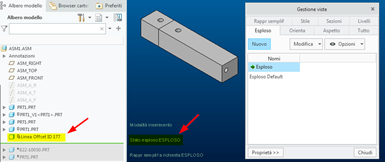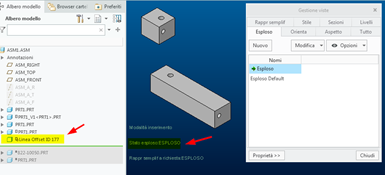Community Tip - You can Bookmark boards, posts or articles that you'd like to access again easily! X
- Community
- Creo+ and Creo Parametric
- 3D Part & Assembly Design
- State explode problem with snapshot views
- Subscribe to RSS Feed
- Mark Topic as New
- Mark Topic as Read
- Float this Topic for Current User
- Bookmark
- Subscribe
- Mute
- Printer Friendly Page
State explode problem with snapshot views
- Mark as New
- Bookmark
- Subscribe
- Mute
- Subscribe to RSS Feed
- Permalink
- Notify Moderator
State explode problem with snapshot views
Hi,
I am trying to define a spare parts catalog but I encounter many difficulties ...
I notice bad behavior in handling snapshots and exploded view created by the "Make snapshot available in drawings" command.
I'll explain:
- I create my snapshot and make it available in the drawings, the program creates a corresponding exploded state.
- I modify my exploded state by spacing components and adding explode lines.
So far so good.
The problem arises if I then need to modify the snapshot, if I update it, the program resets the exploded state !!! Frustrating ...
Is there any procedure to avoid having to redo all the work from scratch?
Thank you
P.S. i use Cro 2.0 M250 and Creo 8.0
- Labels:
-
2D Drawing
- Mark as New
- Bookmark
- Subscribe
- Mute
- Subscribe to RSS Feed
- Permalink
- Notify Moderator
I didn't get any answers, so I try to explain the problem better:
The command "makes it available in the drawings" I find it interesting but very delicate, because if I update the snapshot, the program completely resets the exploded state, canceling the changes to the positions made by the user and deleting all the explosion lines from the video but keeping them on the model tree!
I give an example:
1) Press "make available in drawings"
2) I change the position and create an explode line.
3) I update the snapshot.
4) I reactivate the Exploded state and I find that the positions of the components have been reset. The explode line is no longer visible but has remained in the model tree ...
5) If I change the position of the component again and save the exploded state, the explode line does not reappear while remaining in the model tree ...
So the problems are two:
- First, if I update the snapshot to which a custom exploded state is associated, the program resets the exploded state for me.
- Second, if I update the snapshot to which a custom exploded state is associated, the explode lines disappear from the graphics area and are no longer recoverable even if they remain in the model tree.
- Mark as New
- Bookmark
- Subscribe
- Mute
- Subscribe to RSS Feed
- Permalink
- Notify Moderator
I don't think you will get any answers because the fact is that the exploded states and especially those explode lines are in a pretty sad shape in this software.
I also have the feeling that the snapshot tool is really meant for showing mechanisms in different states and to do so on a drawing, PTC provided this 'make available for drawing' "hack" which makes a (fragile) exploded state for you. Basically, it was never meant to handle exploded lines added to it.
I've seen some users basically sketch their own explode lines because of the frustration of dealing with the ones that the software offers. They never go in the right direction, and once they lose their reference, one has to delete it and make another one from scratch. They also take up room in the model tree.
This code hasn't been updated in eons so I wouldn't hold my breath hoping for some improvement. But it won't happen anyway by me complaining about it, so I encourage to keep voting for these ideas:
https://community.ptc.com/t5/Creo-Parametric-Ideas/EXPLODE-LINE/idi-p/471056
https://community.ptc.com/t5/Creo-Parametric-Ideas/Smart-Explode-line-Assembly-mode/idi-p/468126
https://community.ptc.com/t5/Creo-Parametric-Ideas/Explode-lines-for-rotation/idi-p/470036
https://community.ptc.com/t5/Creo-Parametric-Ideas/Exploded-View-History-Tree/idi-p/471585
https://community.ptc.com/t5/Creo-Parametric-Ideas/Ability-to-change-explode-order/idi-p/457918
(some of the ideas above been already acknowledged a long time ago. So maybe they are available in Creo 8 - I'm still on Creo 4).