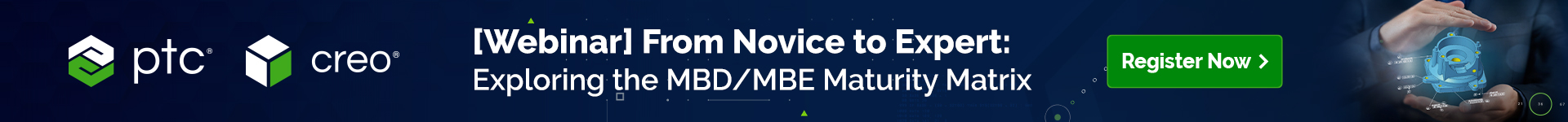Welcome to Creo Tips and Techniques Series
Main Presenters: Ryan Butcher (Technical Specialist, Fellow) and Lino Tozzi (Technical Specialist, Fellow)
Below you will find all the related webcast recordings and recommended additional learning resources.
Webcast Title
Description
Learn Online Classes/Resources 1
Learn Online Classes/Resources 2
Creo Multi-Body Design
Creo Multi-Body Design
Creo: Multibody Design Class Info
Creo and Augmented Reality
Creo and Augmented Reality
Augmented Reality Class Info
Creo: Generative Design
Automated geometry creation using design criteria
Creo: Generative Design Class Info
Creo Generative Design Tutorials
Creo: Simulation Live
Real time simulation during design
Creo Simulation Live Class Info
Creo Simulation Live Tutorials
Creo: Flexible Modeling
Direct modeling features to edit imported data
Creo: Flexible Modeling Class Info
Creo Flexible Modeling Tutorials
Ansys Simulation
Ansys Simulation
Ansys Simulation Class Info
Harness Design
Used with cabling to create harness mfg drawings
Cable Routing & Harness Class Info
Cable Routing & Harness Class Info
Manufacturing Automation
Tools for mfg efficiencies
Mfg Training Class Info
Additive Manufacturing
Design for 3D printing
Additive Manufacturing Class Info
Advanced Assembly
Advanced techniques for assemblies
Creo Advanced Assembly Class Info
Behavioral Modeling
Automated design intent
Behavioral Modeling Class Info
Surfacing Tips & Techniques
Core Surfacing-ISDX-Freestyle
Surfacing Class Info
ISDX Class Info
Creo Mechanism Dynamics
Creo Motion analysis
Creo: Assembling with Kinematics Connections Class Info
Creo: Mechanism Design & Analysis Class Info
Mathcad Express
Mathcad Express
Mathcad Tutorials
Design Exploration & Intelligent Fastener (IFX)
Explore multiple design concepts; automatic assembly of fasteners
Design Exploration Tutorials
Intelligent Fastener Tutorials
Tool Design/Mold Analysis
Mold design and flow analysis
Mold Design Tutorials
High Speed Machining
High Speed Machining
Axis High Speed Milling Info
Prismatic & Multi-Surface Milling
Standard mfg in Creo
Creo: Introduction to Milling Class Info
Creo: Introduction to Turning - COMING SOON
Creo Unite & Import Data Doctor
MultiCAD design collaboration
Creo Unite Technology Tutorials
Plastic Part Design
Plastic Part Design
Plastic Part Design Overview
Large Assembly Management
Top Down design
Creo: Using Assembly Skeletons for Top-Down Design Class Info
Creo Sheetmetal Design
Creo Sheetmetal Design
Creo Sheetmetal Class Info
Creo Sheetmetal Tutorials
Reverse Engineering
Use scan data to create new part designs
Advanced Modeling Techniques
Techniques for Sketcher, Selection, Sweeps, Deformation, Blends
Creo Simulate Advanced
Creo based Advanced Simulation
Creo Simulate Advanced Tutorials
Creo Render Studio
Photo render your models
Creo Render Studio Tutorials
Creo Model Based Definition
3D drawings (model centric designs)
Creating Annotations using MBD
Modifying & Publishing Annotations using MBD
Creo Automation
Creo based automation tools: Macros, Programming, Options Modeler
Creo Automation Tutorials
Creo Manikin
Ergonomic studies with manikins
Creo Manikin Tutorials
Creo Schematics
Routed Systems design for all types of schematics
Creo Schematics Class Info
Creo Schematics Tutorials
Creo View Interference
Lightweight view of CAD designs
Creo View Tutorials
Creo Clearance & Creepage Analysis
Clearance and Creepage analysis for electrical designs
What's New in Creo 8 & 9
What's New in Creo 8 & 9
What's New in Creo 8 & 9 Tutorials
What's New in Creo 8 & 9 Blog
ECAD/MCAD Collaboration
MCAD designer and ECAD designer collaboration
Data Exchange Tutorials
PTC University
PTC Creo training
Advanced Framework Extension
Design of steel structures
Advanced Framework Extension Tutorials
Advanced Framework Ext Tutorial
Creo Flow Analysis
Simerics based CFD
Creo Flow Analysis Tutorials
Creo Ansys Simulation
Full Ansys based solution embedded in Creo
Creo Ansys Simulation Class Info
Creo Ansys Simulation Tutorials
What's new in Creo 9
What's new in Creo 9
What's New in Creo 9
Piping Design
3D routing of piping design
Piping Design Tutorial
Get Started with Creo Parametric Piping
Creo Layout & 2D Sketching
Axis concentric design layout in 2D
Creo Layout & 2D Sketching
Progressive Die Design
Design of sheetmetal stamped parts
About Progressive Die Design
Virtual Interconnect
Libraries for schematic design
Virtual Interconnect
Design Automation for Creo
Partner automation tools
CadActive
Creo Automation with Smart Assembly
Partner automation tools
SIGMAXIM
DFMPro
Design for mfg (Partner)
HCL DFMPro
Creo Option Modeler
Design optionality in Creo Assemblies
Creo Options Modeler
What's New in Creo 10
What's New in Creo 10
What's New in Creo 10 Tutorials
Creo Ansys Simulation
Full Ansys based solution embedded in Creo
Creo Ansys Simulation Tutorials
Creo Composites
Creo Composites
Creo Composite Tutorials
Creo: Things You Might Know But Probably Don't
Creo: Things You Might Know But Probably Don;t
Creo Tutorials
Multi-Axis Milling with Creo NC
Multi-Axis Milling with Creo NC
Intro to Milling
Creo Additive Manufacturing
Creo Additive Manufacturing
Intro to Additive Manufacturing
Creo Patterns
Creo Patterns
Creo Patterns Tutorials
Sketcher
Sketcher
Sketcher Tutorials
Turning
Turning
Creo 11
Creo 11
Resolving Geometry Issues
Resolving Geometry Issues in Creo Parametric
Creo: Part Design Intent and Reference Management
Training Session:
Creo: Assembly Design Intent and Reference Management
Product Insights
Product Insights
Solid Model Tools in Creo NC
Solid Model Tools in Creo NC
Rapid New Product Development Using Generative, Additive and Simulation
Rapid New Product Development Using Generative, Additive and Simulation
Creo Class A Surfacing NEW SCHOOL
Creo Surfacing with Bart Brejcha from Design Engine
Creating Surface Features 1
Creating Surface Features 2
Advanced Surface Modeling
Conceptual Design Using Subdivision Modeling
Next Generation Model Based Definition Using
Creo + Windchill
Mark Nielsen (Principal of Tech Azul)
What is MBD?
Training Session:
Creo Creating Annotations Using Model Based Definitions
Training Session:
Creo: Modifying and Publishing Annotations Using Model-Based Definition
Things I Love About Creo - Featuring Michael Bourque
General Tips on Numerous Topics to enhance your Creo experience
Creo Tutorials
Simplifying Models for Downstream Use
How To make Assembly Models more usable by people inside and outside of your organization by removing unnecessary small parts, internals components, or even sensitive data.
Learn Online Classes / Resources 1
Managing Large Assemblies LEARN Class
Learn Online Classes / Resources 2
Shrinkwrap Tutorials
Simplified Rep Tutorials
Creo Flow Analysis-What's Existing, What's New, Industry Specific Examples
(Creo Flow Analysis - What's Existing, What's New, Industry Specific Examples)
Creo Harness Manufacturing Extension Tips n' Techn... - PTC Community
Creo Harness Manufacturing Extension from PTC & Virtual Interconnect.
Tom Quaglia (Solution Consultant, Fellow), Kieran Gilhooley (Software Development Manager, Virtual Interconnect), Scott Ferguson (Project Development Manager, Virtual Interconnect)
Routed Systems Brochure with HMX Info
Creo: Creating Harnesses and Routing Cables 2
Note: Explore the Harness Manufacturing Extension (HMX topic is towards the end of this 3 hour class)
ModelCheck And Performance Advisor Tips and Tricks
Irena Roggeveen Creo Product Manager Adam Manfredonia
Creo Solutions
You may also find similar content in our East Coast Webcast Series series.
View full tip