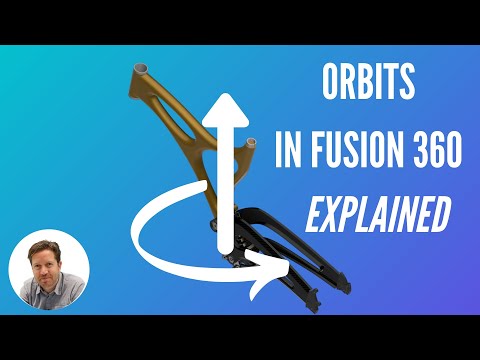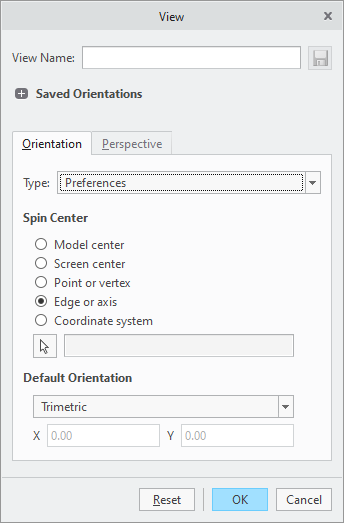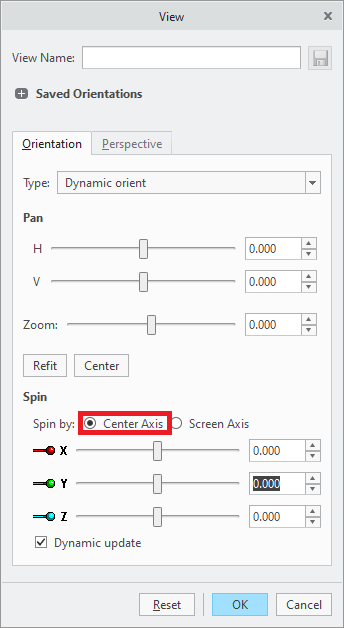Community Tip - Have a PTC product question you need answered fast? Chances are someone has asked it before. Learn about the community search. X
- Community
- Creo+ and Creo Parametric
- Customization
- Re: How to setting Orbit Constraint in Creo Parame...
- Subscribe to RSS Feed
- Mark Topic as New
- Mark Topic as Read
- Float this Topic for Current User
- Bookmark
- Subscribe
- Mute
- Printer Friendly Page
How to setting Orbit Constraint in Creo Parametric?
- Mark as New
- Bookmark
- Subscribe
- Mute
- Subscribe to RSS Feed
- Permalink
- Notify Moderator
How to setting Orbit Constraint in Creo Parametric?
Hi
I google method to set Orbit Constraint Navigation in Creo Parametric but there're no guide.
Are there this setting in Creo Parametric?
Thank
Travis
- Labels:
-
General
- Mark as New
- Bookmark
- Subscribe
- Mute
- Subscribe to RSS Feed
- Permalink
- Notify Moderator
@TravisDesigner wrote:
Hi
I google method to set Orbit Constraint Navigation in Creo Parametric but there're no guide.
Are there this setting in Creo Parametric?
Thank
Travis
Hi,
please described, what is Orbit Constraint Navigation.
Martin Hanák
- Mark as New
- Bookmark
- Subscribe
- Mute
- Subscribe to RSS Feed
- Permalink
- Notify Moderator
Hi Martin;
When you use mouse to Orbit, they will keep the ground and rotate the view around object. In other software as Fusion 360, It's called Orbit Constraint.
- Mark as New
- Bookmark
- Subscribe
- Mute
- Subscribe to RSS Feed
- Permalink
- Notify Moderator
@TravisDesigner wrote:
Hi Martin;
When you use mouse to Orbit, they will keep the ground and rotate the view around object. In other software as Fusion 360, It's called Orbit Constraint.
Hi,
please try Fly Through mode.
Martin Hanák
- Mark as New
- Bookmark
- Subscribe
- Mute
- Subscribe to RSS Feed
- Permalink
- Notify Moderator
Hi @MartinHanak
Thank suggestion. I think Fly Through different with Orbit Constraint.
Fly Through is a view mode.
Orbit Constraint is normal orbit in design environment. It keep the ground stable instead of free orbit all model.
- Mark as New
- Bookmark
- Subscribe
- Mute
- Subscribe to RSS Feed
- Permalink
- Notify Moderator
@TravisDesigner wrote:
Hi @MartinHanak
Thank suggestion. I think Fly Through different with Orbit Constraint.
Fly Through is a view mode.
Orbit Constraint is normal orbit in design environment. It keep the ground stable instead of free orbit all model.
Hi,
please attach picture of your model and describe how you can spin it.
Martin Hanák
- Mark as New
- Bookmark
- Subscribe
- Mute
- Subscribe to RSS Feed
- Permalink
- Notify Moderator
Hi @MartinHanak
I find this video describe different between Constrained Orbit with Free Orbit In Fusion 360
https://www.youtube.com/watch?v=bMvhdsS1n6s
Are there feature like this in Creo Parametric?
- Mark as New
- Bookmark
- Subscribe
- Mute
- Subscribe to RSS Feed
- Permalink
- Notify Moderator
@TravisDesigner wrote:
Hi @MartinHanak
I find this video describe different between Constrained Orbit with Free Orbit In Fusion 360
https://www.youtube.com/watch?v=bMvhdsS1n6s
Are there feature like this in Creo Parametric?
Hi,
in Creo there is no exact alternative of Constrained Orbit available.
You can limit rotation using following information.
View tab > Save Orientations > Reorient > Type = Preferences
enables you to set spin center position and orientation (if you select the right reference)
Then View tab > Save Orientations > Reorient > Dynamic orient
enables you to rotate about red/green/blue spin center axis.
Martin Hanák