ROTATING A VIEW
- Mark as New
- Bookmark
- Subscribe
- Mute
- Subscribe to RSS Feed
- Permalink
- Notify Moderator
ROTATING A VIEW
Is there a way to rotate a section view in the drawing? The section I need is horizontal but I would like to rotate 90°.
This thread is inactive and closed by the PTC Community Management Team. If you would like to provide a reply and re-open this thread, please notify the moderator and reference the thread. You may also use "Start a topic" button to ask a new question. Please be sure to include what version of the PTC product you are using so another community member knowledgeable about your version may be able to assist.
Solved! Go to Solution.
- Labels:
-
2D Drawing
Accepted Solutions
- Mark as New
- Bookmark
- Subscribe
- Mute
- Subscribe to RSS Feed
- Permalink
- Notify Moderator
In your model, redefine section a to be on the correct plane that is parallel to the view you want it to be on.
Or are you trying to show section a-a in a non-orthographic projection location? In that case, take your top view which shows section a-a, make it a general view an the rotate the view to the orientation you desire.
- Mark as New
- Bookmark
- Subscribe
- Mute
- Subscribe to RSS Feed
- Permalink
- Notify Moderator
you will need to place a general view in the orientation you need then apply your section to it.
- Mark as New
- Bookmark
- Subscribe
- Mute
- Subscribe to RSS Feed
- Permalink
- Notify Moderator
When I do that it only displays half the view and not the section I want. See attached. What I want is on top, but I would like to rotated that 90° Clockwise. What I get when I place the general view as a right view and then apply my section is on the right. It simply cuts the top half off with the section plane. 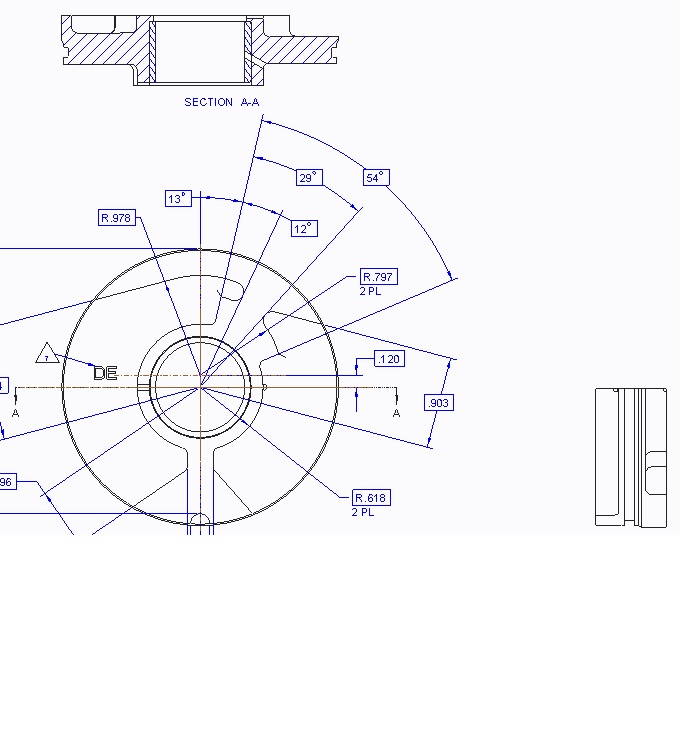
- Mark as New
- Bookmark
- Subscribe
- Mute
- Subscribe to RSS Feed
- Permalink
- Notify Moderator
Don,
So I took a part I had and created a new general view, not projected, rotated it 90 degrees then applied the cross section
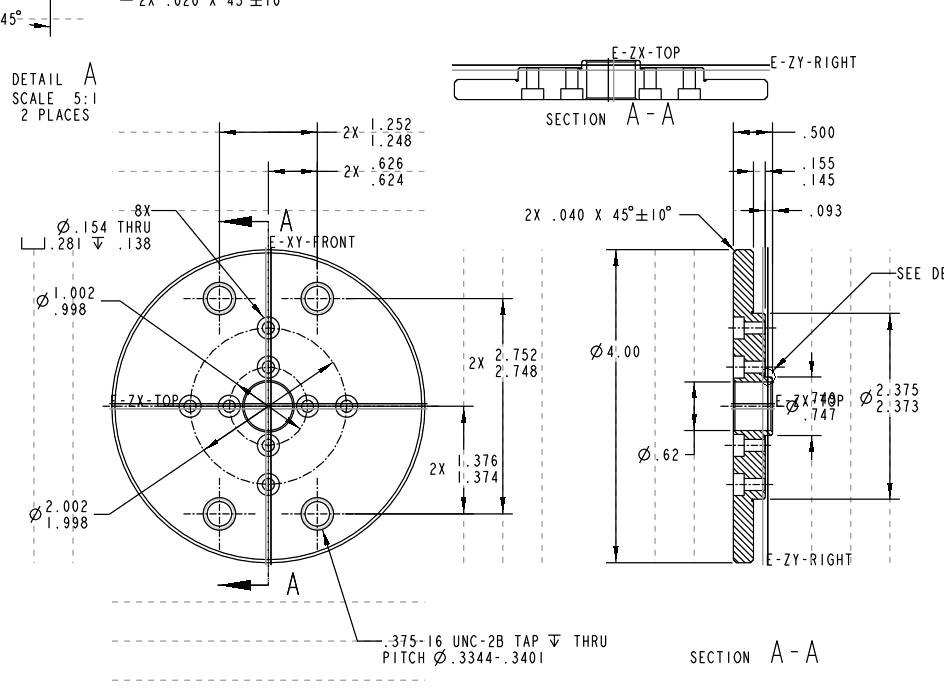
I left my planes on so you can see how I placed my view (upper right)
Is this what you are trying to accomplish?
--as a thought while I was doing this, in your example, did you flip your planar view to see if that was the problem
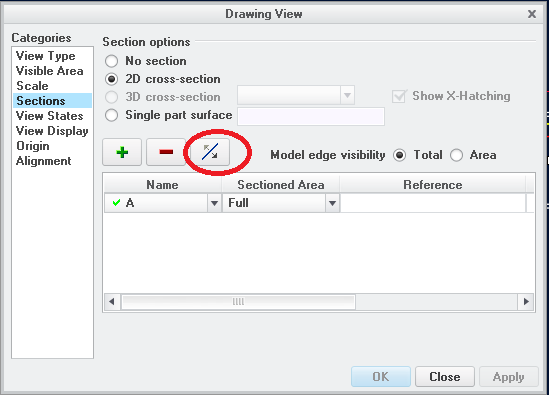
just thinking... which is a dangerous thing for me to do!
- Mark as New
- Bookmark
- Subscribe
- Mute
- Subscribe to RSS Feed
- Permalink
- Notify Moderator
In your model, redefine section a to be on the correct plane that is parallel to the view you want it to be on.
Or are you trying to show section a-a in a non-orthographic projection location? In that case, take your top view which shows section a-a, make it a general view an the rotate the view to the orientation you desire.


