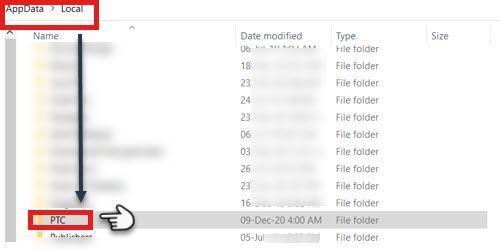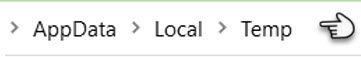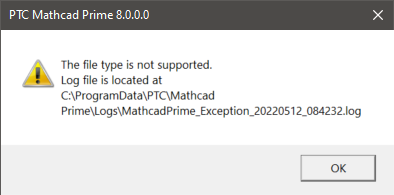Community Tip - Did you get an answer that solved your problem? Please mark it as an Accepted Solution so others with the same problem can find the answer easily. X
- Community
- Mathcad
- Mathcad Installation
- Re: Error "An Unhandled exception occurred on the ...
- Subscribe to RSS Feed
- Mark Topic as New
- Mark Topic as Read
- Float this Topic for Current User
- Bookmark
- Subscribe
- Mute
- Printer Friendly Page
Error "An Unhandled exception occurred on the dispatcher thread".
- Mark as New
- Bookmark
- Subscribe
- Mute
- Subscribe to RSS Feed
- Permalink
- Notify Moderator
Error "An Unhandled exception occurred on the dispatcher thread".
As a Mathcad User if you happen to receive an error message "An Unhandled exception occurred on the dispatcher thread. See “C:\ProgramData\PTC\MathcadPrime\Logs\MathcadPrime_Exception_###.log"
Than to address the problem, lets first understand the reason for this error followed by Resolution.
Root Cause of Error:
- MathcadPrime.exe.config may have been corrupted
- User.config is corrupted for the user trying to launch Mathcad Prime
Resolution: There are two resolutions to address the problem
Resolution 1 -
1. Rename the file MathcadPrime.exe.Config to old_MathcadPrime.exe.Config in the default Mathcad Installation location "C:\Program Data\PTC\Mathcad Prime".
2. Rename the folder #PTC to old_PTC in the location " C:\Users\%username%\Appdata\Local"
3. Clear Temporary files on the Machine
If the above instructions fail to resolve the issue, uninstall the application, reboot the machine and reinstall Mathcad Prime
Resolution 2 -
- Alternate workaround is to copy Mathcad Prime Folder from the location C:\ProgramData\PTC from a machine on which Mathcad Prime is up and running and paste it to the same location on the machine having issue.
- If the former resolution does not solve the issue, uninstall the add-on Microsoft .Net Framework, download and re-install the local language version
- Uninstall and re-install Mathcad Prime
- Labels:
-
Licensing
- Mark as New
- Bookmark
- Subscribe
- Mute
- Subscribe to RSS Feed
- Permalink
- Notify Moderator
Hi,
i tried all of them but didn`t work. I only got this error when i try to enter a number after this " := " .
Can someone help me ?
- Mark as New
- Bookmark
- Subscribe
- Mute
- Subscribe to RSS Feed
- Permalink
- Notify Moderator
What version of Mathcad Prime and Windows OS are you using?
- Mark as New
- Bookmark
- Subscribe
- Mute
- Subscribe to RSS Feed
- Permalink
- Notify Moderator
Hi,
did you solve the problem in the meantime?
- Mark as New
- Bookmark
- Subscribe
- Mute
- Subscribe to RSS Feed
- Permalink
- Notify Moderator
Dear Collegue!
I have tried these Resolution but nothing worked!
I have the MathCAD 8 express free version and I can´t open the .mcdx file.
Till today there werent any Problems opening the file.
And I am speechless because its a very important file to me and I need it for University.
I would be very thankfull if somebody could help me!!!
If somebody could convert it to pdf it would be enough for me.
In kind regards!
- Mark as New
- Bookmark
- Subscribe
- Mute
- Subscribe to RSS Feed
- Permalink
- Notify Moderator
The Problem is I can neither open it nor convert to pdf but need the calculations ://
- Mark as New
- Bookmark
- Subscribe
- Mute
- Subscribe to RSS Feed
- Permalink
- Notify Moderator
Edit: Luc Meekes fixed it for you here.
Edit 2: ...And in this thread, too!
____________________________________
It seems like there's something wrong with the file since I can't open it.
File location : C:\ProgramData\PTC\Mathcad Prime\Logs\MathcadPrime_Exception_20220512_084232.log
Build Number : 2022.03.01.001
System Culture : en-US; Current UI Culture : en-US
Architecture: x64
Application version is: PTC Mathcad Prime 8.0.0.0
Current license type is: Commercial
Exception data:
File being opened: C:\Users\danewman\Downloads\Neuberechnungen.mcdx
System.FormatException: Incorrect serialization format ---> System.Xml.XmlException: Name cannot begin with the '1' character, hexadecimal value 0x31. Line 1, position 13627.
at System.Xml.XmlTextReaderImpl.Throw(Exception e)
at System.Xml.XmlTextReaderImpl.ParseQName(Boolean isQName, Int32 startOffset, Int32& colonPos)
at System.Xml.XmlTextReaderImpl.ParseElement()
at System.Xml.XmlTextReaderImpl.ParseElementContent()
at System.Xml.XmlLoader.LoadNode(Boolean skipOverWhitespace)
at System.Xml.XmlLoader.LoadDocSequence(XmlDocument parentDoc)
at System.Xml.XmlDocument.Load(XmlReader reader)
at System.Xml.XmlDocument.Load(Stream inStream)
at Ptc.Controls.Core.Serialization.McdxDeserializer.Deserialize(Stream stream)
--- End of inner exception stack trace ---
at Ptc.Controls.Core.Serialization.McdxDeserializer.ThrowIncorrectSerializationFormatException(Exception ex)
at Ptc.Controls.Core.Serialization.McdxDeserializer.Deserialize(Stream stream)
at Ptc.Controls.EngineeringDocument.DeserializeWorksheetSection(PackagePart part, IWorksheetSectionPersistentData sectionData, IRegionCollectionSerializer regionCollectionSerializer, String fullFilePath)
at Ptc.Controls.EngineeringDocument.DeserializeWorksheetAndHeaderFooter(Package package, String fullFilePath)
at Ptc.Controls.EngineeringDocument.Read(Package package, FileLoadResult& result, String fullFilePath, Boolean newFromDocument)
at Ptc.Controls.EngineeringDocument.OpenPackage(FileLoadResult& result, String fileName, Boolean newFromDocument)
at Ptc.Controls.EngineeringDocument.OpenFileAndUpdateCWDState(String fileName)
MathcadPrime started at:
08:42:26 05/12/2022
- Mark as New
- Bookmark
- Subscribe
- Mute
- Subscribe to RSS Feed
- Permalink
- Notify Moderator
- Mark as New
- Bookmark
- Subscribe
- Mute
- Subscribe to RSS Feed
- Permalink
- Notify Moderator
Hi, Are you solve the ":=" problem?
- Mark as New
- Bookmark
- Subscribe
- Mute
- Subscribe to RSS Feed
- Permalink
- Notify Moderator
Hi, yes, I did! I use a German version of Mathcad and I switched the language of my laptop to German, and it worked. I know that sounds silly but apparently the languages should match. I hope that works for you as well.
- Mark as New
- Bookmark
- Subscribe
- Mute
- Subscribe to RSS Feed
- Permalink
- Notify Moderator
Thanks for sharing your solution to this issue.
- Mark as New
- Bookmark
- Subscribe
- Mute
- Subscribe to RSS Feed
- Permalink
- Notify Moderator
i cant solve the problem , then i using Turkish language on my computer, so ı will try english version both, but i cant switch language mathcad.
- Mark as New
- Bookmark
- Subscribe
- Mute
- Subscribe to RSS Feed
- Permalink
- Notify Moderator
What version of the program are you using?
- Mark as New
- Bookmark
- Subscribe
- Mute
- Subscribe to RSS Feed
- Permalink
- Notify Moderator
Prime 8
- Mark as New
- Bookmark
- Subscribe
- Mute
- Subscribe to RSS Feed
- Permalink
- Notify Moderator
"How to launch Mathcad Prime in a specific language":
- Mark as New
- Bookmark
- Subscribe
- Mute
- Subscribe to RSS Feed
- Permalink
- Notify Moderator
I have solved it!!!
After I changed pc language from Turkish to English, the problem was solved.
By the way, the Mathcad program language is also English.