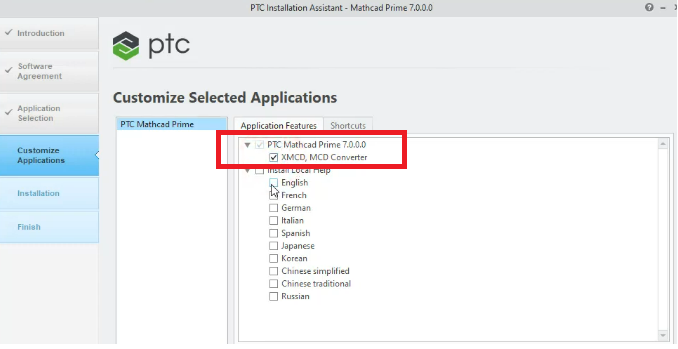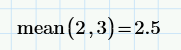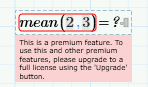Community Tip - Did you get an answer that solved your problem? Please mark it as an Accepted Solution so others with the same problem can find the answer easily. X
- Community
- Mathcad
- Mathcad Installation
- XMCD Conversion/Converter - No License Error
- Subscribe to RSS Feed
- Mark Topic as New
- Mark Topic as Read
- Float this Topic for Current User
- Bookmark
- Subscribe
- Mute
- Printer Friendly Page
XMCD Conversion/Converter - No License Error
- Mark as New
- Bookmark
- Subscribe
- Mute
- Subscribe to RSS Feed
- Permalink
- Notify Moderator
XMCD Conversion/Converter - No License Error
Solved! Go to Solution.
- Labels:
-
Installation
Accepted Solutions
- Mark as New
- Bookmark
- Subscribe
- Mute
- Subscribe to RSS Feed
- Permalink
- Notify Moderator
Starting from the 7th version of Mathcad Prime you can use the built-in converter (before the installation process, it is necessary to select it among the installation components).
- Mark as New
- Bookmark
- Subscribe
- Mute
- Subscribe to RSS Feed
- Permalink
- Notify Moderator
Starting from the 7th version of Mathcad Prime you can use the built-in converter (before the installation process, it is necessary to select it among the installation components).
- Mark as New
- Bookmark
- Subscribe
- Mute
- Subscribe to RSS Feed
- Permalink
- Notify Moderator
I selected that option during my installation, and the Resources -> References -> Migration Guide within Mathcad Prime 8.0.0.0 directs me to use the XMCD, MCD Converter to convert the files. Is there some other way to access them in Prime 8.0.0.0?
- Mark as New
- Bookmark
- Subscribe
- Mute
- Subscribe to RSS Feed
- Permalink
- Notify Moderator
You are (most) probably using Prime 8 in Express mode. Quick check...Does the mean function work?
If you type
mean(2,3=
does it show:
or does it show:
In the first case you have a licensed Prime,
In the second case you have Prime Express. Prime Express is the free incarnation of the software. It allows much, but not everything: No programming, no symbolics, no solve-blocks, no conversions and also premium features such as mean() and stdev() are not supported.
You can obtain a free license to use Prime to its full functionality for a duration of 30 days. See here: https://community.ptc.com/t5/Mathcad-Installation/How-to-Acquire-30-days-License-for-Mathcad-Prime-7-0/m-p/721613#M413 (The process for Prime 8 should be virtually the same as for Prime 7).
If you do have a licensed Prime, and the converter (still) isn't working, you should contact PTC product support.
Success!
Luc
- Mark as New
- Bookmark
- Subscribe
- Mute
- Subscribe to RSS Feed
- Permalink
- Notify Moderator
That does appear to be the issue. I'll install the full functionality and see if that works. Thanks!
- Mark as New
- Bookmark
- Subscribe
- Mute
- Subscribe to RSS Feed
- Permalink
- Notify Moderator
In the folder where the program is installed, you can find a separate application to run - "WorkSheetConverter.exe".