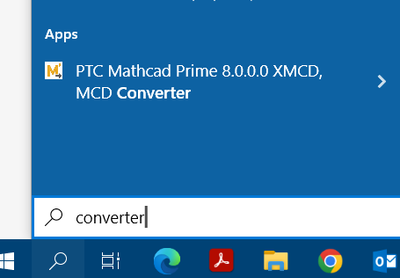Community Tip - Did you get called away in the middle of writing a post? Don't worry you can find your unfinished post later in the Drafts section of your profile page. X
- Community
- Mathcad
- Mathcad Installation
- convert legacy files using 30 day trial?
- Subscribe to RSS Feed
- Mark Topic as New
- Mark Topic as Read
- Float this Topic for Current User
- Bookmark
- Subscribe
- Mute
- Printer Friendly Page
convert legacy files using 30 day trial?
- Mark as New
- Bookmark
- Subscribe
- Mute
- Subscribe to RSS Feed
- Permalink
- Notify Moderator
convert legacy files using 30 day trial?
Solved! Go to Solution.
- Labels:
-
Installation
Accepted Solutions
- Mark as New
- Bookmark
- Subscribe
- Mute
- Subscribe to RSS Feed
- Permalink
- Notify Moderator
You have to explicitly tick the legacy worksheet converter during installation, otherwise it will not be installed, and be greyed out in the interface. (see also here: https://community.ptc.com/t5/Mathcad-Installation/XMCD-convertor-not-working/m-p/785671#M1540 )
You may try to re-run the installation, to install that converter.
Success!
Luc
- Mark as New
- Bookmark
- Subscribe
- Mute
- Subscribe to RSS Feed
- Permalink
- Notify Moderator
Is your 30 day trial still active?
Is your converter installed?
Try from here: (run converter on its own)
If your file is not a big secret then you can attach it here and I can convert.
- Mark as New
- Bookmark
- Subscribe
- Mute
- Subscribe to RSS Feed
- Permalink
- Notify Moderator
You have to explicitly tick the legacy worksheet converter during installation, otherwise it will not be installed, and be greyed out in the interface. (see also here: https://community.ptc.com/t5/Mathcad-Installation/XMCD-convertor-not-working/m-p/785671#M1540 )
You may try to re-run the installation, to install that converter.
Success!
Luc
- Mark as New
- Bookmark
- Subscribe
- Mute
- Subscribe to RSS Feed
- Permalink
- Notify Moderator
The converter was not installed. I un-installed the software and re-installed, this time clicking the converter option. It is working now. Thank you!