Community Tip - Need to share some code when posting a question or reply? Make sure to use the "Insert code sample" menu option. Learn more! X
- Subscribe to RSS Feed
- Mark Topic as New
- Mark Topic as Read
- Float this Topic for Current User
- Bookmark
- Subscribe
- Mute
- Printer Friendly Page
1. Complex numbers 2. The limit operator
- Mark as New
- Bookmark
- Subscribe
- Mute
- Subscribe to RSS Feed
- Permalink
- Notify Moderator
1. Complex numbers 2. The limit operator
Hi,
I've encountered some issues in Mathcad 15 when dealing
with
1. Complex numbers
2. The limit operator (two-sided)
Here are two simple examples :
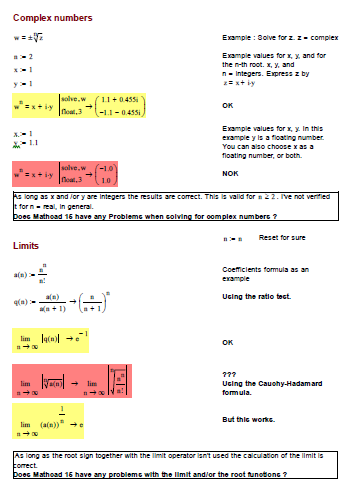
Does anybody in the community has also encountered such problems in Mathcad 15 ?
Please let me know.
Thanks.
Greetings
- Labels:
-
Other
- Mark as New
- Bookmark
- Subscribe
- Mute
- Subscribe to RSS Feed
- Permalink
- Notify Moderator
Hi hfeith
I'm sorry, but the image is almost unreadable, it is too small.
- Mark as New
- Bookmark
- Subscribe
- Mute
- Subscribe to RSS Feed
- Permalink
- Notify Moderator
Sorry F. M. ...
Now I attached a pdf. Hope that makes it more readable.
- Mark as New
- Bookmark
- Subscribe
- Mute
- Subscribe to RSS Feed
- Permalink
- Notify Moderator
You sure have found some bugs which at least to me are new.
The first one seems to have to do with the (nasty) effect that Mathcads symbolics switch to float mode whenever a floating point number is in use. Changing 1.1 to 11/10 provides a correct solution.
Be aware that using the float command in symbolic evaluation affects the whole calculation, not just the display of the result. Another nasty "feature" of Mathcads symbolics.
I am not sure how this bug is related to complex numbers but I guess it has nothing to do with complex numbers, even though I could not duplicate a similar effect without complex numbers so far.
Another oddity I found while playing around is the error we get when the float command is placed above the solve command. Have no explanation for this.
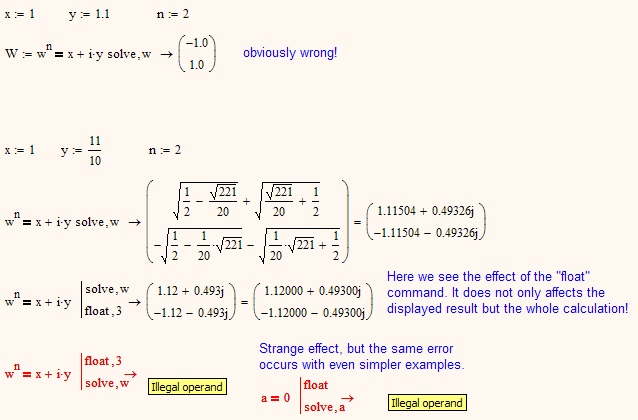
The second effect that Mathcad is not able to simply some expressions did not surprise me as I know, that Mathcads symbolics is rather weak.
Mathcad used to use Maple for symbolic calculations, but since Version 14 Maple was replaced by Mupad which seems to be a not so good substitute. I guess we would get better results using Mathcad 11 😞
What really surprised me that I could not duplicate your results with my Mathcad 15 M045 which is the latest release.
I got different looking results, had to use the "simplify" modifier where you seem to get the result without (I assume you did not hide the keywords) and I was not able to get the result e^-1 which you got without effort.
Which maintenance release of Mathcad 15 are you using?
Had PTC broken the symbolics with the new maintenance release(s) ???
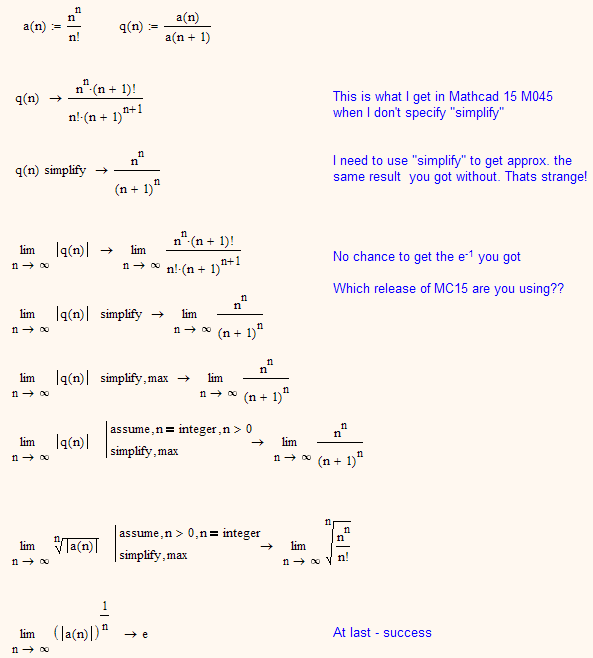
- Mark as New
- Bookmark
- Subscribe
- Mute
- Subscribe to RSS Feed
- Permalink
- Notify Moderator
Here are some more attempts which show that is has to do with the floating point number.
On the other hand, it may have to do with the imaginary unit, too. I can't tell.
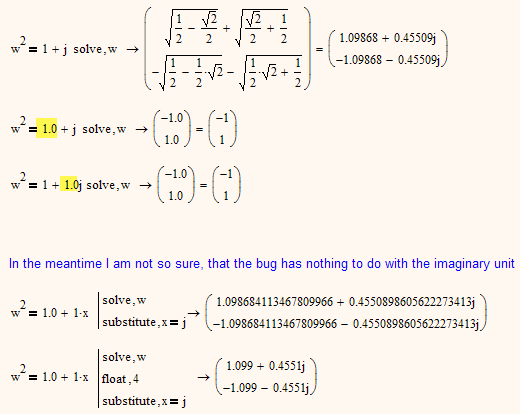
- Mark as New
- Bookmark
- Subscribe
- Mute
- Subscribe to RSS Feed
- Permalink
- Notify Moderator
Hi, thanks for your response, and the time you spent on it.
I had hidden the keywords by accident, but only for this on :
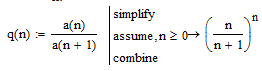
I use MC 15 M045. I know MC 14, and I have to say that it was better than MC 15 concerning symbolic calculation.
I hope PTC will fix these bugs, and some others, too, in their next release of MC Prime
Regards
- Mark as New
- Bookmark
- Subscribe
- Mute
- Subscribe to RSS Feed
- Permalink
- Notify Moderator
I had hidden the keywords by accident, but only for this on :
Hmm, why didn't you attach the worksheet instead of the pdf?
Any explanation how you got the result e^-1? As it looks we are using the same release of Mathcad 15.
I use MC 15 M045. I know MC 14, and I have to say that it was better than MC 15 concerning symbolic calculation.
I don't think that there are any special differences - especially concerning the symbolics. MC14 had some severe bugs with symbolic integrals which were (partially) fixed in Prime.
I hope PTC will fix these bugs, and some others, too, in their next release of MC Prime
Don't hold your breath - I am pretty sure they won't do so. But to feel better you can report the bugs to PTC support 😉
Regards
Werner
- Mark as New
- Bookmark
- Subscribe
- Mute
- Subscribe to RSS Feed
- Permalink
- Notify Moderator
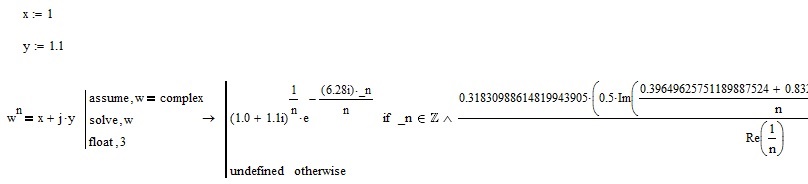
- Mark as New
- Bookmark
- Subscribe
- Mute
- Subscribe to RSS Feed
- Permalink
- Notify Moderator
Yes, as long as n is undefined we even get the result without using modifiers (complex is default in muPad)
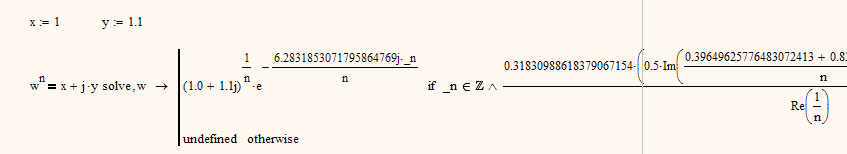
We can slightly streamline the answer by telling MC that n should be an integer

and of course we get a better readable result if we avoid float mode
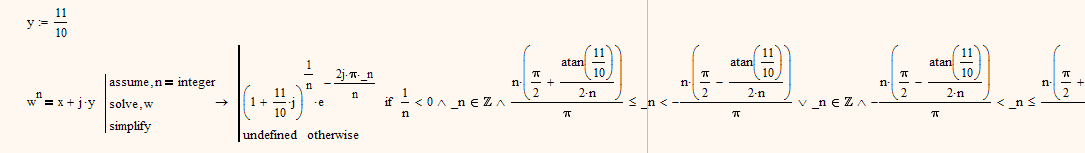
BUT the wrong result which hfeith found out, occurs, when n is set to a specific number, e.g. 2 AND forcing muPad into float mode by using a float for x or y.
Here the modifier "assume, w=complex" which you seem to suggest with your answer, does not help either:
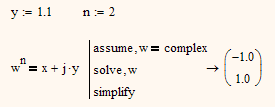
Its a mathematically absolute wrong result and so I consider it a severe bug.
Werner
- Mark as New
- Bookmark
- Subscribe
- Mute
- Subscribe to RSS Feed
- Permalink
- Notify Moderator
The results that I show here thereafter, however, are a little more comforting .... In short, mathcad .... is not so bad to throw away!
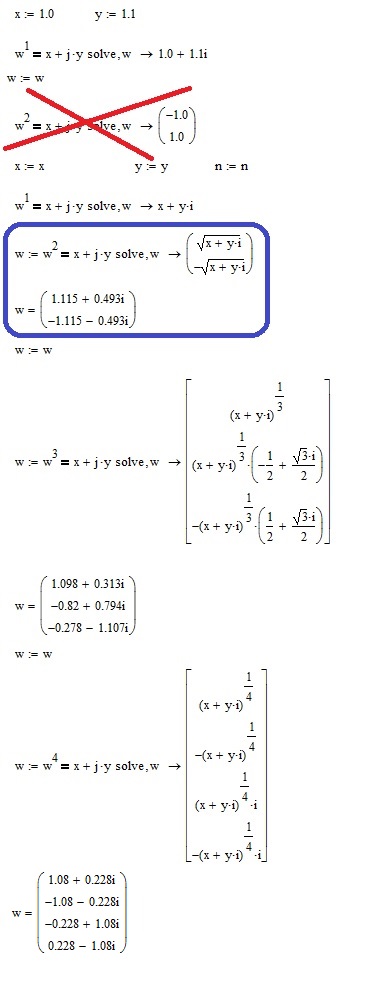
- Mark as New
- Bookmark
- Subscribe
- Mute
- Subscribe to RSS Feed
- Permalink
- Notify Moderator
Sure nobody will throw away Mathcad - not because of this bug alone.
And also sure there are workarounds which give us the correct solution. But to be able to search for a workaround you would at first have to realize, that Mathcad's result is wrong. Thats the problem and the danger as it may not be seen so easily as in this example.
Your workarounds first search for a true symbolic solution and then evaluate numerically, thus avoiding the floating point problem MuPad seems to suffer from. unfortunately this may not be possible in all situations - especially those, where Mupad switches to numeric float mode itself when its not able to find a true symbolic solution.
So anyway its truly a very severe bug when a Math software produces a wrong result!
Its bad if it produces no result at all because its not able to find a solution.
Its bad if it produces a very complicated result which could be simplified but the software not able to do so.
But the worst scenario is a wrong result presented as correct solution!!
All we can do is to point out the failure and hope the best for future version, but I am not sure if PTC staff is capable and/or willing to provide a fix for this Mathcad/MuPad bug. They have enough to do to try to make Prime a usable piece of software, maybe even an alternative to MC15. Watching the progress so far I guess this will still take quite some time.
- Mark as New
- Bookmark
- Subscribe
- Mute
- Subscribe to RSS Feed
- Permalink
- Notify Moderator
Hi, thanks for your replies.
By the way, I also don't wanna throw it away. I know MC for about 20 years, and I always liked it very much, what I still do.
I was only a bit "shocked", when I realised that latest MC 15 couldn't even handle
such simple math things I posted here. Calculations that former Versions of MC were doing witth an eyebrow.
MC has still a lot to offer, in calculus, numerics, a. s. o. , and the documentation features are far better then by any other math software
I know. OK, I only know Matlab and Mathematica 😉 Long talk, short meaning.
I hope PTC knows what to do to improve MC in an appropriate manner.
Greetings.
- Mark as New
- Bookmark
- Subscribe
- Mute
- Subscribe to RSS Feed
- Permalink
- Notify Moderator
Hi hfeith,
Also I use mathcad since many years. An early version is still installed on my vectra 486 33T of 1992.
I said so to say that mathcad should be thrown away . I find it very useful. But these small defects, reduce the estimate in it and its reliability.
We all thought it was perfect....
- Mark as New
- Bookmark
- Subscribe
- Mute
- Subscribe to RSS Feed
- Permalink
- Notify Moderator
Hi,
I would suggest you to visit this page https://www.ptcusercommunity.com/groups/mathcad-paradoxes
- Mark as New
- Bookmark
- Subscribe
- Mute
- Subscribe to RSS Feed
- Permalink
- Notify Moderator
Interesting link ! Thank's F.M.





