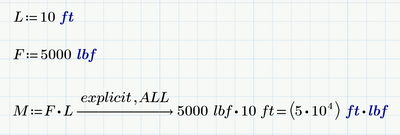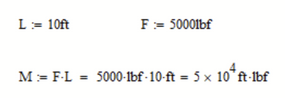Community Tip - Your Friends List is a way to easily have access to the community members that you interact with the most! X
- Subscribe to RSS Feed
- Mark Topic as New
- Mark Topic as Read
- Float this Topic for Current User
- Bookmark
- Subscribe
- Mute
- Printer Friendly Page
Feature Request: option to echo defined variables in equation solve
- Mark as New
- Bookmark
- Subscribe
- Mute
- Subscribe to RSS Feed
- Permalink
- Notify Moderator
Feature Request: option to echo defined variables in equation solve
Instead of the current way:
L :=10ft
F:= 5000 lbf
M=F*L=50,000 ft-lbf
It would solve like this:
L :=10ft
F:= 5000 lbf
M=F*L= (5000 lbf)(10ft) = 50,000 ft-lbf
It would help checking calculation packages especially if defined variables are coming from a referenced worksheet file or 50 pages earlier.
- Labels:
-
Other
- Mark as New
- Bookmark
- Subscribe
- Mute
- Subscribe to RSS Feed
- Permalink
- Notify Moderator
Did you know that you can achieve a similar effect than the one you demand by using the symbolic evaluation with the modifier "explicit, ALL"?
The method has its limits, though.
In real Mathcad we could hide the text "explicit all" and make the arrow look like an equal sign
but unfortunately Prime does not (yet?) provide this features.
BTW, I doubt that R&D is scanning this forum and accepting feature requests that way.
In general, PTC doesn't seem to be particularly interested into bug reports and/or feature requests. Only paying customers can open a support case to report a bug and, as far as I know, only paying customers are allowed to post a so-called "idea" here in the forum (feature request).
https://community.ptc.com/t5/PTC-Mathcad-Ideas/idb-p/PTCMathcadIdeas
And I've always had the feeling that it's just a pure placebo to reassure paying customers.
- Mark as New
- Bookmark
- Subscribe
- Mute
- Subscribe to RSS Feed
- Permalink
- Notify Moderator
@Werner_E wrote:
BTW, I doubt that R&D is scanning this forum and accepting feature requests that way.
In general, PTC doesn't seem to be particularly interested into bug reports and/or feature requests. Only paying customers can open a support case to report a bug and, as far as I know, only paying customers are allowed to post a so-called "idea" here in the forum (feature request).
https://community.ptc.com/t5/PTC-Mathcad-Ideas/idb-p/PTCMathcadIdeas
And I've always had the feeling that it's just a pure placebo to reassure paying customers.
I think some of the PTC staff are now scanning the forum and picking up on ideas from non-support Mathcad users. I even got an idea accepted and transferred to the Ideas forum:
David Newman, Marketing, is getting to be a frequent contributor/viewer and takes note of what people are saying. And Vladimir continues to be a bright spot in the forum ... how he keeps such good humour is beyond me, considering the flak that PTC gets over Prime (esp when contrasted with M7..M15).
I have a feeling that something changed, in a good sense, upon the release of Prime 7, and the roadmap now looks as if it's going in the right direction (I wasn't sure where it was headed before). I think it needs to speed up, though, with a 6-month release cycle.
Stuart
- Mark as New
- Bookmark
- Subscribe
- Mute
- Subscribe to RSS Feed
- Permalink
- Notify Moderator
Thank you!
With regards to R&D looking at the Community, just a couple of weeks ago, Maksim Sheykman (a member of R&D) was posting in some of the threads.
But, yes, if you raise an issue with PTC tech support or if you post in the Ideas board, it'll be read and considered. (The commonality of those methods is being a paying customer.)
Product management does look at those. Andy McGough has relatively recently responded to some of the Ideas and even confirmed things like zooming in/out with ctrl + scroll wheel will be in the next Mathcad Prime release.
- Mark as New
- Bookmark
- Subscribe
- Mute
- Subscribe to RSS Feed
- Permalink
- Notify Moderator
I would really like to believe that you are right and that things have changed significantly at PTC. But after more than a dozen years of mismanagement in the so-called development of Prime, one has learned to judge by the deeds, not the announcements . You still remember announcements such as that Prime version 3 would have the full functionality of Mathcad 15?
And that one is already proud that after this very long time of developing a Windows application, one of the next versions will for example have the ability to use the standard method of zooming using Ctrl and the scroll wheel, is actually quite embarrassing.
So you will see how things develop, but my hopes and enthusiasm are very limited based on previous experience.
- Mark as New
- Bookmark
- Subscribe
- Mute
- Subscribe to RSS Feed
- Permalink
- Notify Moderator
@Werner_E wrote:
I would really like to believe that you are right and that things have changed significantly at PTC. But after more than a dozen years of mismanagement in the so-called development of Prime, one has learned to judge by the deeds, not the announcements . You still remember announcements such as that Prime version 3 would have the full functionality of Mathcad 15?
And that one is already proud that after this very long time of developing a Windows application, one of the next versions will for example have the ability to use the standard method of zooming using Ctrl and the scroll wheel, is actually quite embarrassing.
So you will see how things develop, but my hopes and enthusiasm are very limited based on previous experience.
Indeed, and those years of frustration at lack of parity, let alone progress, from a general user's perspective are burned into what passes for my soul. All that seemed to happen was features and capability being removed (*).
Prime 8 will determine if there has been a sea change. However, I am cautiously optimistic at the moment.
Stuart
(*) OK, I like the matrix input and, when I had a Prime trial, ctrl-j to convert text to a programming operator.
- Mark as New
- Bookmark
- Subscribe
- Mute
- Subscribe to RSS Feed
- Permalink
- Notify Moderator
(*) OK, I like the matrix input
, ctrl-j to convert text to a programming operator.
Agreed on, but not the way scrolling through a matrix is implemented - thats like "look I found some funny toy to play with" but is absolutely inconevenoient and useless
and, when I had a Prime trial, ctrl-j to convert text to a programming operator.
Yes, that's truly a very useful feature, especially given that Prime has no floating toolbars like real Mathcad.
- Mark as New
- Bookmark
- Subscribe
- Mute
- Subscribe to RSS Feed
- Permalink
- Notify Moderator
@Werner_E wrote:
(*) OK, I like the matrix input
Agreed on, but not the way scrolling through a matrix is implemented - thats like "look I found some funny toy to play with" but is absolutely inconevenoient and useless
The shame is that it's *almost* useful and, in principle, easier to position the "2D cursor" over a matrix than by using slider bars. However, getting completely off-topic, it's often simply too finicky to activate and fine control with a mouse is a bit hit and miss. I feel it would benefit from being available via a right-click on the array (*) and also from being controlled via the cursor and PgUp & PgDn keys.
Again, whilst it's nice to be able to resize the visible area of a matrix by drag-sizing the dark gray Navigator area, keys would often be more convenient (say, ctrl-arrows). A key command, and double-clicking the Navigator, should also be available to fully expand an array (including one or all nested arrays).
Stuart
(*) Either directly or via a context menu - currently, right-clicking an ellipsis will activate the Navigator. I see no reason why a right-click anywhere in an array shouldn't do so, given there is no array context menu. Perhaps a key combination could activate it if the editing cursor is in the array (eg, ctl-n).