Community Tip - You can subscribe to a forum, label or individual post and receive email notifications when someone posts a new topic or reply. Learn more! X
- Subscribe to RSS Feed
- Mark Topic as New
- Mark Topic as Read
- Float this Topic for Current User
- Bookmark
- Subscribe
- Mute
- Printer Friendly Page
I received a new license files because we purchased two new licenses of the program. I currently have the file on the server but I do not know how to load it. Could you please help me?
- Mark as New
- Bookmark
- Subscribe
- Mute
- Subscribe to RSS Feed
- Permalink
- Notify Moderator
I received a new license files because we purchased two new licenses of the program. I currently have the file on the server but I do not know how to load it. Could you please help me?
I received a new license files because we purchased two new licenses of the program. I currently have the file on the server but I do not know how to load it. Could you please help me?
- Labels:
-
Physics
- Mark as New
- Bookmark
- Subscribe
- Mute
- Subscribe to RSS Feed
- Permalink
- Notify Moderator
Moving to the Mathcad space to give it the correct exposure.
- Mark as New
- Bookmark
- Subscribe
- Mute
- Subscribe to RSS Feed
- Permalink
- Notify Moderator
I guess you just install Mathcad and during installation it will ask for your license, then you point to the right file.
Do the same for Prime if you need that.
Note that your license is valid for Mathcad 15 and for Prime (You should be able to activate one installation of each of those two application with a single license file).
If you've already installed Mathcad 15, I think you'll find the licensing button on the Help->About-screen.
If you've already installed Prime, use this button to license it:
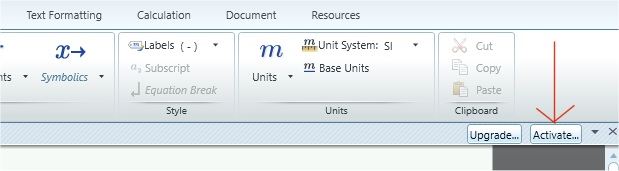
Success!
Luc
- Mark as New
- Bookmark
- Subscribe
- Mute
- Subscribe to RSS Feed
- Permalink
- Notify Moderator
Hi,
it looks like you bought floating licenses.
On server machine
- turn off firewall temporarily
On client machine
- install Mathcad Prime
- launch Mathcad Prime
- click on the PTC Mathcad orb, then Options…, and then the License tab
- enter path to license in form ... 7788@licenseservername
On server machine
- turn on firewall
- define firewall inbound rule enabling inboud communication for lmadmin.exe, lmgrd.exe, ptc_d.exe
MH
Martin Hanák





