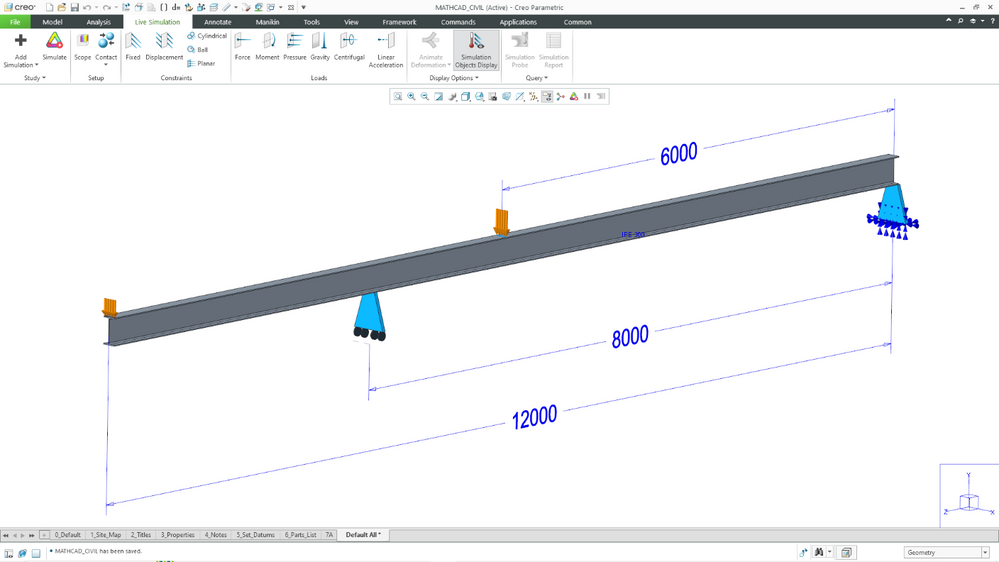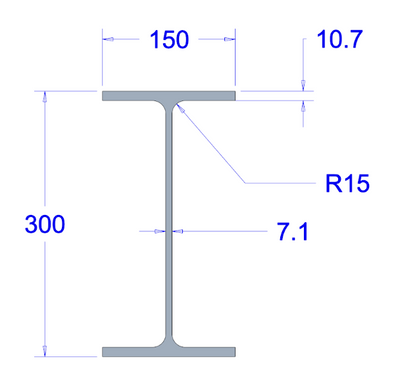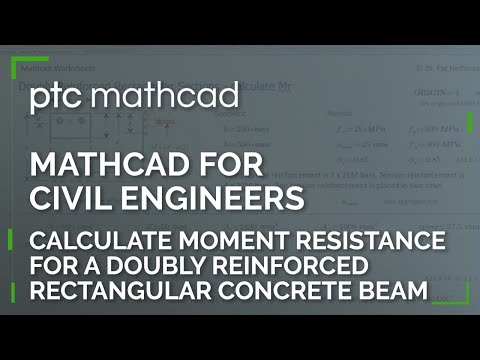- Subscribe to RSS Feed
- Mark Topic as New
- Mark Topic as Read
- Float this Topic for Current User
- Bookmark
- Subscribe
- Mute
- Printer Friendly Page
Mathcad Community Challenge July 2023 - Civil Engineering
- Mark as New
- Bookmark
- Subscribe
- Mute
- Subscribe to RSS Feed
- Permalink
- Notify Moderator
Mathcad Community Challenge July 2023 - Civil Engineering
This month’s challenge is based on civil engineering:
Images created with Creo Parametric, Advanced Framework Extension, and Creo Simulation Live.
Scenario: You have a standard 300mm steel I-beam with a length of 12 meters. It is simply supported at one end and at 8 meters from that end. There is a load of 5000 Newtons in the middle and 10000 Newtons at the unsupported end.
- Calculate the cross-sectional area of the I-beam.
- Calculate the cross-sectional moment of inertia about the midpoint of the beam. (You may choose to ignore the contribution of the fillets. If you want the additional challenge, you may include them.)
- Use the Chart Component to display shear and bending moment diagrams.
- Calculate the deflection at the end of the I-beam.
You may ignore the effect of the fillets as necessary for shear, bending moment, and deflection.
Additional resources:
- Mathcad blog post by Brent Maxfield.
- PTC Community Shear Force and Bending Moment Mathcad worksheet.
Find the Mathcad Community Challenge Guidelines here!
- Labels:
-
Mathcad Challenge
-
Puzzles Games
- Tags:
- civil engineering
- Mark as New
- Bookmark
- Subscribe
- Mute
- Subscribe to RSS Feed
- Permalink
- Notify Moderator
Hello Dave, please confirm the boundary conditions. The statement says that the beam is simple supported at one end and at 8 m from that end. Per the image, it seems that it is fully anchored at one end and simple supported at 8 m from that end.
- Mark as New
- Bookmark
- Subscribe
- Mute
- Subscribe to RSS Feed
- Permalink
- Notify Moderator
Simply supported at both locations. Per the image caption, I made it using Creo Simulation Live and used the Fixed Displacement constraint, thinking it would convey the idea. Perhaps that was wrong. But go with the verbiage, simply supported at one end and at 8 meters from that end.
- Mark as New
- Bookmark
- Subscribe
- Mute
- Subscribe to RSS Feed
- Permalink
- Notify Moderator
- Mark as New
- Bookmark
- Subscribe
- Mute
- Subscribe to RSS Feed
- Permalink
- Notify Moderator
Hi,
Thought I would take two sledge hammers to simply drive two nails. Challenge overkill.
Too much time on my hands during the school holidays!
Cheers
Terry
- Mark as New
- Bookmark
- Subscribe
- Mute
- Subscribe to RSS Feed
- Permalink
- Notify Moderator
I am definitely looking forward to reading what Dave thinks of this collection of work. Thank you for putting your time into this!
- Mark as New
- Bookmark
- Subscribe
- Mute
- Subscribe to RSS Feed
- Permalink
- Notify Moderator
Yes, that is quite a lot of work. I had forgotten about the Include functionality in Mathcad. I will have to look into Gmsh.
Also, in trying to reply, I accidentally hit the "Accept as solution" button. I will see if I can undo that.
- Mark as New
- Bookmark
- Subscribe
- Mute
- Subscribe to RSS Feed
- Permalink
- Notify Moderator
@terryhendicott While overkill for this challenge, the gmsh feature looks very interesting!
Do you care to explain how you were able to get section properties from the gmsh output?
I am curious as to how this process might be used to determine section properties of a deteriorated I-beam (section loss due to corrosion).
Thanks,
Andrew
- Mark as New
- Bookmark
- Subscribe
- Mute
- Subscribe to RSS Feed
- Permalink
- Notify Moderator
Hi Andy,
There are two files one for input to gmsh and one to output. Have zipped them up here.
230704 02 Challenge GeoCreator I-Beam.mcdx is the input file.
230704 03 Challenge Section Properties.mcdx is the section property calculation.
in gmsh you need to add in elemental geometry a plane surface by selecting existing boundary.
2d mesh creates a triangular mesh
2nd order creates mid side nodes for the triangles.
Export the mesh in Matlab *.m format.
230704 03 Challenge Section Properties.mcdx is the section property calculation file from the matlab ascii file.
Cheers
Terry
- Mark as New
- Bookmark
- Subscribe
- Mute
- Subscribe to RSS Feed
- Permalink
- Notify Moderator
Thank you @terryhendicott !! I will take a look.
Sorry for the slow reply, was working toward some deadlines. Thanks again.
- Mark as New
- Bookmark
- Subscribe
- Mute
- Subscribe to RSS Feed
- Permalink
- Notify Moderator
A lot to learn from what you shared.
Is there any book or document that could help me understand the concepts behind the section properties calculation with FEM?
Thanks for sharing.
- Mark as New
- Bookmark
- Subscribe
- Mute
- Subscribe to RSS Feed
- Permalink
- Notify Moderator
Hi,
This is a good source
Theoretical Background — sectionproperties 2.1.5 documentation
Cheers
Terry
- Mark as New
- Bookmark
- Subscribe
- Mute
- Subscribe to RSS Feed
- Permalink
- Notify Moderator
- Mark as New
- Bookmark
- Subscribe
- Mute
- Subscribe to RSS Feed
- Permalink
- Notify Moderator
Nicely done.
- Mark as New
- Bookmark
- Subscribe
- Mute
- Subscribe to RSS Feed
- Permalink
- Notify Moderator
Hi Dave,
Please find my contribution in attachment, I used the well-known approach with singularity functions to solve the problem.
Now I can go on holiday with peace of mind 🙂
Kind regards,
Jan
- Mark as New
- Bookmark
- Subscribe
- Mute
- Subscribe to RSS Feed
- Permalink
- Notify Moderator
I love how beautiful your worksheets are.
- Mark as New
- Bookmark
- Subscribe
- Mute
- Subscribe to RSS Feed
- Permalink
- Notify Moderator
Hi.
I have attached my solution to the challange, where I also used a singularity function.
Greetings from Slovenia.
Robert
- Mark as New
- Bookmark
- Subscribe
- Mute
- Subscribe to RSS Feed
- Permalink
- Notify Moderator
Very nice. I like the use of Solve Blocks and graphing with both XY Plots and the Chart Component.
- Mark as New
- Bookmark
- Subscribe
- Mute
- Subscribe to RSS Feed
- Permalink
- Notify Moderator
Dave:
Here is my solution to the beam.
Dennis Fallon
- Mark as New
- Bookmark
- Subscribe
- Mute
- Subscribe to RSS Feed
- Permalink
- Notify Moderator
Awesome, and welcome back to these challenges!
For everyone's reminder, July is almost over, so if you've been procrastinating, you pretty much have a couple of days and a weekend left!
- Mark as New
- Bookmark
- Subscribe
- Mute
- Subscribe to RSS Feed
- Permalink
- Notify Moderator
Thanks to everyone who submitted a response in July!
While we wait for Dave to review the responses here, I'd be remiss not to mention that my PTC colleagues on the Creo side are now working with Dave on a Creo Community Challenge series (set up similarly to what Mathcad has been doing). Those are set up as modelling challenges. You can check out the first one of those, just posted, here. It's about the Archimedes screw water pump.
This won't interfere with Mathcad's challenges, by the way. We already know what the Mathcad September challenge will be, in fact. Stay tuned.
- Mark as New
- Bookmark
- Subscribe
- Mute
- Subscribe to RSS Feed
- Permalink
- Notify Moderator
Alright, time to finally unpin this post because the July 2023 solution blog is finally up on mathcad.com:
https://www.mathcad.com/en/blogs/community-challenge-civil-engineering
Thanks again for those that participated! Badges were distributed some time ago.
...Be on the look out for the September challenge in two weeks.
- Mark as New
- Bookmark
- Subscribe
- Mute
- Subscribe to RSS Feed
- Permalink
- Notify Moderator
One last submission as we close out July's challenge. Since I am not a civil engineer, I was fortunate enough to have Dr. Pat Heffernan vet my proposed challenge. Based on the original worksheet he provided, I was able to tweak the loads for results I liked (attached).
You can find the replay of Dr. Heffernan's portion of the "Mathcad for Civil Engineers" webinar here:
https://www.youtube.com/watch?v=1By7p3dw9d0
Dr. Heffernan's YouTube channel with several helpful Mathcad videos is here:
https://www.youtube.com/@PatJHeffernan
The blog write-up for this month's challenge will be available in a few days.
Cheers,
Dave