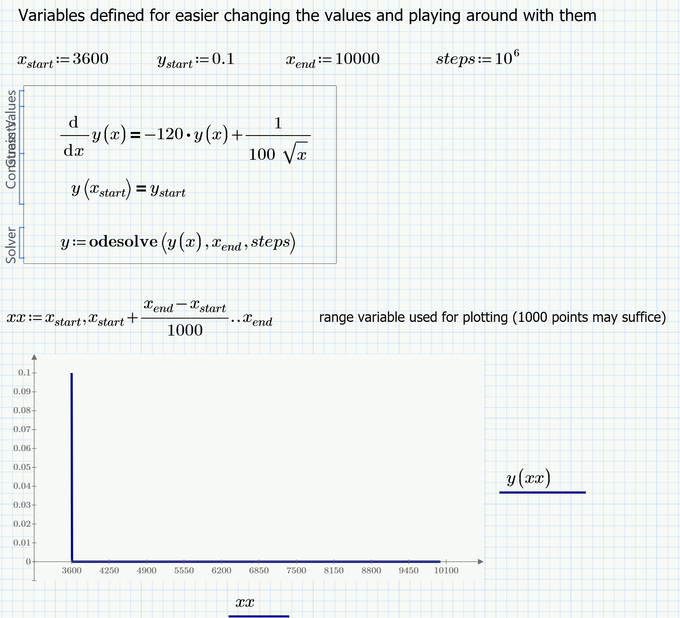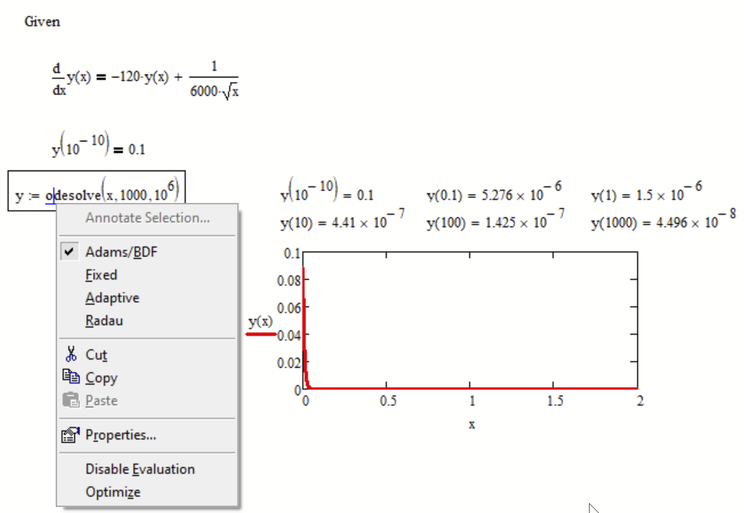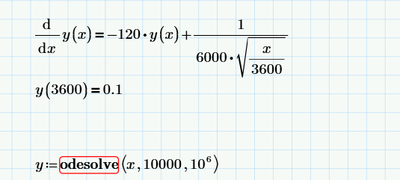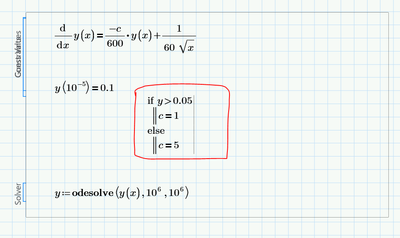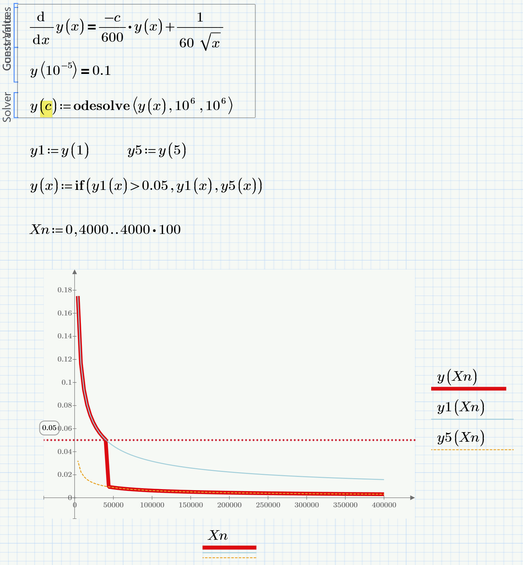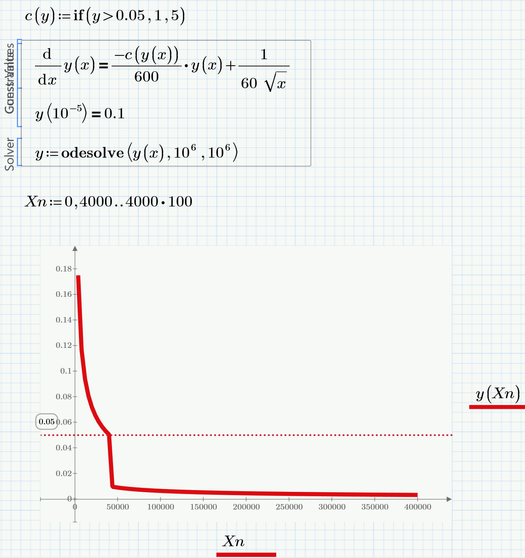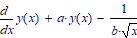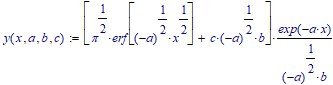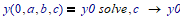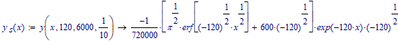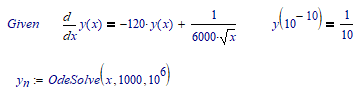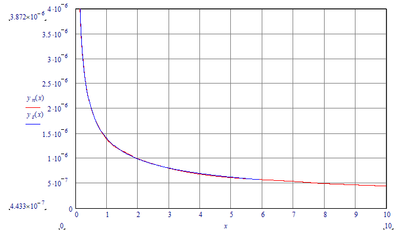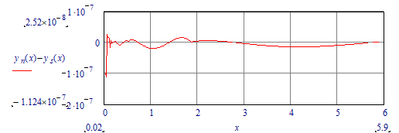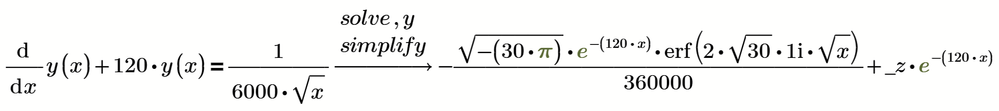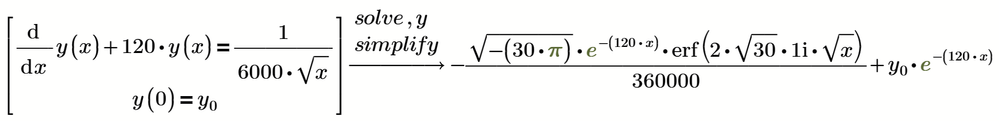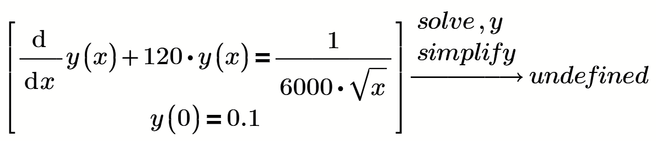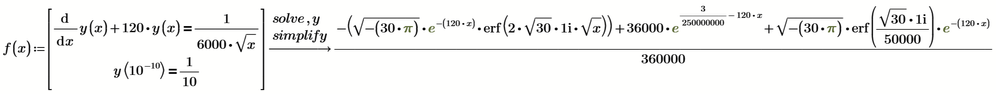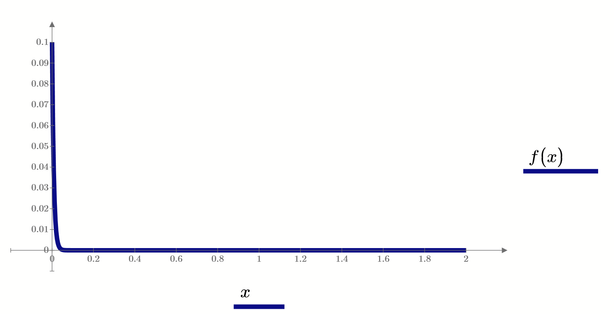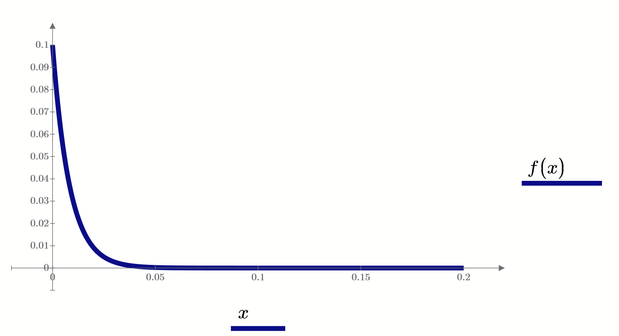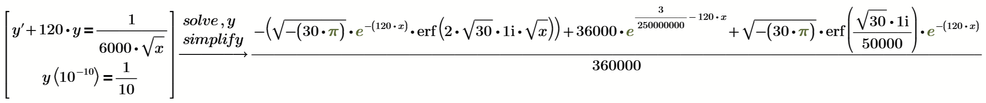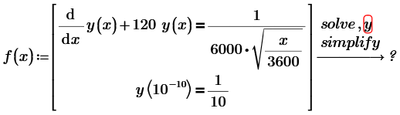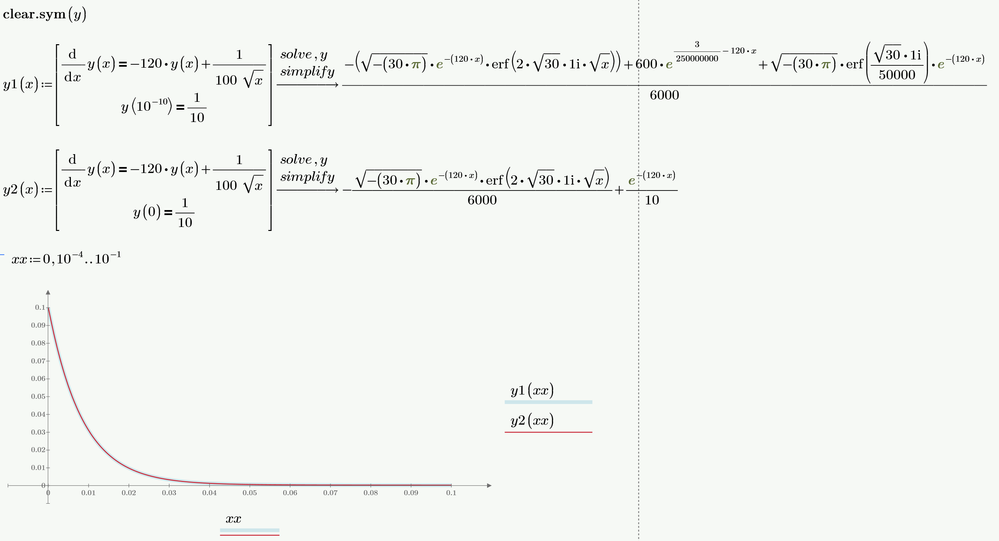- Subscribe to RSS Feed
- Mark Topic as New
- Mark Topic as Read
- Float this Topic for Current User
- Bookmark
- Subscribe
- Mute
- Printer Friendly Page
ODE error
- Mark as New
- Bookmark
- Subscribe
- Mute
- Subscribe to RSS Feed
- Permalink
- Notify Moderator
ODE error
Hello,
I am using Adams to solve the differential equations as below but failed, may anyone could suggest how to solve it or should I use another equation.The error can only disappear when x was deleted in the equation.
.
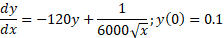
Thanks in advance.
PW
Solved! Go to Solution.
- Labels:
-
Calculus_Derivatives
Accepted Solutions
- Mark as New
- Bookmark
- Subscribe
- Mute
- Subscribe to RSS Feed
- Permalink
- Notify Moderator
Your sheet is still missing - its not attached.
I see that you changed the initial value for x significantly now from 0 to 3600!
In Prime you would have to use the commands inside of a solve block!
The syntax for odesolve had changed, too, from legacy Mathcad to Prime (look it up in the help):
The attached file is in Format of Prime 6., so you should be able to open it with P7.
- Mark as New
- Bookmark
- Subscribe
- Mute
- Subscribe to RSS Feed
- Permalink
- Notify Moderator
You have to write y(x), not just y.
Furthermore I guess you will run into problems because the right hand term is not defined for the start value x=0 (division by zero).
I changed the start value to x=10^-10 and it works OK.
Here done in Mathcad 15 using "odesolve" with Adams/BDF chosen as algorithm.
I let x only run up to 1000 - you can see that y approaches zero continually.
For further questions please attach your worksheet, not just a picture. And in case you are using Prime also state which version.
- Mark as New
- Bookmark
- Subscribe
- Mute
- Subscribe to RSS Feed
- Permalink
- Notify Moderator
Thank you Werner,
Please fine my error enclosed.I am using Prime 7.0.
Thank for guiding me how to proceed.
PW
- Mark as New
- Bookmark
- Subscribe
- Mute
- Subscribe to RSS Feed
- Permalink
- Notify Moderator
Your sheet is still missing - its not attached.
I see that you changed the initial value for x significantly now from 0 to 3600!
In Prime you would have to use the commands inside of a solve block!
The syntax for odesolve had changed, too, from legacy Mathcad to Prime (look it up in the help):
The attached file is in Format of Prime 6., so you should be able to open it with P7.
- Mark as New
- Bookmark
- Subscribe
- Mute
- Subscribe to RSS Feed
- Permalink
- Notify Moderator
- Mark as New
- Bookmark
- Subscribe
- Mute
- Subscribe to RSS Feed
- Permalink
- Notify Moderator
Should be more like in attached.
Notice how Prime handles solve blocks different from Mathcad (15 and before).
Success!
Luc
- Mark as New
- Bookmark
- Subscribe
- Mute
- Subscribe to RSS Feed
- Permalink
- Notify Moderator
Dears,
I come back to this topic further more,How could I make the If program fuction in this Odesolve modle please.I use Prime 9.0 now.
- Mark as New
- Bookmark
- Subscribe
- Mute
- Subscribe to RSS Feed
- Permalink
- Notify Moderator
Not sure what you want. Note that in your solve block, y is a function: y(x), described by the ODE, and dependent on c. Now it appears that you want c (that y depends on) to change depending on the value of y....?
I see a chicken<>egg problem.
Success!
Luc
- Mark as New
- Bookmark
- Subscribe
- Mute
- Subscribe to RSS Feed
- Permalink
- Notify Moderator
I, too, see the chicken and egg problem mentioned by Luc 😉
I parametrized your solve block so you can create a solution for any given value of c.
Then I defined the two solution functions for c=1 and c=4 (y1 and y5).
Finally a function y was defined which equals y1 as long as its value is over 0.05 and then drops down to y5.
But I hardly can imagine that this is really what you are looking for ...
Prime 6 file attached
- Mark as New
- Bookmark
- Subscribe
- Mute
- Subscribe to RSS Feed
- Permalink
- Notify Moderator
Here is a different approach with a similar result.
I used the if-function but of course you could as well use the program if-statement.
Still not sure if you are really looking for something like this.
Prime 6 file attached
- Mark as New
- Bookmark
- Subscribe
- Mute
- Subscribe to RSS Feed
- Permalink
- Notify Moderator
This is exactly what I need,thank you both.
- Mark as New
- Bookmark
- Subscribe
- Mute
- Subscribe to RSS Feed
- Permalink
- Notify Moderator
Had not seen your second posting with the file and in the meantime edited my answer above and added a file created in P6 (I never bothered to install P7 or P8).
Basically the same as what was posted by Luc - use a solve block and change the syntax of "odesolve".
BTW, Prime also allows units in a solve block with "odesolve" (legacy Mathcad didn't), so you should take advantage of Primes unit-awareness and use units, too.
- Mark as New
- Bookmark
- Subscribe
- Mute
- Subscribe to RSS Feed
- Permalink
- Notify Moderator
The differential equation:
Has solution:
Now with:
we know c also.
So:
We can compare the numeric solution
with the exact solution:
The difference is:
Success!
Luc
- Mark as New
- Bookmark
- Subscribe
- Mute
- Subscribe to RSS Feed
- Permalink
- Notify Moderator
Forgot to mention that in case you are using a current version of Prime, the ODE can also be solved symbolically
It also looks like we could add an initial condition
But the first attempt using a numeric value failed
Using 1/10 instead of 0.1 does the trick:
Using the prime symbol for the derivative you may even omit the function argument x, but I won't suggest doing so
- Mark as New
- Bookmark
- Subscribe
- Mute
- Subscribe to RSS Feed
- Permalink
- Notify Moderator
May you upload your file for symbolical solution in your free time please,I am not able to proceed with the mistake below
Thanks
- Mark as New
- Bookmark
- Subscribe
- Mute
- Subscribe to RSS Feed
- Permalink
- Notify Moderator
Prime 7 does not support solving differential equations symbolically. You have to upgrade to Prime 9 for that.
Success!
Luc
- Mark as New
- Bookmark
- Subscribe
- Mute
- Subscribe to RSS Feed
- Permalink
- Notify Moderator
Thanks for your rapid reply Luc,
Also for your proffessional response for solve block/numeric solution last month.
- Mark as New
- Bookmark
- Subscribe
- Mute
- Subscribe to RSS Feed
- Permalink
- Notify Moderator
You don't show the sheet and you don't say what the error message is you get, so we have to guess and either you forgot to clear y (at least for symbolical usage) before you solve symbolically (you can't solve for a variable or function which already is defined)
or its because you are still using Prime 7. Version 9 is the first one with the ability to solve ODEs symbolically. That's the reason why I wrote "Forgot to mention that in case you are using a current version of Prime, the ODE can also be solved symbolically".
For whatever its worth I nonetheless attach the P9 sheet with the symbolic solutions.