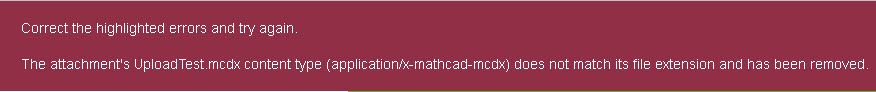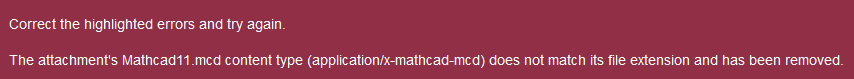Community Tip - When posting, your subject should be specific and summarize your question. Here are some additional tips on asking a great question. X
- Subscribe to RSS Feed
- Mark Topic as New
- Mark Topic as Read
- Float this Topic for Current User
- Bookmark
- Subscribe
- Mute
- Printer Friendly Page
Survey - direct Mathcad files attachments
- Mark as New
- Bookmark
- Subscribe
- Mute
- Subscribe to RSS Feed
- Permalink
- Notify Moderator
Survey - direct Mathcad files attachments
While this topic may belong to "Community Help" I post it here on purpose to reach the right people.
Some of us already made the experience that Mathcad files can't be attached directly but must be zipped before we are allowed to attach them. Thats cumbersome - especially compared to the way we could make attachments in the previous forum.
I already posted a thread here
and @Tmetcalf is already aware of the problem but has no solution so far.
Now I noticed that at least two times in this forum users were able to attach a Mathcad file directly. That means that something on the user side could be the cause for the upload failing (it should not and the problem has to be fixed by Lithium or PTC) and I am curious as to what it could be.
I downloaded gthe files of the people who were successful and trie to upload the very same files - no succes. So its nothing special with the files.
I usually work with Firefox and so I gave it a try with Chrome and with Internet explorer. But with none of them I was succesful, all would refuse the upload.
At the time I am limited to a machine with good old Win XP.
Could the OS be the difference, or the installed Java version, or ....??
Could you please try yourself to upload a Mathcad file directly and report here about fail or success!?
Maybe your responses can help Toby to find a solution.
If you need dummy files you can find thme in the attached archive.
- Labels:
-
Other
- Mark as New
- Bookmark
- Subscribe
- Mute
- Subscribe to RSS Feed
- Permalink
- Notify Moderator
Hi Werner,
Now I tried to attach your files, but it gives me some errors. They must be stored in a compressed folder. My O. S. is w10, Java 7 version 9
- Mark as New
- Bookmark
- Subscribe
- Mute
- Subscribe to RSS Feed
- Permalink
- Notify Moderator
I must zip version 15 and Prime 3.0 files to upload them.
Windows 7 Pro
IE 7.0
- Mark as New
- Bookmark
- Subscribe
- Mute
- Subscribe to RSS Feed
- Permalink
- Notify Moderator
Hallo Werner,
Trying to upload each of your files directly leads to this message:
I'm working with OS Win10 and MP4+MC15 and I'm using firefox as well.
In the thread:
a user could upload the file Propped steel beam.mcdx directly.
I couldn't upload his file directly, getting the same error message like above.
To upload directly pdf-files, it's no problem.
- Mark as New
- Bookmark
- Subscribe
- Mute
- Subscribe to RSS Feed
- Permalink
- Notify Moderator
Thanks for all the replies so far.
I already suspected to get a better reaction here than in "Community Help" 😉
So far nobody was successful in uploading a Mathcad file directly without zipping it first.
The good part ist that I see that I am not alone and its not just me 😉
On the other hand It is becoming increasingly mysterious as to how those two useres succeeded here. One of them was referenced by Volker in his reply above, the other is anthonyQuinn here https://community.ptc.com/t5/PTC-Mathcad-Questions/MathCad-11-how-to-make-the-result-shown-in-line-with-the/m-p/476124#M172199
Third post in the thread (unfortunately we can't link to individual posts in a thread any more).
So other users are welcome to chime in here. Whats your experience when you try to attach a Mathcad file directly?
- Mark as New
- Bookmark
- Subscribe
- Mute
- Subscribe to RSS Feed
- Permalink
- Notify Moderator
Maybe Adam could tell us something about his OS and settings.
We should ask him for information about like that.
- Mark as New
- Bookmark
- Subscribe
- Mute
- Subscribe to RSS Feed
- Permalink
- Notify Moderator
@vlehner wrote:
Maybe Adam could tell us something about his OS and settings.
We should ask him for information about like that.
OK, lets invite @am-a to this dicussion, but I fear that his explanation will be similar to Anthony's in the other thread. Anthony wrote "About .mcd attachment, I did nothing in particular. I just browsed with the link that there is here under the edit window on the left and selected the file (I am working - if that matters - still with WinXP)."
In other words it simply worked for him as it should.
- Mark as New
- Bookmark
- Subscribe
- Mute
- Subscribe to RSS Feed
- Permalink
- Notify Moderator
Win10, Chrome, no special settings. Just selected two files and uploaded
- Mark as New
- Bookmark
- Subscribe
- Mute
- Subscribe to RSS Feed
- Permalink
- Notify Moderator
@am-a wrote:
Win10, Chrome, no special settings. Just selected two files and uploaded
You simply are privileged, I guess ![]()
- Mark as New
- Bookmark
- Subscribe
- Mute
- Subscribe to RSS Feed
- Permalink
- Notify Moderator
I tried a Prime 3.1 file, which didn't work.
4.0...Nope
15... Nope
Using Windows 8
Not a helpful site to look for help if you can't share the problem.
- Mark as New
- Bookmark
- Subscribe
- Mute
- Subscribe to RSS Feed
- Permalink
- Notify Moderator
@NormSchutzkus wrote:
...Not a helpful site to look for help if you can't share the problem.
You still can, but its more cumbersome to do compared to what we got used to.
You still can attach any files if you manually zip them and you still can embed picture in your post but you must save them first and load it from there.
To be fair, this is like a lot of other forums work but we got used to something more comfort in the meantime.
- Mark as New
- Bookmark
- Subscribe
- Mute
- Subscribe to RSS Feed
- Permalink
- Notify Moderator
Your work around is helpful if you don't mind explaining it to every new site user (like before). I was hoping PTC took notice of this inconvenience (and complaint), assigning resources to facilitate the process.
- Mark as New
- Bookmark
- Subscribe
- Mute
- Subscribe to RSS Feed
- Permalink
- Notify Moderator
Using MC 15 and win7 (32 bit) with IE, I cannot attach a xmcd file without zipping first
- Mark as New
- Bookmark
- Subscribe
- Mute
- Subscribe to RSS Feed
- Permalink
- Notify Moderator
Good day folks,
It seems when files are compressed or zipped they can be uploaded, it that correct?
What is the file size (typical), and maybe an adjustment can be made there (on my end).
Best,
Toby
- Mark as New
- Bookmark
- Subscribe
- Mute
- Subscribe to RSS Feed
- Permalink
- Notify Moderator
Hi Toby!
Sent you a PM.
File size sure is not the issue as the test files are pretty tiny.
Problem seems to be that Lithium thinks they are not valid Mathcad files.
Or maybe something else:
The message says "content type (application/x-mathcad-mcdx) does not match its file extension"
So Lithium thinks that a file of content application/x-mathcad-mcdx must have an externsion other than mcdx. Where does Lithium takes that wisdom from? This is the list that has to be changed.
Or does Lithium misinterprete the settings in our registry? At least thats the place where on our computers the information is stored that a file with extension ".mcdx" is of content type "application/x-mathcad-mcdx":
HKEY_CLASSES_ROOT\.mcdx -> Content Type -> REG_SZ: application/x-mathcad-mcdx
and the other way round its here:
HKEY_CLASSES_ROOT\MIME\Database\Content Type\application\x-mathcad-mcdx -> Extension -> REG_SZ: .mcdx
- Mark as New
- Bookmark
- Subscribe
- Mute
- Subscribe to RSS Feed
- Permalink
- Notify Moderator
Thank you for the clarification Werner
- Mark as New
- Bookmark
- Subscribe
- Mute
- Subscribe to RSS Feed
- Permalink
- Notify Moderator
We are not alone ...
Looks like @Tmetcalf can only fix that problem by raising a case with Lithium (which as I understand he already did or intends to do)
- Mark as New
- Bookmark
- Subscribe
- Mute
- Subscribe to RSS Feed
- Permalink
- Notify Moderator
Not intend - have 🙂
Thank you for providing the link - this gives a bit more weight to my request.
Toby
- Mark as New
- Bookmark
- Subscribe
- Mute
- Subscribe to RSS Feed
- Permalink
- Notify Moderator
No luck.
Win 10, Firefox.
- Mark as New
- Bookmark
- Subscribe
- Mute
- Subscribe to RSS Feed
- Permalink
- Notify Moderator
OK, thanks!
So far including myself six users reported here and all six were unable to attach Mathcad files directly.
Keep your reports coming ....
- Mark as New
- Bookmark
- Subscribe
- Mute
- Subscribe to RSS Feed
- Permalink
- Notify Moderator
I was NOT able to attach the following filetypes:
MC 11 (saved from MC15)
MC 15
MCP 3.1
I got the "...does not match its file extension and has been removed" error for each.
I'm running Win 10 Pro x64 and using Chrome 59.0.3071.115
- Mark as New
- Bookmark
- Subscribe
- Mute
- Subscribe to RSS Feed
- Permalink
- Notify Moderator
Attaching a mathcad 11 file
OS=Win10/32bit, Browser is Firefox.
Luc
Edit: OK, let's add a couple of Prime files.
Ah That failed with the message:
Correct the highlighted errors and try again.
- The attachment's Prime3.1.mcdx content type (application/x-mathcad-mcdx) does not match its file extension and has been removed.
The attachment's Prime4.mcdx content type (application/x-mathcad-mcdx) does not match its file extension and has been removed.
- Mark as New
- Bookmark
- Subscribe
- Mute
- Subscribe to RSS Feed
- Permalink
- Notify Moderator
So maybe (considering that Anthony Queen used Win XP, most probably 32-bits)
the magic is in the bitness of the OS...?
Luc
- Mark as New
- Bookmark
- Subscribe
- Mute
- Subscribe to RSS Feed
- Permalink
- Notify Moderator
No, its not the bitness. At the time I am on WinXP 32 bit and am also using FF and no luck re-uploading your file here 😞
It may have to do with the registry settings which control the assignments extension to content-type as shown above but I have no idea what and how.
As I understand it now its our local system which tells Lithium that the attachment is of content-type "application/x-mathcad-mcd" (the first registry entry I showed above) and Lithum then decides (why????) that the extension .mcd is not a valid extension for that content-type. At least that's what I understood from reading the thread in the NI forum I linked to above.
Maybe your system is configured differently and reports a different content-type of the file to Lithium? Can you check?
Have you tried to upload files from the zip file in my initial post (MC15, Prime format)? Guess you would be able to do so, too.
- Mark as New
- Bookmark
- Subscribe
- Mute
- Subscribe to RSS Feed
- Permalink
- Notify Moderator
I think you are right that it's something to do with how Lithium interacts with the registry settings. Basically, a bug.
- Mark as New
- Bookmark
- Subscribe
- Mute
- Subscribe to RSS Feed
- Permalink
- Notify Moderator
Not sure but maybe only users which never had installed Mathcad 14 or 15 can upload Mathcad files.
Be curious what happens if @LucMeekes upload an .xmcdz file. He has installed MC11 and Prime as far as I am aware, so this filetype probably is unknown to his registry.
- Mark as New
- Bookmark
- Subscribe
- Mute
- Subscribe to RSS Feed
- Permalink
- Notify Moderator
Upload test:
Only the .mcd file loads up. The remainder:
Correct the highlighted errors and try again.
- The attachment's UploadTest.mcdx content type (application/x-mathcad-mcdx) does not match its file extension and has been removed.
The attachment's UploadTest.xmcd content type (application/x-mathcad-xmcd) does not match its file extension and has been removed.
The attachment's UploadTest.xmcdz content type (application/x-mathcad-xmcdz) does not match its file extension and has been removed.
- Mark as New
- Bookmark
- Subscribe
- Mute
- Subscribe to RSS Feed
- Permalink
- Notify Moderator
Note that my registry shows:
[HKEY_CLASSES_ROOT\MIME\Database\Content Type\application/x-mathcad]
"Extension"=".mcd"
[HKEY_CLASSES_ROOT\MIME\Database\Content Type\Application/x-mathcad-mcd]
"Extension"=".mcd"
[HKEY_CLASSES_ROOT\MIME\Database\Content Type\application/x-mathcad-mcdx]
"Extension"=".mcdx"
So to state that:
"The attachment's UploadTest.mcdx content type (application/x-mathcad-mcdx) does not match its file extension"
is a lie, and to my opinion exposes a severe BUG in the Lithium software.
- Mark as New
- Bookmark
- Subscribe
- Mute
- Subscribe to RSS Feed
- Permalink
- Notify Moderator
Thanks for testing. It remains a miracle as to why you can upload -mcd files. Something has to be different in your registry compared to ours, I guess and also in yours compared to mcdx, etc..
I also think that we experience a bug in Lithium, but referring to the NI forum I linked to, it looks like the bug is known, but not fixed for quite a long time 😞
- Mark as New
- Bookmark
- Subscribe
- Mute
- Subscribe to RSS Feed
- Permalink
- Notify Moderator
So this is a test t upload a prime file, after I've changed a registry setting.
I set
[HKEY_LOCAL_MACHINE\SOFTWARE\Classes\MIME\Database\Content Type\application/x-mathcad]
"Extension"=".mcd" to ".mcdx".
This also changes the (similar for sure, but same?) registry setting at:
[HKEY_CLASSES_ROOT\MIME\Database\Content Type\application/x-mathcad]
Then attempt to attach the Mathcad 11 '.mcd' and the Prime 3.1 '.mcdx' files.
No good luck, considering:
Correct the highlighted errors and try again.
- The attachment's Prime3.1.mcdx content type (application/x-mathcad-mcdx) does not match its file extension and has been removed.