Community Tip - Learn all about PTC Community Badges. Engage with PTC and see how many you can earn! X
- Subscribe to RSS Feed
- Mark Topic as New
- Mark Topic as Read
- Float this Topic for Current User
- Bookmark
- Subscribe
- Mute
- Printer Friendly Page
Variable name that is a ratio
- Mark as New
- Bookmark
- Subscribe
- Mute
- Subscribe to RSS Feed
- Permalink
- Notify Moderator
Variable name that is a ratio
Hi all,
I want to have variables as follows: T/W=0.8 or W/S=100 etc. However Mathcad won't let me define a variable like that, because I think it actually divide or sth. Is there a way around this?
I don't need to know the W or T, I just want to use T/W or W/S ratio in subsequent calculations.
As an example if I want to solve for V=sqrt(2(W/S)/rho*sigma*CL), I would just use the W/S ratio that I would have already defined.
Solved! Go to Solution.
- Labels:
-
Other
Accepted Solutions
- Mark as New
- Bookmark
- Subscribe
- Mute
- Subscribe to RSS Feed
- Permalink
- Notify Moderator
- Mark as New
- Bookmark
- Subscribe
- Mute
- Subscribe to RSS Feed
- Permalink
- Notify Moderator
Only in Mathcad 15
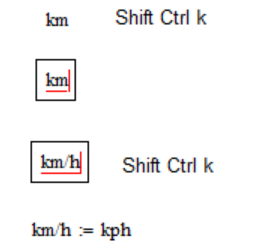
And there is one way to do it in Prime 2 and 3
- Mark as New
- Bookmark
- Subscribe
- Mute
- Subscribe to RSS Feed
- Permalink
- Notify Moderator
I know one hydrodynamics-man who believes that Reynolds did not come up with this criterion and makes calculations as follows:![]()
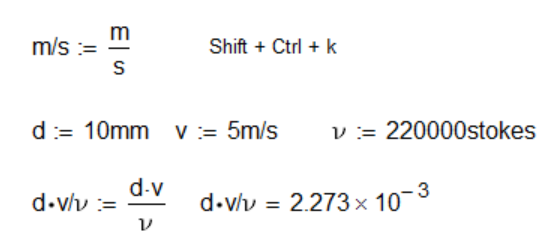
- Mark as New
- Bookmark
- Subscribe
- Mute
- Subscribe to RSS Feed
- Permalink
- Notify Moderator
A have a template created in Prime 2 and use it in Prime 3 and 4
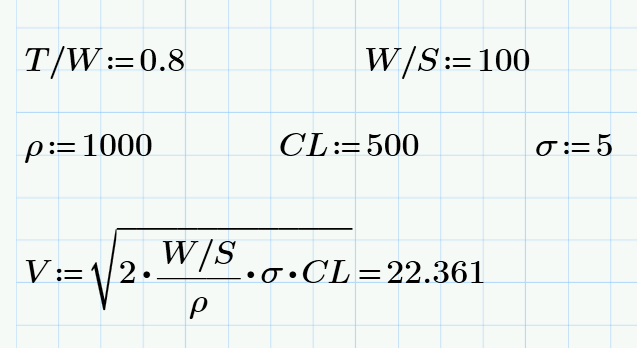
- Mark as New
- Bookmark
- Subscribe
- Mute
- Subscribe to RSS Feed
- Permalink
- Notify Moderator
I just copied this, so I will be using whenever I need to.
Thanks very much!
- Mark as New
- Bookmark
- Subscribe
- Mute
- Subscribe to RSS Feed
- Permalink
- Notify Moderator
You welcome!
Prime?
If you need colored operator - use pls the template in attach
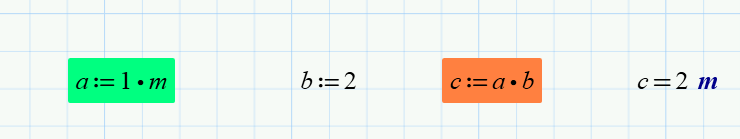
- Mark as New
- Bookmark
- Subscribe
- Mute
- Subscribe to RSS Feed
- Permalink
- Notify Moderator
How did you get that shade of green?? Its not offered in the palette.
Unfortunately we cannot create/mix our own colors the easy way we are used from most other windows software, including MC15.

- Mark as New
- Bookmark
- Subscribe
- Mute
- Subscribe to RSS Feed
- Permalink
- Notify Moderator
Werner Exinger wrote:
How did you get that shade of green?? Its not offered in the palette.
It is a Prime template, created in Mathcad 15 and converted into Prime!
See please what I see on my screen ![]()
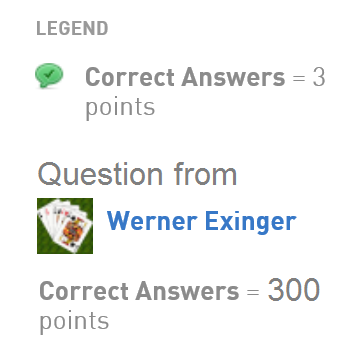
- Mark as New
- Bookmark
- Subscribe
- Mute
- Subscribe to RSS Feed
- Permalink
- Notify Moderator
Valery Ochkov wrote:
Werner Exinger wrote:
How did you get that shade of green?? Its not offered in the palette.
It is a Prime template, created in Mathcad 15 and converted into Prime!
Thanks, I see. So the color was transfered from Mathcad 15 and cannot be (re)created in Prime 😞
- Mark as New
- Bookmark
- Subscribe
- Mute
- Subscribe to RSS Feed
- Permalink
- Notify Moderator
Werner Exinger wrote:
Valery Ochkov wrote:
Werner Exinger wrote:
How did you get that shade of green?? Its not offered in the palette.
It is a Prime template, created in Mathcad 15 and converted into Prime!
Thanks, I see. So the color was transfered from Mathcad 15 and cannot be (re)created in Prime 😞
I guess there are some things we should be grateful for, then. ![]()
Seriously, though, I think Prime has managed to include just about every colour I wouldn't wish to use, and few of the ones I would. I have this nasty feeling that, in line with the law of historical repetition, we're about to see a return to the era when everybody thought it was cool to have light yellow text, in an unreadable but trendy font, on a light pastel yellow background, preferably with psychedelic purple and black, flashing overlays.
I've just had a rather frustrating experience modifying a Prime 3 worksheet, and (amongst other things) being unable to set the document, plot and solve-block backgrounds, let alone in the colours I wanted. Developing in M15 and importing to Prime somehow seems like a less than efficient workflow method.
Stuart
- Mark as New
- Bookmark
- Subscribe
- Mute
- Subscribe to RSS Feed
- Permalink
- Notify Moderator
Seriously, though, I think Prime has managed to include just about every colour I wouldn't wish to use, and few of the ones I would.
You could patch the "Ptc.Controls.Core.resources.dll" to get the colors you want, but its painful and probably not worth the effort.
Werner
- Mark as New
- Bookmark
- Subscribe
- Mute
- Subscribe to RSS Feed
- Permalink
- Notify Moderator
Werner Exinger wrote:
Seriously, though, I think Prime has managed to include just about every colour I wouldn't wish to use, and few of the ones I would.
You could patch the "Ptc.Controls.Core.resources.dll" to get the colors you want, but its painful and probably not worth the effort.
Yes, I could. However, unless I have a really, desperate, compelling need that cannot be met any other way, I avoid doing non-standard things in Mathcad (or any other language) because it causes too many portability issues ... and Mathcad/Prime has quite enough of those without encumbering it with more!
Stuart
- Mark as New
- Bookmark
- Subscribe
- Mute
- Subscribe to RSS Feed
- Permalink
- Notify Moderator
Developing in M15 and importing to Prime somehow seems like a less than efficient workflow method.
This is how to make it more efficient:
Developing in M15 and importing to Prime
- Mark as New
- Bookmark
- Subscribe
- Mute
- Subscribe to RSS Feed
- Permalink
- Notify Moderator
Now now Richard ![]()
- Mark as New
- Bookmark
- Subscribe
- Mute
- Subscribe to RSS Feed
- Permalink
- Notify Moderator
Richard Jackson wrote:
Developing in M15 and importing to Prime somehow seems like a less than efficient workflow method.
This is how to make it more efficient:
Developing in M15 and importing to Prime
How did I *know* you'd suggest that? Must be my Welsh heritage ... ![]()
Ah, if only it were completely true, but Prime has at least got rid of those devilish SUC restrictions, which simplifies some of my worksheets and let's me make better use of some of my old M11 worksheets. It is such a relief to be able to do things the obvious way again! But just as I'm feeling optimistic about using Prime, it goes and does something silly - or to be more precise, doesn't do something ...
Stuart
- Mark as New
- Bookmark
- Subscribe
- Mute
- Subscribe to RSS Feed
- Permalink
- Notify Moderator
I appreciate it!
- Mark as New
- Bookmark
- Subscribe
- Mute
- Subscribe to RSS Feed
- Permalink
- Notify Moderator
See please one more sheet with var1/var2 ratio graph
And sorry, Christopher, is my answer correct? ![]()
- Mark as New
- Bookmark
- Subscribe
- Mute
- Subscribe to RSS Feed
- Permalink
- Notify Moderator
Yes. I marked one of your answers as correct. Thanks!





