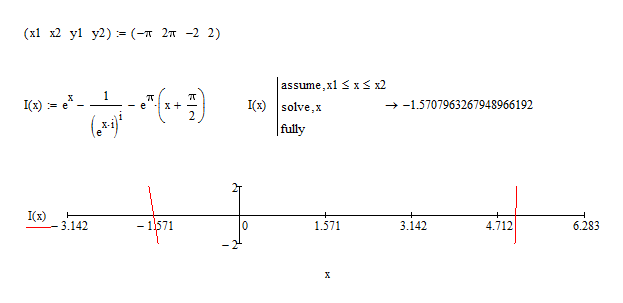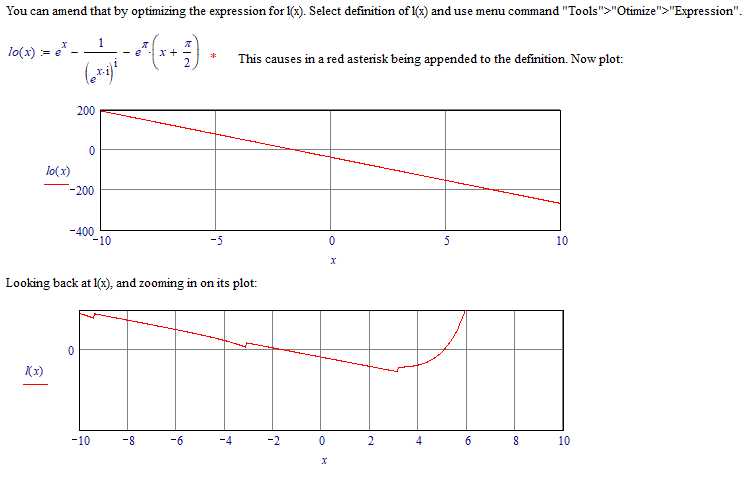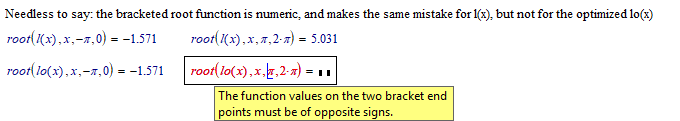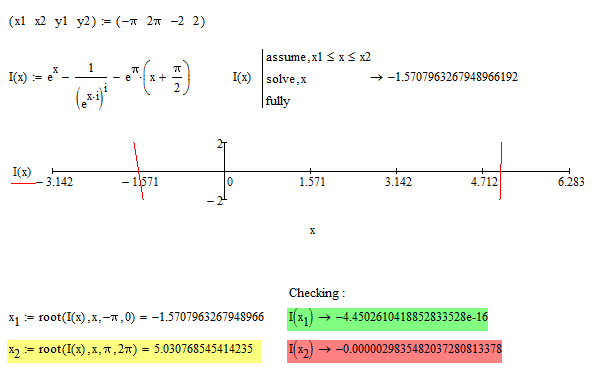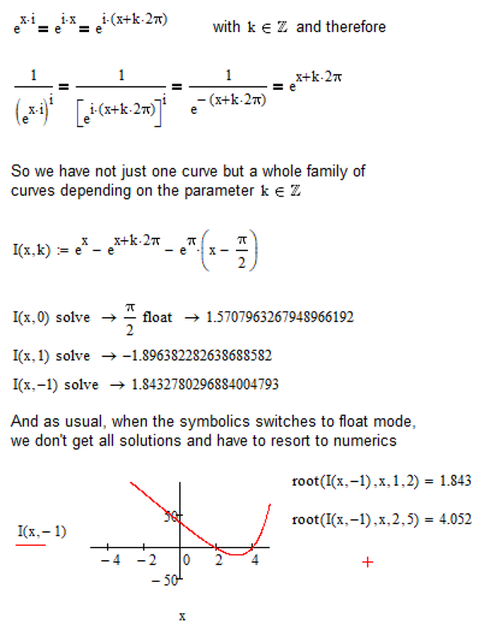Community Tip - Stay updated on what is happening on the PTC Community by subscribing to PTC Community Announcements. X
- Subscribe to RSS Feed
- Mark Topic as New
- Mark Topic as Read
- Float this Topic for Current User
- Bookmark
- Subscribe
- Mute
- Printer Friendly Page
solve , x , fully ?
- Mark as New
- Bookmark
- Subscribe
- Mute
- Subscribe to RSS Feed
- Permalink
- Notify Moderator
solve , x , fully ?
- Labels:
-
Math Homework
Accepted Solutions
- Mark as New
- Bookmark
- Subscribe
- Mute
- Subscribe to RSS Feed
- Permalink
- Notify Moderator
- Mark as New
- Bookmark
- Subscribe
- Mute
- Subscribe to RSS Feed
- Permalink
- Notify Moderator
You have found all zero's. Here's what's going on:
Success!
Luc
- Mark as New
- Bookmark
- Subscribe
- Mute
- Subscribe to RSS Feed
- Permalink
- Notify Moderator
I appreciate your time and help, Luc. ![]()
![]()
![]() ( It seems MC15 does not show optimize>>equation. ).The query : "Is there a any way to make more precision for the "yellow".
( It seems MC15 does not show optimize>>equation. ).The query : "Is there a any way to make more precision for the "yellow".
Best Regards.
- Mark as New
- Bookmark
- Subscribe
- Mute
- Subscribe to RSS Feed
- Permalink
- Notify Moderator
Mahcad 15 knows "optimize": Right click the expression an from the pop up menu chose "Optimize".
You get better precision with numeric calculations if you decrease the value of the system variable "TOL".
Set it to something like 10^-10. Either from the menu in "Tools"-"Worksheet Options"-"Built-In Variables" or just type TOL:=10^-10 at the top of the sheet (or use a global assignment).
- Mark as New
- Bookmark
- Subscribe
- Mute
- Subscribe to RSS Feed
- Permalink
- Notify Moderator
Be aware that you are chasing a ghost. As I demonstrated that that root does not exist for the equation that you give. It's a numerical anomaly.
Success!
Luc
- Mark as New
- Bookmark
- Subscribe
- Mute
- Subscribe to RSS Feed
- Permalink
- Notify Moderator
I guess that I need the explaining.
Best Regards.
- Mark as New
- Bookmark
- Subscribe
- Mute
- Subscribe to RSS Feed
- Permalink
- Notify Moderator
and how differrent ?
Best Regards.
- Mark as New
- Bookmark
- Subscribe
- Mute
- Subscribe to RSS Feed
- Permalink
- Notify Moderator
@LucMeekes wrote:
Be aware that you are chasing a ghost. As I demonstrated that that root does not exist for the equation that you give. It's a numerical anomaly.
No, its not. And there even are further roots. The point is the expression e^(i*x) or (e^(i*x))^i which Maple believes to be just e^(-x).
But here muPad knows better (its standard domain is complex, not real) and so it does not "simplify" that expression the way Maple does. One always has to be aware which rules know from real numbers still apply when we deal with complex numbers. In complex numbers we often are confronted with some sort of ambiguity. Keep in mind that
The problem with the numeric evaluation of the original function is that it will jump from one member of the family of curves to the next which you interpreted as numerical anomaly.