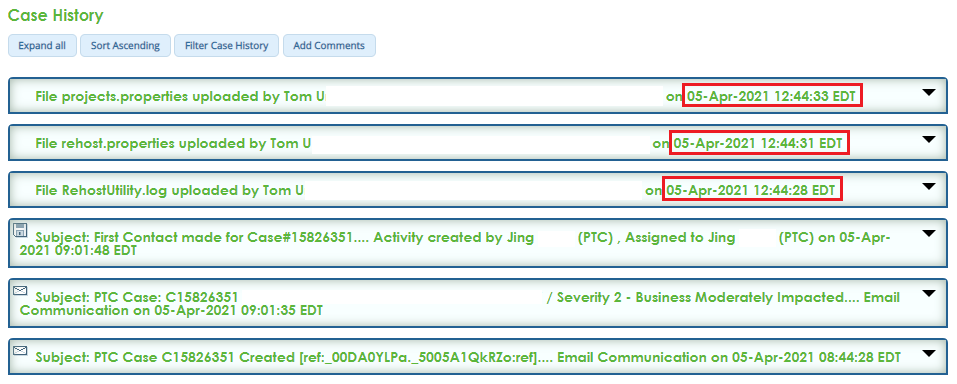Community Tip - Visit the PTCooler (the community lounge) to get to know your fellow community members and check out some of Dale's Friday Humor posts! X
- Community
- Customer Success
- PTC eSupport Help Discussions
- Re: Case Logger File Attachment Timestamp Issue
- Float Topic for All Users
- Subscribe to RSS Feed
- Mark Topic as New
- Mark Topic as Read
- Float this Topic for Current User
- Bookmark
- Subscribe
- Mute
- Printer Friendly Page
Case Logger File Attachment Timestamp Issue
- Mark as New
- Bookmark
- Subscribe
- Mute
- Subscribe to RSS Feed
- Permalink
- Notify Moderator
Case Logger File Attachment Timestamp Issue
Files attached when creating a new case are being stamped with the wrong time. I created a case 45 minutes ago and attached thee files at the same time. Those files are all stamped with a future time that hasn't occurred yet and this is messing up the sort order with the rest of the case activity. These three attachments should be at the bottom of the page since they are actually the first activity. It seems that UTC times are being displayed but then called EDT, which they are not.
Solved! Go to Solution.
- Labels:
-
Case Management tools
Accepted Solutions
- Mark as New
- Bookmark
- Subscribe
- Mute
- Subscribe to RSS Feed
- Permalink
- Notify Moderator
Hi @TomU ,
The team is aiming to have this fixed this coming Thursday (15th Apr). As you've seen, we've switched over to a different file attachment mechanism offered by our CRM vendor. One unseen issue in our QA was a difference in timestamp format when we switched over. Another issue with multi-byte filenames was also discovered and this will be resolved at the same time.
All fixes will be retroactive (i.e. the timestamps will be corrected on your cases).
Sorry for the inconvenience caused here, and thanks for reporting this problem.
Peter.
- Mark as New
- Bookmark
- Subscribe
- Mute
- Subscribe to RSS Feed
- Permalink
- Notify Moderator
By the way, this is affecting *ALL* file attachments, even those included in email replies (like images.)
- Mark as New
- Bookmark
- Subscribe
- Mute
- Subscribe to RSS Feed
- Permalink
- Notify Moderator
Looks like the sorting issue is more significant than just the four hour time difference between UTC and EDT. Even on old cases the file attachments are now sorted completely out of order with their associated email.
- Mark as New
- Bookmark
- Subscribe
- Mute
- Subscribe to RSS Feed
- Permalink
- Notify Moderator
Hi @TomU,
Thanks for bringing this to our attention. I raised this with the team yesterday and they are looking into it. More to follow!
Best
Leigh
- Mark as New
- Bookmark
- Subscribe
- Mute
- Subscribe to RSS Feed
- Permalink
- Notify Moderator
If it helps, I just received this response from one of the tech support engineers. They are also having trouble with case attachments. (Edited slightly for clarity.)
Somehow I couldn’t find any attachment files you sent via the case. Internally we are using salesforce to track and document cases. We switched to using Salesforce Lightning view instead of its Classic view a while back. It works fine but it might run into issues with attachments with Lightening view because I cannot see any attachment in the cases with Lightening view anymore. I’m able to see & get all those attachments in this case after switching back to the old Classic view .
I was puzzled that you mentioned that you sent the files to us twice but I couldn’t see any of them. Now I see why.
- Mark as New
- Bookmark
- Subscribe
- Mute
- Subscribe to RSS Feed
- Permalink
- Notify Moderator
- Mark as New
- Bookmark
- Subscribe
- Mute
- Subscribe to RSS Feed
- Permalink
- Notify Moderator
Hi @TomU ,
The team is aiming to have this fixed this coming Thursday (15th Apr). As you've seen, we've switched over to a different file attachment mechanism offered by our CRM vendor. One unseen issue in our QA was a difference in timestamp format when we switched over. Another issue with multi-byte filenames was also discovered and this will be resolved at the same time.
All fixes will be retroactive (i.e. the timestamps will be corrected on your cases).
Sorry for the inconvenience caused here, and thanks for reporting this problem.
Peter.
- Mark as New
- Bookmark
- Subscribe
- Mute
- Subscribe to RSS Feed
- Permalink
- Notify Moderator
Hi @TomU,
I just wanted to let you know that the team has prioritized the resolution of this issue and is actively working on it.
As they have listed me as a watcher on the internal ticket, I will keep this thread updated in order to provide transparency towards resolution.
I hope you had a great weekend! Questions, please let me know.
Best,
Leigh