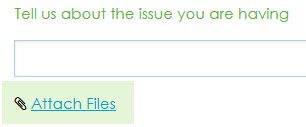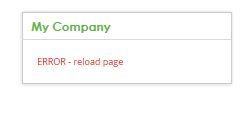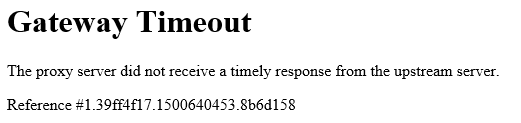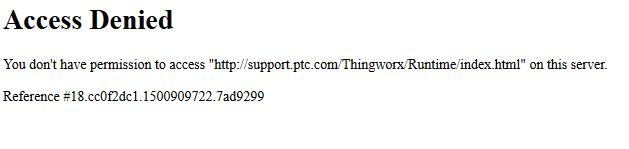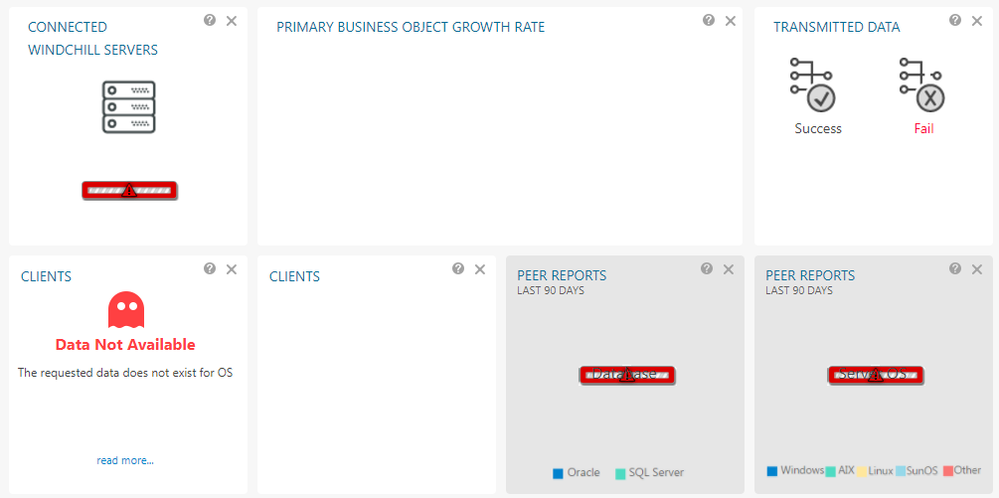Community Tip - Have a PTC product question you need answered fast? Chances are someone has asked it before. Learn about the community search. X
- Community
- Customer Success
- PTC eSupport Help Discussions
- Re: July 2017 Web Release
- Float Topic for All Users
- Subscribe to RSS Feed
- Mark Topic as New
- Mark Topic as Read
- Float this Topic for Current User
- Bookmark
- Subscribe
- Mute
- Printer Friendly Page
July 2017 Web Release
- Mark as New
- Bookmark
- Subscribe
- Mute
- Subscribe to RSS Feed
- Permalink
- Notify Moderator
July 2017 Web Release
With resources still largely focused on migration of content and applications to a new web platform, we rolled out a small handful of web improvements this month.
Main changes were to the Technical Support Case Logger and were as follows:
Attachments can now be uploaded when opening a case
Previously, this was only possible once the case had been created. Selecting "Attach Files" will open up a window which allows you to browse and attach screenshots, log files and other important data to your case:
The browse supports multi-select using the "Ctrl" key, and clicking "Attach files" will show upload progress before you close the window to return to the case:
In case NDA / ITAR is later selected, the files will be removed, and an informative error is shown if any filesize exceeds the 10Mb limit.
Expired SCNs removed from cache
We've experienced some instances of cases being routed to PTC's Renewals Team due to a case being opened with an expired Service Contract Number (SCN). This was causing unnecessary delays and frustration in case handling, and the root cause was often a cached, but out-of date value for an SCN, retained from previous sessions in the case logger.
From this release, expired SCNs will no longer be retained when you log a case.
Cloud customers open cases directly with PTC
For customers who usually receive Value-Added Reseller (VAR) support, when you open a case with a Cloud SCN, your case will be directly routed to the PTC team, who will deal with your issue directly.
"Connected" Case Logger updates
Partners can now also open cases using customers' connected systems, and we made a few cosmetic changes to align drop-down fields and glyph sizes.
Other changes this release
For a full set of release notes for the June 1st ("17.3.1") web release, see here. If you have any questions about the release, please let us know.
- Labels:
-
Tips_News
- Mark as New
- Bookmark
- Subscribe
- Mute
- Subscribe to RSS Feed
- Permalink
- Notify Moderator
Hi Peter,
I will write here my questions, because I think it's related to the new web release.
One question at the moment is answered.
Other questions:
- It's since Wednesday that Performance Advisor site it's down. Have you got any information to share about it?
- I would like also to inform you that today I didn't receive daily support mail.
Thanks
- Mark as New
- Bookmark
- Subscribe
- Mute
- Subscribe to RSS Feed
- Permalink
- Notify Moderator
Hi Peter,
I think there is also something wrong with SCN (see attached image)
And also all articles are now inaccessible, while cases in my company page are again no more visible.
- Mark as New
- Bookmark
- Subscribe
- Mute
- Subscribe to RSS Feed
- Permalink
- Notify Moderator
Performance advisor is down for me as well.
- Mark as New
- Bookmark
- Subscribe
- Mute
- Subscribe to RSS Feed
- Permalink
- Notify Moderator
As you'll have seen we hit some turbulence last week. A good number of the infrasructure issues we were facing (including an outage) were resolved after an issue with our load balancer was found and fixed.
We're very sorry for the inconvenience this caused when working with us online.
I reported the Performance Advisor issue to the PA team and this has been addressed now.
Please let me know in case you are still seeing issues with anything (PA, notifications, My Company collateral) when accessing from outside of PTC.
- Mark as New
- Bookmark
- Subscribe
- Mute
- Subscribe to RSS Feed
- Permalink
- Notify Moderator
- Mark as New
- Bookmark
- Subscribe
- Mute
- Subscribe to RSS Feed
- Permalink
- Notify Moderator
Performance Advisor is still down for me as well. Internet Explorer just sits and spins. Chrome returns this:
- Mark as New
- Bookmark
- Subscribe
- Mute
- Subscribe to RSS Feed
- Permalink
- Notify Moderator
An issue was found with our Firewall configuration, which has now been addressed.
Please let me know if there are still any problems.
- Mark as New
- Bookmark
- Subscribe
- Mute
- Subscribe to RSS Feed
- Permalink
- Notify Moderator
Now it works.
Thanks
- Mark as New
- Bookmark
- Subscribe
- Mute
- Subscribe to RSS Feed
- Permalink
- Notify Moderator
Yes, working for me now too. ![]()
- Mark as New
- Bookmark
- Subscribe
- Mute
- Subscribe to RSS Feed
- Permalink
- Notify Moderator
Now I cannot access PA anymore.
- Mark as New
- Bookmark
- Subscribe
- Mute
- Subscribe to RSS Feed
- Permalink
- Notify Moderator
This is caused by Akamai. (A filtering tool PTC uses.) You will have to contact support. I still have issues when I try to open both PA pages at the same time. I'm pretty sure this is also related to Akamai, but after months of waiting I'm starting to lose hope that support can figure it out.
- Mark as New
- Bookmark
- Subscribe
- Mute
- Subscribe to RSS Feed
- Permalink
- Notify Moderator
- Mark as New
- Bookmark
- Subscribe
- Mute
- Subscribe to RSS Feed
- Permalink
- Notify Moderator
Without getting to technical, something you're doing is tripping up the filter. Either you're trying to access content from two different areas simultaneously, you're tyring to load to many pages at the same time, etc. If you wait 30 minutes or so it will probably start working again until you do something to again make it unhappy. Very frustrating.
- Mark as New
- Bookmark
- Subscribe
- Mute
- Subscribe to RSS Feed
- Permalink
- Notify Moderator
Thanks Tom.
Normally I have 7 PA for Creo pages opened at the same time in the same browser, and only once in a while I got access denied message (last time happened weeks ago).
- Mark as New
- Bookmark
- Subscribe
- Mute
- Subscribe to RSS Feed
- Permalink
- Notify Moderator
Thanks both of you.
I'm in touch with both the Performance Advisor and Systems / Infrastructure teams on this. They'll investigate what is harming your experience with the PA, and we'll regroup once we're sure of the root cause.
Peter.