Community Tip - Learn all about the Community Ranking System, a fun gamification element of the PTC Community. X
- Community
- Customer Success
- PTC eSupport Help Discussions
- Re: Windchill Performance Advisor - Support Lackin...
- Float Topic for All Users
- Subscribe to RSS Feed
- Mark Topic as New
- Mark Topic as Read
- Float this Topic for Current User
- Bookmark
- Subscribe
- Mute
- Printer Friendly Page
Windchill Performance Advisor - Support Lacking
- Mark as New
- Bookmark
- Subscribe
- Mute
- Subscribe to RSS Feed
- Permalink
- Notify Moderator
Windchill Performance Advisor - Support Lacking
Normally when I create technical support cases the response time is very good. The case will quickly get assigned to a technician and I will typically get a phone call (or email) within a couple of hours. I'm having the exact opposite experience with the "Windchill Performance Advisor" product area. It's almost like there is no one assigned to monitor cases created for this product.
Most recent example:
- Case created on July 12th
- Realized on July 15th that no one had contacted me or even been assigned to the case yet so I escalated it. Almost immediately I received a call from a manager promising that a tech would contact me on the next business day. He then asked if I could de-escalate the case, which I did.
- July 25th (today) - The case still hasn't been assigned to anyone and I'm still waiting for the first contact.
I'm also noticing that this "product" isn't listed in the All Products list when filtering existing cases. Not under "Performance Advisor" and not under "Windchill ..."

Is there something going on with this area of technical support? Should I NOT be creating cases under this area?
- Labels:
-
eSupport Portal
- Mark as New
- Bookmark
- Subscribe
- Mute
- Subscribe to RSS Feed
- Permalink
- Notify Moderator
Tom,
I've been able to apply filter only in "Cases opened by my Company" tab, using Windchill PDMLink.
"Cases opened by myself" doesn't work.
- Mark as New
- Bookmark
- Subscribe
- Mute
- Subscribe to RSS Feed
- Permalink
- Notify Moderator
Yeah, that doesn't help me. I'm the only one in my company that opens cases. (Currently at 350 over the last 4-1/2 years.)
- Mark as New
- Bookmark
- Subscribe
- Mute
- Subscribe to RSS Feed
- Permalink
- Notify Moderator
Good day Tom,
I have been in contact with the Windchill team:
1. Your case is in hand
2. You will be getting contacted shortly
Best,
Toby
- Mark as New
- Bookmark
- Subscribe
- Mute
- Subscribe to RSS Feed
- Permalink
- Notify Moderator
Tom,
Thanks for reaching out to us. I'm sorry you're experiencing those delays. I've contacted the team in charge of the PA support to make sure they get back to you and I am looking into the issue regarding the missing value in the product drop down list.
- Mark as New
- Bookmark
- Subscribe
- Mute
- Subscribe to RSS Feed
- Permalink
- Notify Moderator
Still waiting...
Two of my cases still haven't been assigned to a support technician. One was opened in May and one was opened two weeks ago.
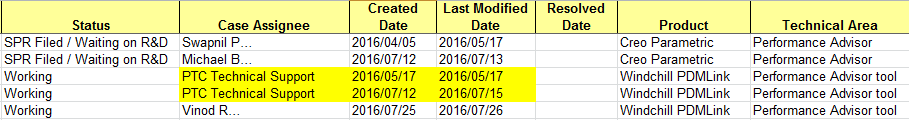
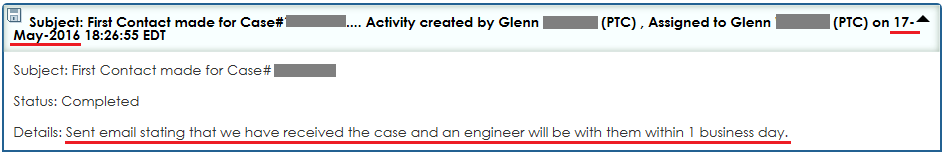
Again, these aren't huge critical issues, so I don't need a call back the same hour or even the same day, but I shouldn't have to wait weeks or months. The response time for this technical area just seems very poor compared to what I normally experience with other areas.
Without revealing too much "behind the curtain", can you explain how cases get assigned?
- Mark as New
- Bookmark
- Subscribe
- Mute
- Subscribe to RSS Feed
- Permalink
- Notify Moderator
Wouldn't you know. I hit the "Add Reply" key and PTC techs start calling... ![]()
- Mark as New
- Bookmark
- Subscribe
- Mute
- Subscribe to RSS Feed
- Permalink
- Notify Moderator
Tom,
I looked into the "missing Windchill Performance Advisor" value in our web tools, and the reason it's not there is that the Performance Advisors are considered as features of the Products (Creo Parametric, WIndchill PDMLink...) and not product themselves. As a consequence, they are listed in the "Technical Area" field of the tools when this field exists (Case logger, search filter...)
- Mark as New
- Bookmark
- Subscribe
- Mute
- Subscribe to RSS Feed
- Permalink
- Notify Moderator
I'm not trying to take shortcuts, but I would like to take advantage of this discussion to make you aware that, since last October, I opened two calls to TS because not all Creo sessions are loaded in my Performance Advisor for Creo dashboard.
Below link to calls and a picture showing how sessions in my dashboard are vanishing.
https://support.ptc.com/apps/case_logger_viewer/auth/ssl/case=12799022
https://support.ptc.com/apps/case_logger_viewer/auth/ssl/case=12837883
Before Liveworx one of yours PM told me that, after this event, in which would be presented the new gadget on the use of features, R&D would resume work on open calls.
I think that, before developing new features, it would be better, at least, to fix the existing ones, especially if data aren't loaded into a system that analyze this data to take corrective actions.
As you can see we switch from Creo 2 M160 to M210 (after I read a couple of recommendations), so I believe in this tool, but it's hard to use it if data are loaded randomly.
This change has led to a crash reduction and to an increase of the MTTX time, but it is also evident a drastic reduction in the number of loaded sessions (for many users two months are passed without new loaded sessions).
- Mark as New
- Bookmark
- Subscribe
- Mute
- Subscribe to RSS Feed
- Permalink
- Notify Moderator
Marco Tosin, not a hijack at all. That's the point of this discussion. There seems to be a bit of a hole in tech support coverage for the performance advisor area.
- Mark as New
- Bookmark
- Subscribe
- Mute
- Subscribe to RSS Feed
- Permalink
- Notify Moderator
Tom,
We indeed had a configuration issue in our system and some of the Performance Advisor cases were not routed properly (like yours, unfortunately). We have now fixed that problem and also taken ownerhsip of the cases we missed. The coverage is now fully in place.
Thank you for bringing this situation to our attention, and do not hesitate to reach us if you keep experiencing some problems.
- Mark as New
- Bookmark
- Subscribe
- Mute
- Subscribe to RSS Feed
- Permalink
- Notify Moderator
Was the configuration change made to both the Creo side and the Windchill side, or only one of them? I only ask because I created another Windchill PA case on August 2nd and it seems to be acting the same way. Shortly after the case was created I was told that I would get a response in one business day. It's now been two days and there's been no response and a technician still hasn't been assigned. Is it possible that the assignment mechanism still isn't working correctly? Just curious. Thanks.
P.S. I don't mind waiting if the techs are busy. I'm just one fish in a very big pond. (I have another case open right now that hasn't been updated in almost 15 months.) I would just prefer not to be told "next business day" if it's really going to be longer. The whole "managing expectations" thing... ![]()
- Mark as New
- Bookmark
- Subscribe
- Mute
- Subscribe to RSS Feed
- Permalink
- Notify Moderator
I just spoke with tech support and they confirmed that the case was stuck in a queue all week (until Friday night). It would appear that there is still a problem with automatic case routing. For what it's worth.
- Mark as New
- Bookmark
- Subscribe
- Mute
- Subscribe to RSS Feed
- Permalink
- Notify Moderator
Jean-Christophe is out of the office This week. Let me find a manager of the support team who can look into this. Thanks for escalating the situation!
- Mark as New
- Bookmark
- Subscribe
- Mute
- Subscribe to RSS Feed
- Permalink
- Notify Moderator
Marco,
I am looking into this and will contact the team in charge of supporting the product to get a status and their next steps
- Mark as New
- Bookmark
- Subscribe
- Mute
- Subscribe to RSS Feed
- Permalink
- Notify Moderator
Thanks Pierre.
- Mark as New
- Bookmark
- Subscribe
- Mute
- Subscribe to RSS Feed
- Permalink
- Notify Moderator
Hi Marco et all
Tech support regularly attend a meeting with myself and development to discuss Creo Performance issues in the field. Every week I receive a report on how many sprs have been opened \ closed and so I am fully aware of the pressure customers are putting on tech support which is then rolling down to me.
Please do not beat Tech support up, they have been doing their job very well, it is I who has to take sole responsibility for taking the decision to prioritize PA 4.0 over fixing SPR's.
However since the release of PA 4.0 the priority has changed to resolving sprs and I can assure you we have reduced the count nicely but we are not done. I have sent an email asking R&D to prioritize SPR 5466257 which has been assigned to your case and I hope to have some news for you sooner rather than later.
You have all been heard, and I have been listening and most importantly you are not being ignored
Thanks, Jim
- Mark as New
- Bookmark
- Subscribe
- Mute
- Subscribe to RSS Feed
- Permalink
- Notify Moderator
Hi Jim,
thanks for your quick reply and the explanation on how, you and Tech support, operate on our calls.
I really appreciate your effort, but please also understand my frustration in seeing hundreds of hours of work dedicated to PA for Creo fading because of this problem, so I confirm my willingness to work with you to solve this case.
I would also take this opportunity to ask you a clarification of one gadget.
I see that in users gadget there is a button to export this table data, but it isn't the same for sessions gadget.
It is an intended limitation due to some privacy reason?
I have a couple of use cases where I would like to have this data exportable in some way.
1. Some of the Creo users have partially changed their tasks, reducing the time dedicated to the design, so they no longer need a workstation to work but, in my opinion, it could be enough a simple PC.
As you know the cost of buying and maintaining a workstation or a PC are very different, so having this information (the sum of session time, idle time and working time for every user) it could help me in motivating a change HW to their supervisors.
2. Another use case involves counting the hours spent on the projects.
Every year, in the process of preparation of the budget, the technical managers assume the workload assignable to various designers based on the number of theoretical available hours.
If they had a report showing that in fact the number of hours actually dedicated to design is lower than expected, it would be easier to avoid exceeding the projects delivery times.
Thanks.
- Mark as New
- Bookmark
- Subscribe
- Mute
- Subscribe to RSS Feed
- Permalink
- Notify Moderator
... the reason it's not there is that the Performance Advisors are considered as features of the Products (Creo Parametric, WIndchill PDMLink...) and not product themselves. As a consequence, they are listed in the "Technical Area" field of the tools when this field exists (Case logger, search filter...)
Thanks Pierre Maraninchi! That makes sense.
I wonder if maybe a column could be added to the Case Tracker page for "Technical Area":
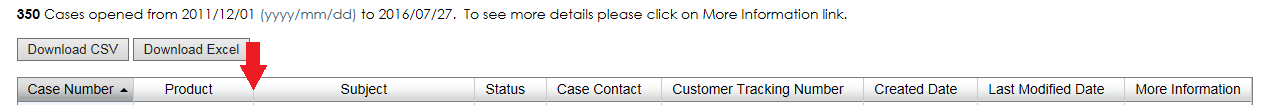
(Yes, I just realized I can see field in the Excel file download as well...) ![]()






