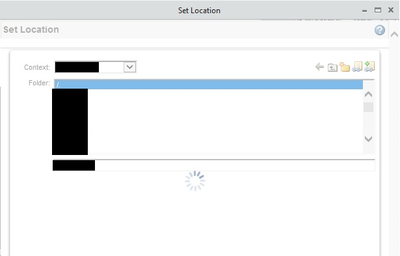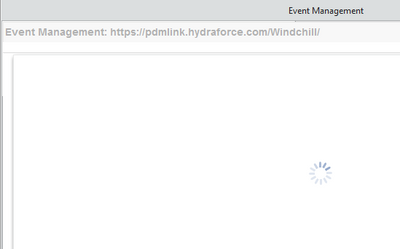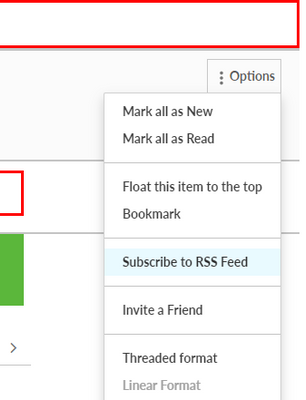Community Tip - Visit the PTCooler (the community lounge) to get to know your fellow community members and check out some of Dale's Friday Humor posts! X
- Community
- PLM
- Windchill Discussions
- Performance issue with PA - Cannot set Location
- Subscribe to RSS Feed
- Mark Topic as New
- Mark Topic as Read
- Float this Topic for Current User
- Bookmark
- Subscribe
- Mute
- Printer Friendly Page
Performance issue with PA - Cannot set Location
- Mark as New
- Bookmark
- Subscribe
- Mute
- Subscribe to RSS Feed
- Permalink
- Notify Moderator
Performance issue with PA - Cannot set Location
PDMLink 12.0.1.2
Using Creo 4 M140
I turned the Windchill Performance Advisor on 2 days ago. Since then I have received several reports saying a user cannot set the location of their CAD files when trying to check in. They get the spinning circle.
I even tried it as org admin and get the same thing.
That isn't the only thing affected. I get the same thing when going to the Event Management.
When opening the Event Management through Creo is when it happens which used IE as its internal browser by default. Opening a separate IE browser and going into the EM does not produce the issue.
I changed Creo to use the Chromium browser and there is no more issue.
However, we had to switch the internal browser in this version of Windchill about a month ago because Creo wasn't working and it caused other problems. That original problem cleared up so we switched back to IE. Chromium for the internal browser is a no-go for us.
Does a newer version of Creo use a different internal browser by default?
If not then why not? IE is no longer supported by Windchill so why would the internal Creo browser be IE?
Solved! Go to Solution.
- Labels:
-
Performance Advisor
Accepted Solutions
- Mark as New
- Bookmark
- Subscribe
- Mute
- Subscribe to RSS Feed
- Permalink
- Notify Moderator
If I use windows_browser_type chromium_browser in the config file then it works. The problem is we have other issues that pop up when we do.
- Mark as New
- Bookmark
- Subscribe
- Mute
- Subscribe to RSS Feed
- Permalink
- Notify Moderator
I just read that this will be turned on by default in 12.0.2.0 with no option to opt-out.
Has anyone else even turned PA on in 12.0.1?
- Mark as New
- Bookmark
- Subscribe
- Mute
- Subscribe to RSS Feed
- Permalink
- Notify Moderator
Hi Steve,
I think the PA section is having some issues because, at least for me, it's not possible to subscribe to this forum so I haven't gotten any new emails in months.
That said, we're still using version 11.1 M020 so I can't help you there.
- Mark as New
- Bookmark
- Subscribe
- Mute
- Subscribe to RSS Feed
- Permalink
- Notify Moderator
Looks like you are correct. There is no "Subscribe" like in the other sections.
- Mark as New
- Bookmark
- Subscribe
- Mute
- Subscribe to RSS Feed
- Permalink
- Notify Moderator
We have upgraded to 13.0.2.3 and we are still able to turn PA off. When I turned it on we had those problems of not being able to set location again.
- Mark as New
- Bookmark
- Subscribe
- Mute
- Subscribe to RSS Feed
- Permalink
- Notify Moderator
Sorry. I meant 12.0.2.3.
- Mark as New
- Bookmark
- Subscribe
- Mute
- Subscribe to RSS Feed
- Permalink
- Notify Moderator
I can confirm that you can disable in 12.0.2.4
- Mark as New
- Bookmark
- Subscribe
- Mute
- Subscribe to RSS Feed
- Permalink
- Notify Moderator
What is even stranger is I have this problem on our production server but not on our test or dev servers.
- Mark as New
- Bookmark
- Subscribe
- Mute
- Subscribe to RSS Feed
- Permalink
- Notify Moderator
If I use windows_browser_type chromium_browser in the config file then it works. The problem is we have other issues that pop up when we do.