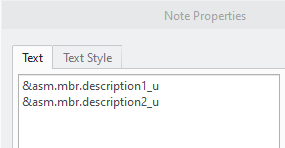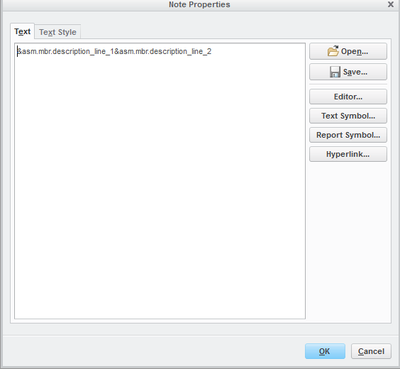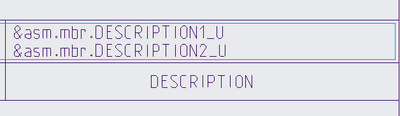Community Tip - Learn all about PTC Community Badges. Engage with PTC and see how many you can earn! X
- Community
- Creo+ and Creo Parametric
- System Administration, Installation, and Licensing topics
- Re: Bill of material parameter reporting
- Subscribe to RSS Feed
- Mark Topic as New
- Mark Topic as Read
- Float this Topic for Current User
- Bookmark
- Subscribe
- Mute
- Printer Friendly Page
Bill of material parameter reporting
- Mark as New
- Bookmark
- Subscribe
- Mute
- Subscribe to RSS Feed
- Permalink
- Notify Moderator
Bill of material parameter reporting
I am using Creo Parametric Release 3.0 and DatecodeM010
In my model I have two parameters that read : DESCRIPTION_LINE_1 and DESCRIPTION_LINE_2. These two lines show on my drawing title block as two lines of text if the description of the part is too long to fit on a single line.
Is there any way to combine these two parameters so that in my BOM on an assembly drawings both lines of the description appear?
Currently I am only getting the first line of the description based on the report parameter asm.mbr.description_line_1
Solved! Go to Solution.
- Labels:
-
Model Check
Accepted Solutions
- Mark as New
- Bookmark
- Subscribe
- Mute
- Subscribe to RSS Feed
- Permalink
- Notify Moderator
Hi Ben,
Thanks for the reply. I have been trying to add both lines into one cell and i have only been able to get the single line.
What is the method used to add the second line in the cell?
- Mark as New
- Bookmark
- Subscribe
- Mute
- Subscribe to RSS Feed
- Permalink
- Notify Moderator
You add them both together like the following:
&asm.mbr.description_line_1&asm.mbr.description_line_2
We use something similar in our Description column.
- Mark as New
- Bookmark
- Subscribe
- Mute
- Subscribe to RSS Feed
- Permalink
- Notify Moderator
15-Moonstone
Thanks for the quick reply. I tried doing this and it seems I run out of character space.
I get to here: description_line_1&description_ and it wont accept any more characters.
I have 208 line items in this assembly and it would take forever to have to change the parameters for all of these items.
I'm currently running Creo 3.0, could that bee the reason?
- Mark as New
- Bookmark
- Subscribe
- Mute
- Subscribe to RSS Feed
- Permalink
- Notify Moderator
My method just puts 2 lines in the one cell, no concatenation of the 2 description parameters.
We have been doing this since Wildfire 2 days, when I started with PTC products after 20 years on Unigraphics and writing a lot of GRIP code.
- Mark as New
- Bookmark
- Subscribe
- Mute
- Subscribe to RSS Feed
- Permalink
- Notify Moderator
Hi Ben,
Thanks for the reply. I have been trying to add both lines into one cell and i have only been able to get the single line.
What is the method used to add the second line in the cell?
- Mark as New
- Bookmark
- Subscribe
- Mute
- Subscribe to RSS Feed
- Permalink
- Notify Moderator
I just click on the cell and then properties. The Note Properties window coms up and I enter the text needed.
- Mark as New
- Bookmark
- Subscribe
- Mute
- Subscribe to RSS Feed
- Permalink
- Notify Moderator
Hi Ben,
Thanks for the info, just what I needed.
Found out that if you put all of that in a single line in the the note properties window, it reports as a single line on the BOM so ne need for smaller font.
- Mark as New
- Bookmark
- Subscribe
- Mute
- Subscribe to RSS Feed
- Permalink
- Notify Moderator
That is one way, but we wanted to keep the width of the column down.
Plus it allowed us to show it as 2 different bits of information that we have defined for each description line.
- Mark as New
- Bookmark
- Subscribe
- Mute
- Subscribe to RSS Feed
- Permalink
- Notify Moderator
Gotcha,
I was looking for the single line method. I have an assembly with 208 line item that already takes up a good part of a "D" size format.
I appreciate the help!
- Mark as New
- Bookmark
- Subscribe
- Mute
- Subscribe to RSS Feed
- Permalink
- Notify Moderator
We do this in the parts/assemblies with a relation and in our bom table we use &asm.mbr.DESCRIPTION
DESCRIPTION = DESCRIPTION1 + " " + DESCRIPTION2 + " " +DESCRIPTION3
I suppose you could do that in a repeat region relation if you don't want the relation in the part and refer to it using the &rpt.rel.description
- Mark as New
- Bookmark
- Subscribe
- Mute
- Subscribe to RSS Feed
- Permalink
- Notify Moderator
You can also put both lines in the BOM format cell.
(different formats, but same principle)
We use a slightly smaller font (.140 instead of .156) on D & E formats, but still readable.