Community Tip - Learn all about PTC Community Badges. Engage with PTC and see how many you can earn! X
- Community
- Creo+ and Creo Parametric
- System Administration, Installation, and Licensing topics
- Re: Embedded Browser Issues
- Subscribe to RSS Feed
- Mark Topic as New
- Mark Topic as Read
- Float this Topic for Current User
- Bookmark
- Subscribe
- Mute
- Printer Friendly Page
Embedded Browser Issues
- Mark as New
- Bookmark
- Subscribe
- Mute
- Subscribe to RSS Feed
- Permalink
- Notify Moderator
Embedded Browser Issues
On a brand new install of Creo, I'm having an immediate issue with the embedded browser...
The contents of all tabs in the embedded browser are shifted to the right so that a portion is cutoff. Resizing the window only changes the amount of white blank space to the left of the content. I don't have Windchill setup currently to see if it is affected as well.
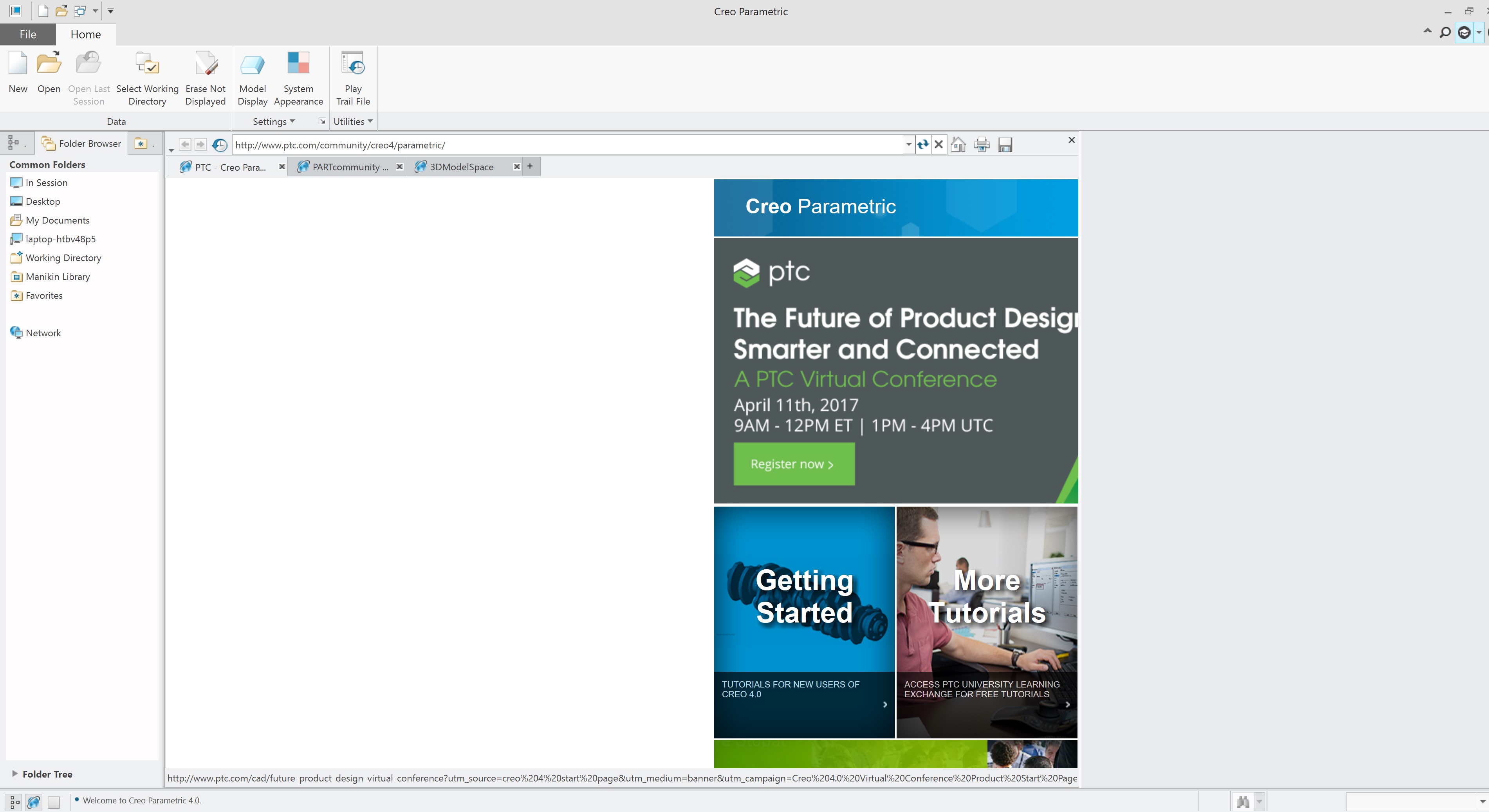
I've done some quick Community searches and haven't seen any similar issues posted in the past. I've also tried some config.pro modifications to see if I could fix it myself to no avail.
Thanks.
Solved! Go to Solution.
- Labels:
-
General
Accepted Solutions
- Mark as New
- Bookmark
- Subscribe
- Mute
- Subscribe to RSS Feed
- Permalink
- Notify Moderator
Set the override high dpi scaling behaviour drop-down in the application properties to "System".
This option is only present in build 15063 onwards (officialy released yesterday), for prior versions you have to do stuff which involves messing around with application manifest files.
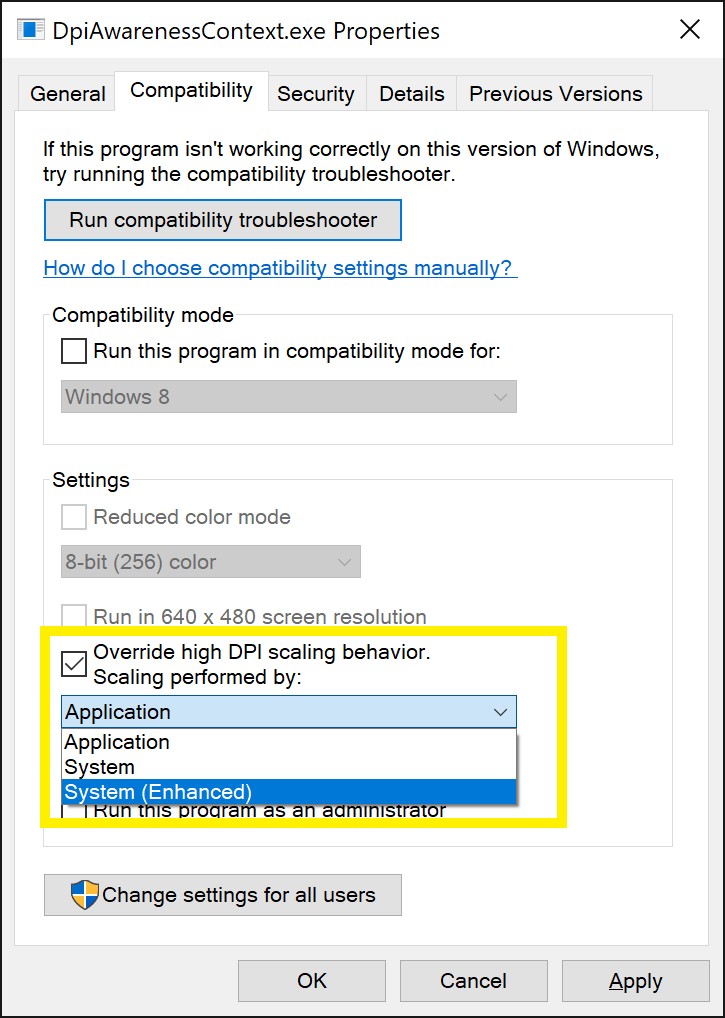
- Mark as New
- Bookmark
- Subscribe
- Mute
- Subscribe to RSS Feed
- Permalink
- Notify Moderator
What build of Creo?
What browser?
- Mark as New
- Bookmark
- Subscribe
- Mute
- Subscribe to RSS Feed
- Permalink
- Notify Moderator
Creo 4.0, IE11
- Mark as New
- Bookmark
- Subscribe
- Mute
- Subscribe to RSS Feed
- Permalink
- Notify Moderator
What Windows version ?
Martin Hanák
- Mark as New
- Bookmark
- Subscribe
- Mute
- Subscribe to RSS Feed
- Permalink
- Notify Moderator
Win 10 Pro
- Mark as New
- Bookmark
- Subscribe
- Mute
- Subscribe to RSS Feed
- Permalink
- Notify Moderator
Hi,
put following option into config.pro and test Creo.
WINDOWS_BROWSER_TYPE CHROMIUM_BROWSER
MH
Martin Hanák
- Mark as New
- Bookmark
- Subscribe
- Mute
- Subscribe to RSS Feed
- Permalink
- Notify Moderator
I've tried that both through Creo and manually editing config.pro....
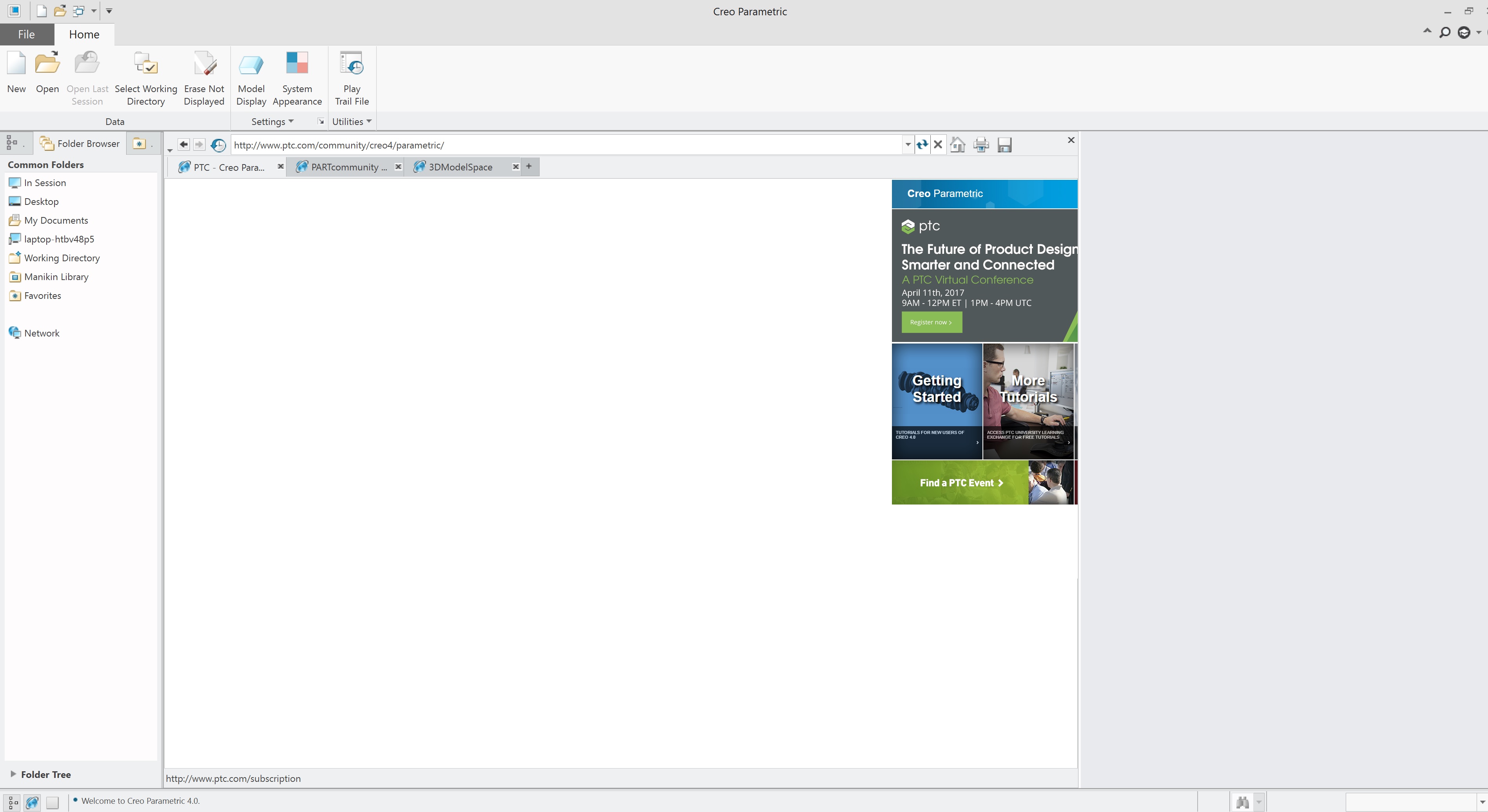
- Mark as New
- Bookmark
- Subscribe
- Mute
- Subscribe to RSS Feed
- Permalink
- Notify Moderator
Did you restart Creo after the edit? It's not a change that can happen when Creo is running.
- Mark as New
- Bookmark
- Subscribe
- Mute
- Subscribe to RSS Feed
- Permalink
- Notify Moderator
I've been restarting Creo after every config.pro edit, and then reconfirming the change in the config.pro file.
- Mark as New
- Bookmark
- Subscribe
- Mute
- Subscribe to RSS Feed
- Permalink
- Notify Moderator
Too bad about restarting - such an unusual case. Only other thing is to be certain there's nothing in the config.sup that is stomping your changes.
I would also look to see if there is anything in the trail file and error.log files about starting the browser. I've also had luck with cleaning out the browser caches when the browser goes stupid.
I'd also try creating a "test.html" file containing "Hello, world" and then putting that in as the URL. Then look at the page source in the browser (I guess you can do that) to see if there's a clue about the source of problems.
- Mark as New
- Bookmark
- Subscribe
- Mute
- Subscribe to RSS Feed
- Permalink
- Notify Moderator
Not familiar with config.sup... I did a file search in the Creo 4.0 folder and only picked up *.png files.
I couldn't find any error.log files. Clearing the cache had no affect. I haven't been using IE anyways (Brand new laptop, and I'm a Chrome user).
I'll try the test page when I get a chance, and update.
- Mark as New
- Bookmark
- Subscribe
- Mute
- Subscribe to RSS Feed
- Permalink
- Notify Moderator
It resolved my issue. Thanks
- Mark as New
- Bookmark
- Subscribe
- Mute
- Subscribe to RSS Feed
- Permalink
- Notify Moderator
Have you tried to reset the zoom? Use CTRL-0 (zero). It's worth a shot.
Dan N.
- Mark as New
- Bookmark
- Subscribe
- Mute
- Subscribe to RSS Feed
- Permalink
- Notify Moderator
Just tried, didn't work. It doesn't really look zoomed in to me. It's like the HTML code is adding a large "filler" section. See below... the page header stretches all the way across....
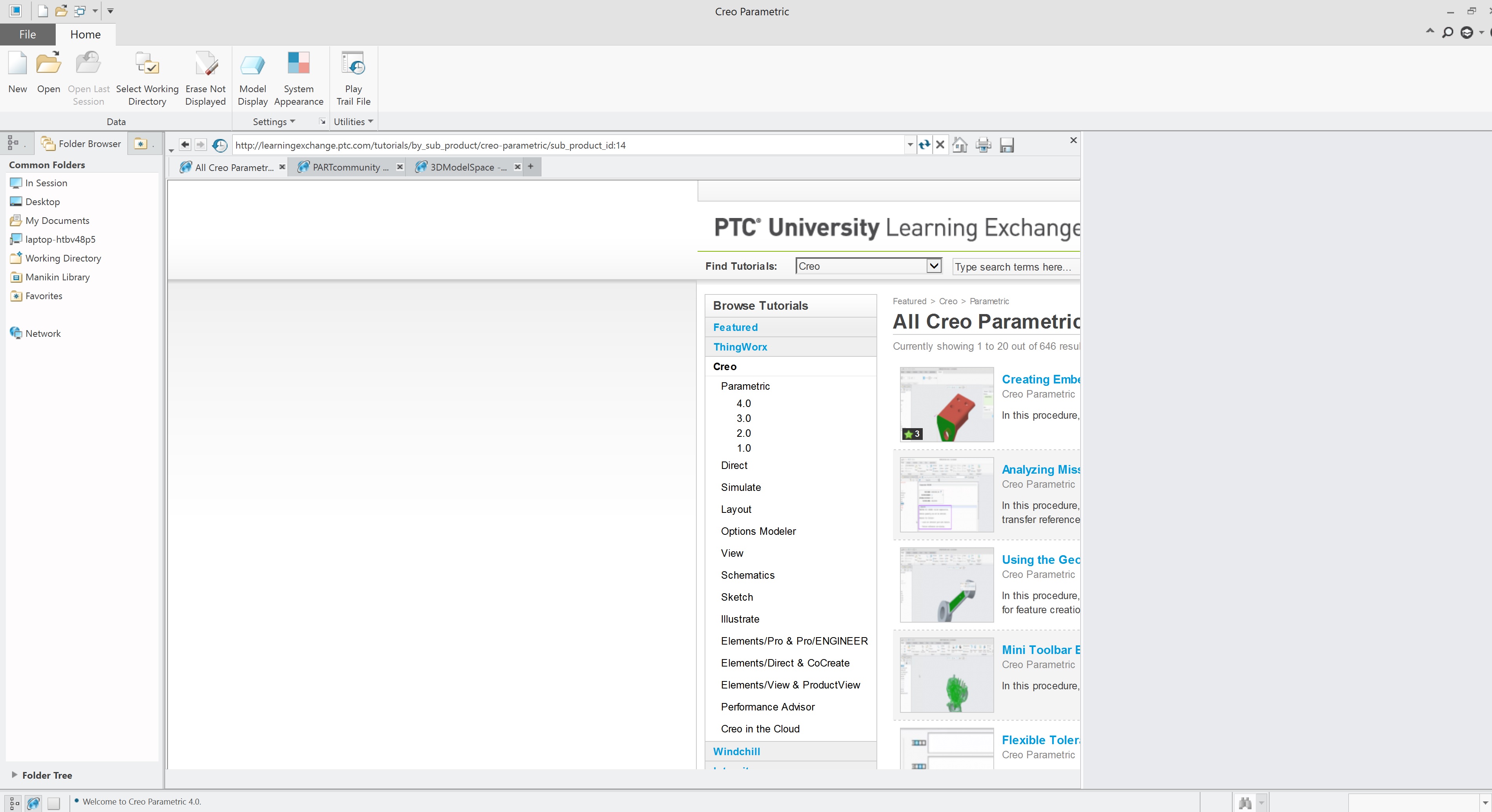
- Mark as New
- Bookmark
- Subscribe
- Mute
- Subscribe to RSS Feed
- Permalink
- Notify Moderator
Local machine install or network install of Creo?
If local, try removing Creo, cleaning up the registry of any Creo traces and reinstall.
If it is a network install and only you are having problems, check in all files, remove all workspaces and clean up the pdm10 folder. Actually do that if local, too.
- Mark as New
- Bookmark
- Subscribe
- Mute
- Subscribe to RSS Feed
- Permalink
- Notify Moderator
Local machine. I'm the first one with Creo installed on a brand new laptop. When I get a chance, I'll try to reinstall and clean registry.
- Mark as New
- Bookmark
- Subscribe
- Mute
- Subscribe to RSS Feed
- Permalink
- Notify Moderator
Pretty sure this is due to running on a high-dpi display. I haven't yet found a way to fix it (and have instead forced Creo to be scaled up by Windows as I'm running on a laptop - this is easy in Windows 10 1703). Probably best to log a support case.
You could try having the browser in a separate window
web_browser_in_separate_window yes
- Mark as New
- Bookmark
- Subscribe
- Mute
- Subscribe to RSS Feed
- Permalink
- Notify Moderator
This sounds like it might be the issue (high dpi display). How do you force Creo to scale up?
The separate window didn't work ...
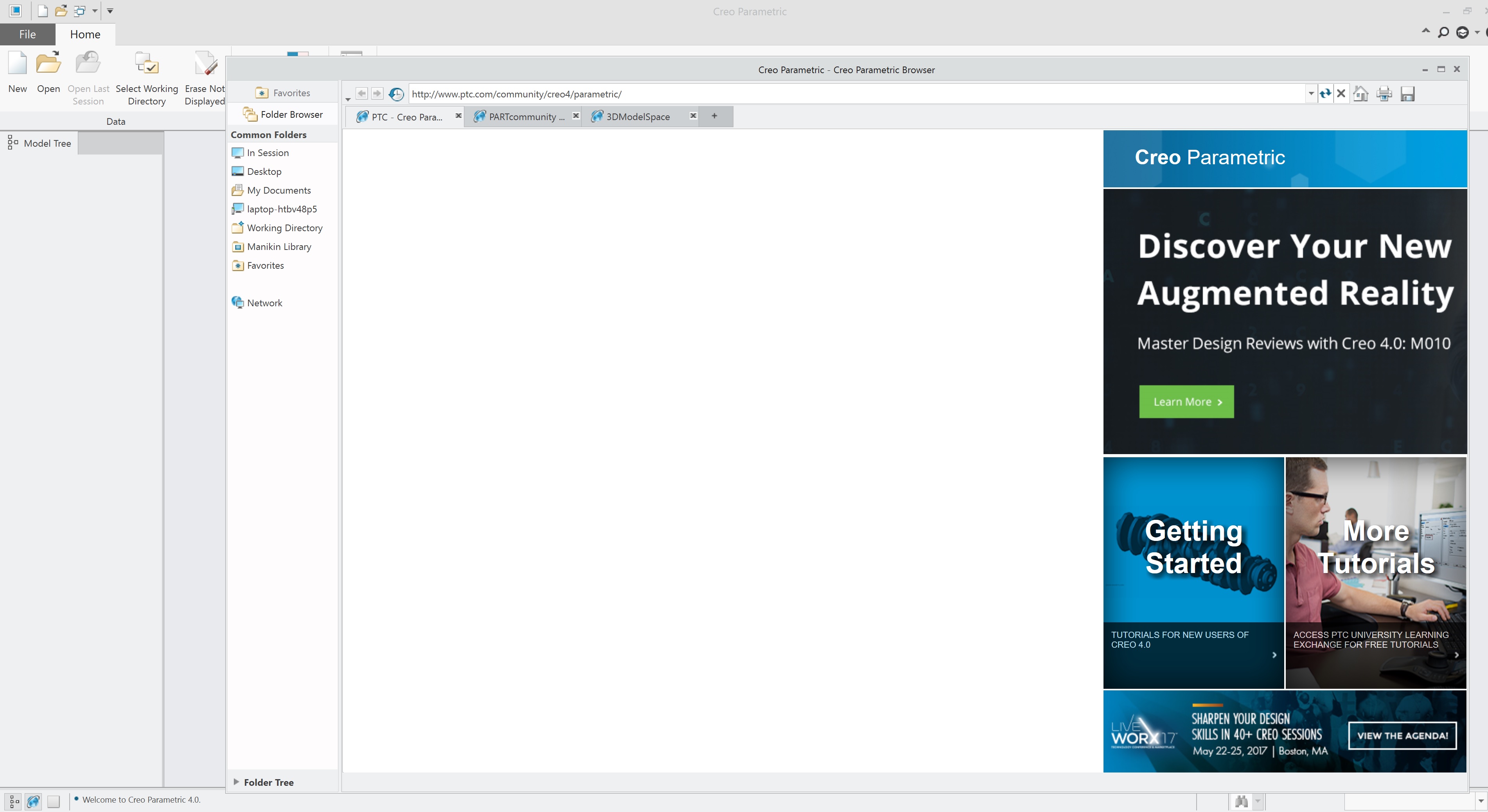
- Mark as New
- Bookmark
- Subscribe
- Mute
- Subscribe to RSS Feed
- Permalink
- Notify Moderator
Set the override high dpi scaling behaviour drop-down in the application properties to "System".
This option is only present in build 15063 onwards (officialy released yesterday), for prior versions you have to do stuff which involves messing around with application manifest files.
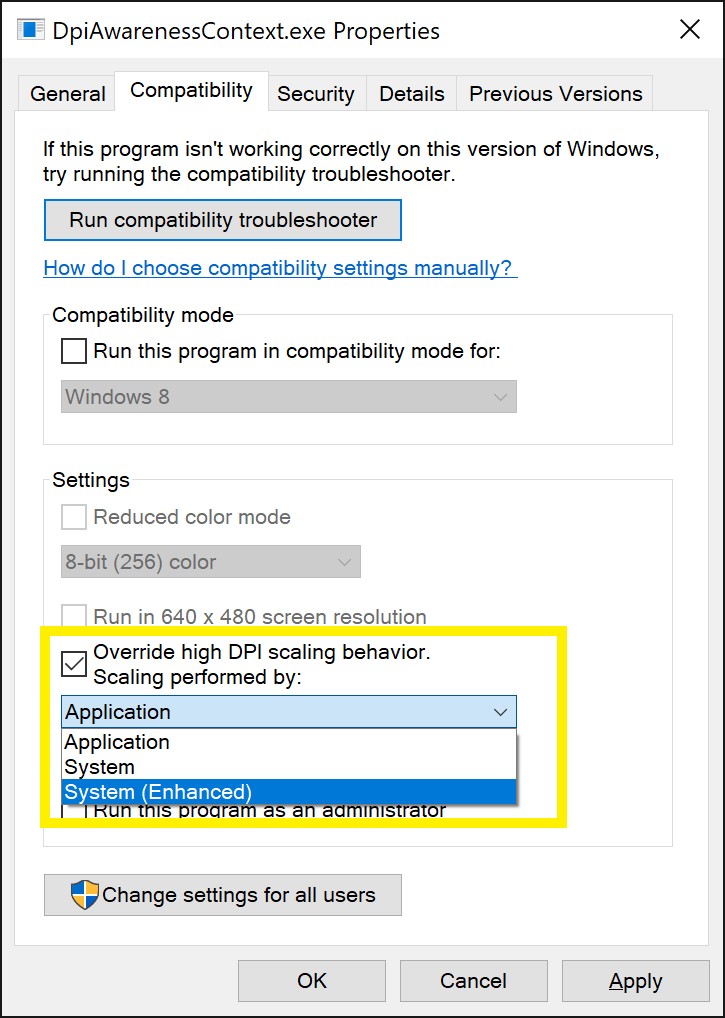
- Mark as New
- Bookmark
- Subscribe
- Mute
- Subscribe to RSS Feed
- Permalink
- Notify Moderator
Well, your suggestion sort of worked! I upgraded to build 15063, and without changing any DPI settings, it was fixed!
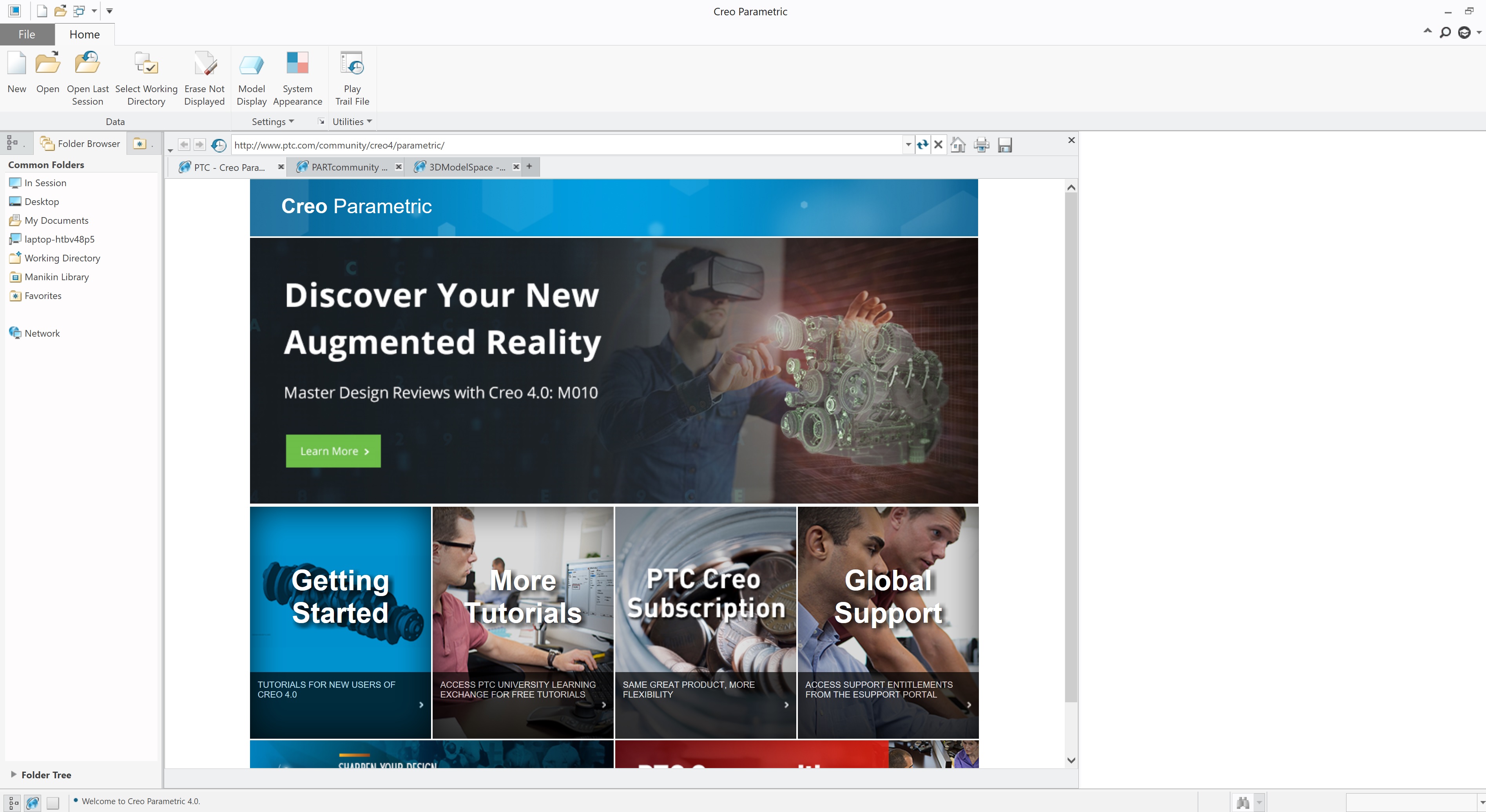
Thanks John.
- Mark as New
- Bookmark
- Subscribe
- Mute
- Subscribe to RSS Feed
- Permalink
- Notify Moderator
Is this F000 or M010?
- Mark as New
- Bookmark
- Subscribe
- Mute
- Subscribe to RSS Feed
- Permalink
- Notify Moderator
Thank you so so so much !!
This saved my day !
A applied this modification on the file parametric.exe, and it solved all my troubles !
All our users can now be on Chromium, no more shift between the mouse location and the clic location after having moved Creo from a screen to another.
- Mark as New
- Bookmark
- Subscribe
- Mute
- Subscribe to RSS Feed
- Permalink
- Notify Moderator
Hello, I am having a similar issue. What do I have to click/type in to get to the screenshot you have shown? I'm not the best with computer stuff. Thanks!
- Mark as New
- Bookmark
- Subscribe
- Mute
- Subscribe to RSS Feed
- Permalink
- Notify Moderator
Hello Karolina,
you just have to right-clic on the file "parametric.exe", then go to "properties".
The file should be in a folder like c:\.....\creo x.x.x.x\Parametric\bin
I'm not so sure about the folder, because our installation is a little bit customised.
Make sure you are using chromium with the line
in you config.pro





