Community Tip - You can change your system assigned username to something more personal in your community settings. X
- Community
- Creo+ and Creo Parametric
- System Administration, Installation, and Licensing topics
- Re: HOL file CALLOUT
- Subscribe to RSS Feed
- Mark Topic as New
- Mark Topic as Read
- Float this Topic for Current User
- Bookmark
- Subscribe
- Mute
- Printer Friendly Page
HOL file CALLOUT
- Mark as New
- Bookmark
- Subscribe
- Mute
- Subscribe to RSS Feed
- Permalink
- Notify Moderator
HOL file CALLOUT
Hi everybody .
Using Creo 2 and Creo3 , sometimes, I prefer not to have the callout for Threaded holes
( typically "M1x.25 ISO - H TAP ...").
I can use to uncheck the "Add a note" box in "Note" tab, but it's a manually operation for each feature.
I can use to apply a layer with rules to hide this type of feature annotation.
But I wonder if there is an automatic way to hide this annotation .
A specific "Config option" is available or something like that ?
Thanks
Pier
- Labels:
-
General
- Mark as New
- Bookmark
- Subscribe
- Mute
- Subscribe to RSS Feed
- Permalink
- Notify Moderator
I think there is no config option to turn of note creation.
Up to me the best solution is to create layer with rule to get all annotation which feat has thread.
If you want to delete these annotation you can create mapkey to select all these annotations and delete them. However you will have to run your macro manually but it can delete all annotations in one step.
There is also fully automatic way to delete annotation after creation but you would have to create API program to delete/hide annotation after creating new hole feature.
What option is fine for you ?
- Mark as New
- Bookmark
- Subscribe
- Mute
- Subscribe to RSS Feed
- Permalink
- Notify Moderator
Hi,
yes this is normally I use : a part template with a Rules-based layer only for feature annotation.
I'm only wondering if there is a different general solution.
Thanks again
Pier
- Mark as New
- Bookmark
- Subscribe
- Mute
- Subscribe to RSS Feed
- Permalink
- Notify Moderator
Consider using mapkeys for automation of all such repetitive tasks.
It is very easy and quick to define them (file->options->environment->mapkeys settings).
Also keep in mind that you can add the button that calls this mapkey right next to the standard "hole tool" in the ribbon. If you are dilligent
when documenting this mapkey as you define it, then the popup-help texts will remind everything for you in the future times:
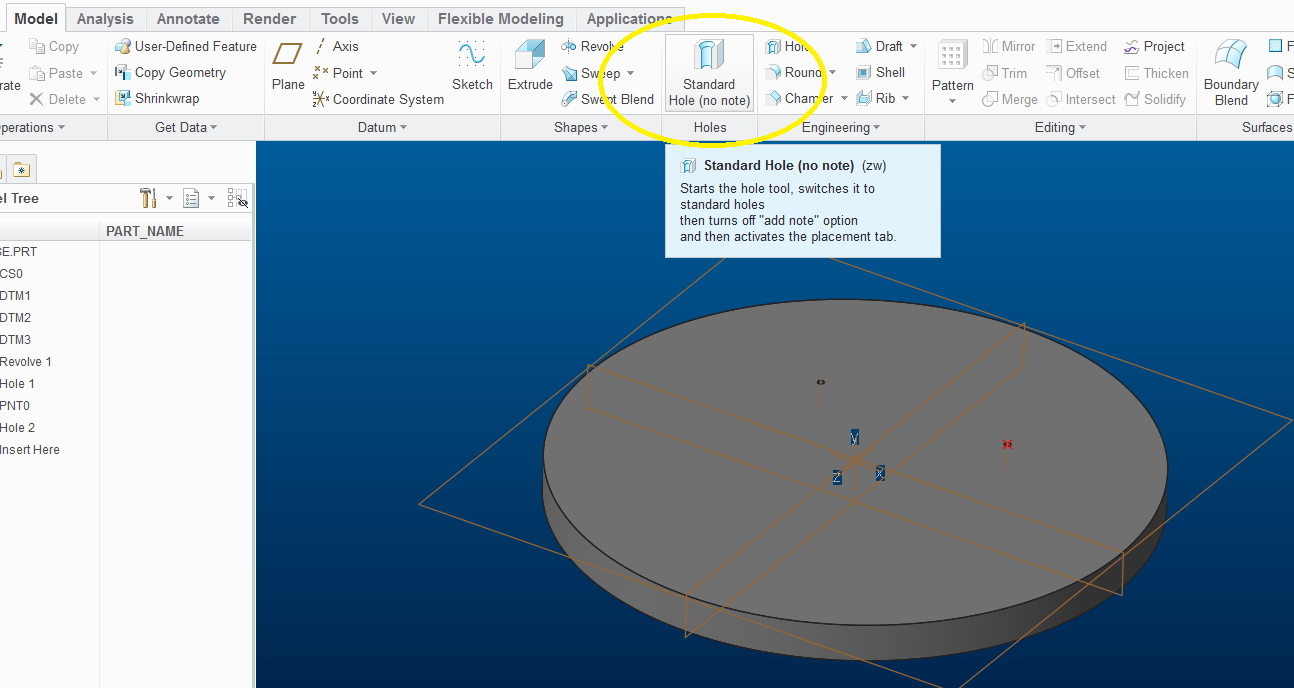
This is the actual code that you would save to your config.pro:
mapkey zw @MAPKEY_NAMEStarts the hole tool, switches it to standard \
mapkey(continued) holes\nthen turns off "add note" option\nand then activates the placement \
mapkey(continued) tab.;@MAPKEY_LABELStandard Hole (no note);~ Command `ProCmdHole` ;\
mapkey(continued) ~ Select `main_dlg_cur` `maindashInst0.ui_str_skt_std_type_rg` 1 `Std`;\
mapkey(continued) ~ Activate `main_dlg_cur` `chkbn.std_hole_note_layout.0` 1;\
mapkey(continued) ~ Activate `std_hole_note_layout.0.0` `PH.AddNoteCBut` 0;\
mapkey(continued) ~ Activate `main_dlg_cur` `chkbn.hole_fb_plcmnt_page.0` 1;
(Creo 3.0)
- Mark as New
- Bookmark
- Subscribe
- Mute
- Subscribe to RSS Feed
- Permalink
- Notify Moderator
Yes
I've already added the mapkey in our company config.pro in order to manage the visualization of already defined threaded holes
- Mark as New
- Bookmark
- Subscribe
- Mute
- Subscribe to RSS Feed
- Permalink
- Notify Moderator
I do not quite follow - you talk of a mapkey that manages already defined threaded holes, yet the mapkey I suggested works for new holes.
I do not know of a way of turning off the "add note" option using a config.pro setting. You can open a case with PTC and ask them to add such an option to next maintenance release.
- Mark as New
- Bookmark
- Subscribe
- Mute
- Subscribe to RSS Feed
- Permalink
- Notify Moderator
In re-reading this thread, perhaps I misunderstood what you are asking.
If the intent is to manipulate already created hole notes, then use the "Find" tool (CTRL+F):
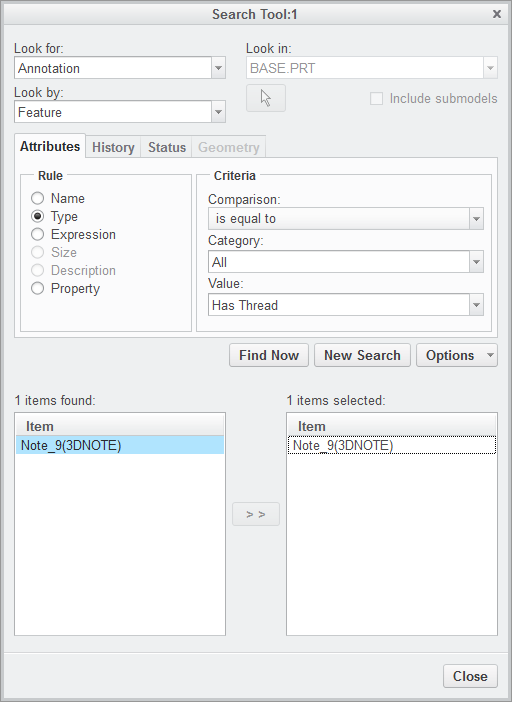
The rule shown above will collect all notes in the model. After you transfer the notes found to the "selected" section and close the find tool, you can right-click in the graphics area and either hide them, or delete them...
- Mark as New
- Bookmark
- Subscribe
- Mute
- Subscribe to RSS Feed
- Permalink
- Notify Moderator
Hi
basically I'd prefer to have any annotation at all, just because we don't use this annotation in the drawing.
I'd like to avoid to hide these notes (with layer) and I was wondering if there was the possibility not to have
the note as you can set if you UNCHECK the Note TAB in the feature definition.
Pier
- Mark as New
- Bookmark
- Subscribe
- Mute
- Subscribe to RSS Feed
- Permalink
- Notify Moderator
This is fine, but when you need to just hide notes this technique will select all (hidden too) notes so you can then only delete them or select visible notes manually.





