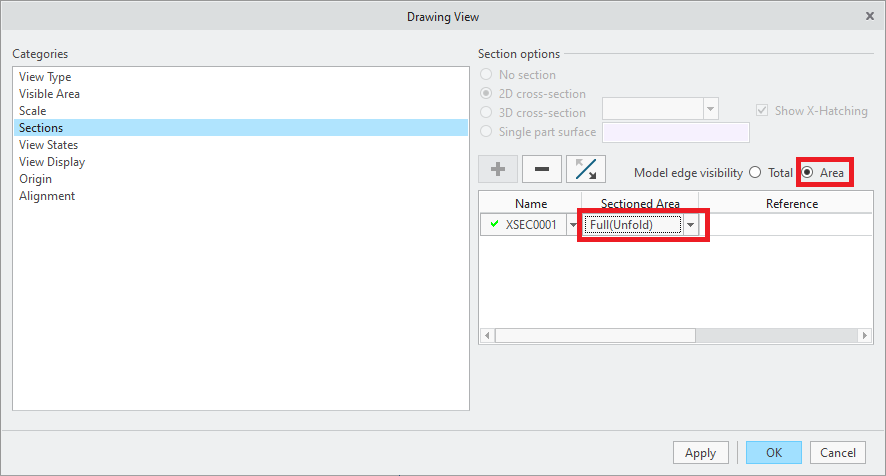Community Tip - Need to share some code when posting a question or reply? Make sure to use the "Insert code sample" menu option. Learn more! X
- Community
- Creo+ and Creo Parametric
- System Administration, Installation, and Licensing topics
- Re: Issue with solid line through a hole feature i...
- Subscribe to RSS Feed
- Mark Topic as New
- Mark Topic as Read
- Float this Topic for Current User
- Bookmark
- Subscribe
- Mute
- Printer Friendly Page
Issue with solid line through a hole feature i drawing mode
- Mark as New
- Bookmark
- Subscribe
- Mute
- Subscribe to RSS Feed
- Permalink
- Notify Moderator
Issue with solid line through a hole feature i drawing mode
I am using Creo Parametric Release 6.0 and Datecode6.0.6.0
Problem with solid center line showing up in a drawing view. Its a offset section with a sketch where there is two lines in 90 degree The section is showed by a full unfold, partial view.
Not sure if this is suppose to look like this or if its a bug or if there is any detail settings to hide the solid line that goes through the hole feature?
- Labels:
-
General
- Mark as New
- Bookmark
- Subscribe
- Mute
- Subscribe to RSS Feed
- Permalink
- Notify Moderator
Hi,
please attach some pictures. If it is possible pack your files into zip file and upload this zip file.
Martin Hanák
- Mark as New
- Bookmark
- Subscribe
- Mute
- Subscribe to RSS Feed
- Permalink
- Notify Moderator
Hi, here is 2 different drawing views with same issue. There is a solid line that i would like to have removed.
- Mark as New
- Bookmark
- Subscribe
- Mute
- Subscribe to RSS Feed
- Permalink
- Notify Moderator
@�B_10498858 wrote:
Hi, here is 2 different drawing views with same issue. There is a solid line that i would like to have removed.
Hi,
there is drawing option create_area_unfold_segmented. It is set to yes by default and you can switch it to no.
Unfortunately it only affects Area section views, not Total section views.
Fortunately there is also drawing option show_total_unfold_seam. It is set to yes by default and you can switch it to no.
It affects Total section views.
Martin Hanák
- Mark as New
- Bookmark
- Subscribe
- Mute
- Subscribe to RSS Feed
- Permalink
- Notify Moderator
Hi!
This works when you do not use partial view. Its when you also show the view as a partial that the solid line gets visible.
Best Regards
- Mark as New
- Bookmark
- Subscribe
- Mute
- Subscribe to RSS Feed
- Permalink
- Notify Moderator
I can't do anything about it.
Martin Hanák
- Mark as New
- Bookmark
- Subscribe
- Mute
- Subscribe to RSS Feed
- Permalink
- Notify Moderator
Thanks for your help anyway.