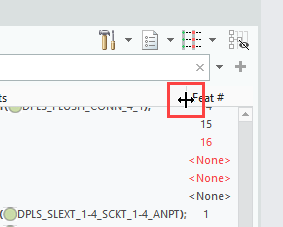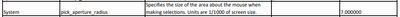Community Tip - Did you get called away in the middle of writing a post? Don't worry you can find your unfinished post later in the Drafts section of your profile page. X
- Community
- Creo+ and Creo Parametric
- System Administration, Installation, and Licensing topics
- Model Tree Column Width Dragger
- Subscribe to RSS Feed
- Mark Topic as New
- Mark Topic as Read
- Float this Topic for Current User
- Bookmark
- Subscribe
- Mute
- Printer Friendly Page
Model Tree Column Width Dragger
- Mark as New
- Bookmark
- Subscribe
- Mute
- Subscribe to RSS Feed
- Permalink
- Notify Moderator
Model Tree Column Width Dragger
Hello,
Hovering over the column separators inside of the Creo model tree creates a context-sensitive dragger, allowing the user to resize the column:
Does anyone know how to enlarge this area so it isn't so frustrating to click? On a high resolution monitor, clicking an area the size of one pixel can be difficult.
Thanks,
Luke
Solved! Go to Solution.
- Labels:
-
General
Accepted Solutions
- Mark as New
- Bookmark
- Subscribe
- Mute
- Subscribe to RSS Feed
- Permalink
- Notify Moderator
That's too bad. Only other thought is I one time had issues with selections and it was due to a mouse speed or resolution setting in my mouse settings. But that corresponded with a specific change I had made to the settings. If you've changed mouse or adjusted the setting recently, maybe that is a potential solution.
Other than that, I've got nothing!!
- Mark as New
- Bookmark
- Subscribe
- Mute
- Subscribe to RSS Feed
- Permalink
- Notify Moderator
I used to have the option PICK_APERATURE_RADIUS set to a value other the default which is now 7. I don't remember what that reason was.
I'm not sure this helps in your situation for the model tree column size, but it may. Be aware, it will adjust other pick selections, maybe negatively.
- Mark as New
- Bookmark
- Subscribe
- Mute
- Subscribe to RSS Feed
- Permalink
- Notify Moderator
Thanks for the response. It would appear this setting doesn't have any effect, even when using very large values like 100. Maybe it pertains to a specific context in the software. There is a line for it in the config options document.
- Mark as New
- Bookmark
- Subscribe
- Mute
- Subscribe to RSS Feed
- Permalink
- Notify Moderator
That's too bad. Only other thought is I one time had issues with selections and it was due to a mouse speed or resolution setting in my mouse settings. But that corresponded with a specific change I had made to the settings. If you've changed mouse or adjusted the setting recently, maybe that is a potential solution.
Other than that, I've got nothing!!