Community Tip - Need to share some code when posting a question or reply? Make sure to use the "Insert code sample" menu option. Learn more! X
- Community
- Creo+ and Creo Parametric
- System Administration, Installation, and Licensing topics
- Re: No valid license
- Subscribe to RSS Feed
- Mark Topic as New
- Mark Topic as Read
- Float this Topic for Current User
- Bookmark
- Subscribe
- Mute
- Printer Friendly Page
No valid license
- Mark as New
- Bookmark
- Subscribe
- Mute
- Subscribe to RSS Feed
- Permalink
- Notify Moderator
No valid license
Hi,
Can anyone help, please?
I'm trying to run Modelling Express 4 after a first installation but get a "no valid license found" message immediately on startup.
I have a reliable internet connection.
Reinstallation didn't help.
Turning off AVG antivirus and Windows firewall didn't help.
No value set in the appropriate key in Registry.
I can find no solution in these pages or the online help.
I'd like to try Creo but I'm getting nowhere.
Any ideas, please?
Martin.
Solved! Go to Solution.
- Labels:
-
Licensing
Accepted Solutions
- Mark as New
- Bookmark
- Subscribe
- Mute
- Subscribe to RSS Feed
- Permalink
- Notify Moderator
Hi Brian and Yakub,
Thank you for your responses despite your misgivings about my character!
Your advice was spot on, Brian. I deleted the offending registry key, relaunched the program and presto! the activation window appeared. I now have the program running faultlessly thanks to your considerable efforts.
Once I gain some proficiency in Creo Elements Direct Modeling Express 4 I might try the parametric version.
Thank you again.
As far as my original posts are concerned:
Please understand that these posts were made after hours of fruitless effort to simply get the program to run. After 10 days of silence it seemed that my polite request for help was condemned to limbo and the irony of the slogan was just too good to ignore.
It was the culmination of anger and frustration.
I'm sorry that you were offended Brian. I must say that yours was the best dressing down I've had since my Dad caught me stealing oranges many years ago. I thought the reference to a certain part of a horse's anatomy was a particularly fine touch!
Well, I suppose it was fully justified so please accept my apologies. If you ever find yourself on this side of the pond I'll gladly buy you a pint.
Best wishes,
Martin.
- Mark as New
- Bookmark
- Subscribe
- Mute
- Subscribe to RSS Feed
- Permalink
- Notify Moderator
Sorry, forgot to add that I'm running XPpro SP3 on an AMD dual core machine.
M
- Mark as New
- Bookmark
- Subscribe
- Mute
- Subscribe to RSS Feed
- Permalink
- Notify Moderator
"A community dedicated to product development excellence"
- Mark as New
- Bookmark
- Subscribe
- Mute
- Subscribe to RSS Feed
- Permalink
- Notify Moderator
Why thank you for such a kind comment.
First... Creo Elements Direct Express is not Creo. It's not even in the same ballpark as Creo. This product is direct modeling which is not what 99% of the people in this community work with.
There is a community on here specifically dedicated to Direct Modeling. It's located at the link provided HERE
Of course you already know this because you posted a response to someone else's message in that forum. Might I add that you were equally charming in that other post, too. You complained that a link didn't work and that apparently we're all part of one big "useless outfit". See below to refresh your memory. Then take a look at the date of the message you were replying to and note over three years old. Perhaps next time you might try clicking on a link 8, 9, or even 10 years old and then complain, gripe, and hurl a few insults when it doesn't work.
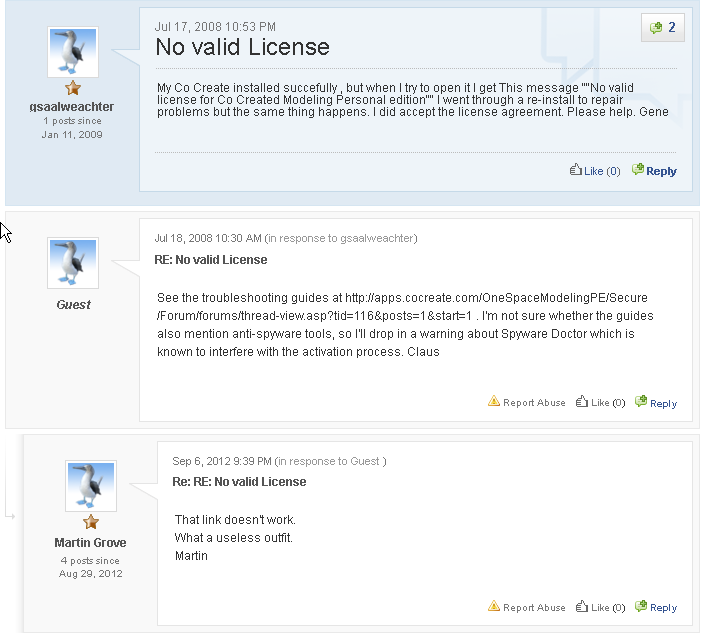
Look dude... people here answer questions if they have knowledge of the problem you're having. When no one has an answer, no one replies. But with amazing frequency people do answer questions and honestly try to help each other. We're not paid to sit here and provide this service. Most people here are professionals with real jobs, deadlines, and bosses. We have mortgages, families, and more than enough BS to put up with at work and at home that we don't need to come here where we're volunteering our assistance only to be insulted for it.
So... for reference, perhaps you might heed the following advice the next time you have a question:
- Post your question in the appropriate section
- Be patient... this community is driven by colleagues with plenty of other responsibilities and we're donating our time to help you
- Try not to act like the south end of a north bound horse
Even after all this... I still went ahead and tried to come up with a solution to your problem.
I went ahead and downloaded Creo Elements/Direct Modeling Express 4.0 and installed it. The application worked just fine for me on my XP Professional 64-Bit SP3 laptop. I did see one place where you could've picked up this error. When you first installed the software, you're asked to provide an email address and a password. This email address/password should be for your ptc.com account. If you've mis-entered this information or if you do not have a PTC.COM account, your license will fail.
I'm looking through the installed files to see if I can figure out where the license file is kept. If I can find it, maybe that will yield clues to why the failure is happening. I'll keep looking. I see you've already tried re-installing... can you also check that the email address and password work on PTC.COM?
I'm going to uninstall and re-install and try one of the other options to see how the application behaves. I'll work on this and write back.
- Mark as New
- Bookmark
- Subscribe
- Mute
- Subscribe to RSS Feed
- Permalink
- Notify Moderator
Well.... I have managed to install this on Win XP Pro SP3 32-bit computer with AVG 10.0 turned on without any problem. All I had to do is register with my PTC account.
I have got active maintanance on my account but I don't think that should case the proble you have there. The registration should work for regular PTC account.
Like Brian has stated already Creo Elements Direct Modeling Express 4 is nowhere close to Creo most of the community here uses. You can donwnload Creo Parametric with FMX Tryout here:
- Mark as New
- Bookmark
- Subscribe
- Mute
- Subscribe to RSS Feed
- Permalink
- Notify Moderator
Thanks Jakub...
I performed a simple google search and found many people that have the same problem. I'm not sure which issue Martin is having.
One thing I found for sure... one you've registered once even if you uninstall and re-install, you don't see the registration screen again. Maybe that means if you incorrectly registred the first time, you're stuck. Some google searches yielded information about registry settings for this application. Strill not sure if that has anything to do with the problem or not.
- Mark as New
- Bookmark
- Subscribe
- Mute
- Subscribe to RSS Feed
- Permalink
- Notify Moderator
After some additional searching, I found the keys in the regitry which are required before the product will activate. The series of keys is located here:HKEY_CURRENT_USER\Software\CoCreate\OneSpaceModelingPE
If you mess up the activation screen, fail to register, or mis-type your password on the screen below...
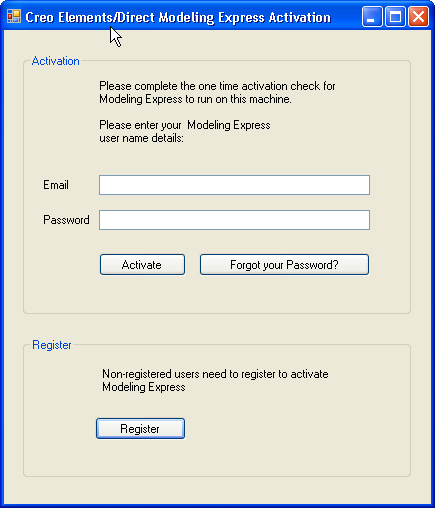
You will see this screen...
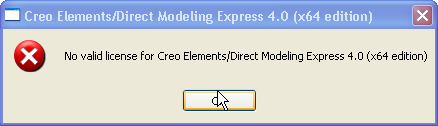
If you go to the registry key above, delete the entries, and then re-launch the application, you can try again. If you do not have access to write to that registry key location, you will also receive the "No Valid License" message.
This is the best I've got to address the problem. Remove those keys and try re-registering. If you cannot write to that registry location, it doesn't matter how many times you re-register, the launch will fail.
Try these and let us know what happens.
- Mark as New
- Bookmark
- Subscribe
- Mute
- Subscribe to RSS Feed
- Permalink
- Notify Moderator
Hi Brian and Yakub,
Thank you for your responses despite your misgivings about my character!
Your advice was spot on, Brian. I deleted the offending registry key, relaunched the program and presto! the activation window appeared. I now have the program running faultlessly thanks to your considerable efforts.
Once I gain some proficiency in Creo Elements Direct Modeling Express 4 I might try the parametric version.
Thank you again.
As far as my original posts are concerned:
Please understand that these posts were made after hours of fruitless effort to simply get the program to run. After 10 days of silence it seemed that my polite request for help was condemned to limbo and the irony of the slogan was just too good to ignore.
It was the culmination of anger and frustration.
I'm sorry that you were offended Brian. I must say that yours was the best dressing down I've had since my Dad caught me stealing oranges many years ago. I thought the reference to a certain part of a horse's anatomy was a particularly fine touch!
Well, I suppose it was fully justified so please accept my apologies. If you ever find yourself on this side of the pond I'll gladly buy you a pint.
Best wishes,
Martin.





