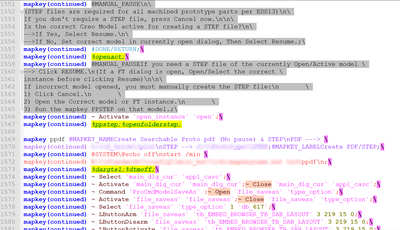Community Tip - Want the oppurtunity to discuss enhancements to PTC products? Join a working group! X
- Community
- Creo+ and Creo Parametric
- System Administration, Installation, and Licensing topics
- Re: Notepad++ User Defined Language files for Creo...
- Subscribe to RSS Feed
- Mark Topic as New
- Mark Topic as Read
- Float this Topic for Current User
- Bookmark
- Subscribe
- Mute
- Printer Friendly Page
Notepad++ User Defined Language files for Creo Parametric and Pro/ENGINEER
- Mark as New
- Bookmark
- Subscribe
- Mute
- Subscribe to RSS Feed
- Permalink
- Notify Moderator
Notepad++ User Defined Language files for Creo Parametric and Pro/ENGINEER
The ZIP archive contains Notepad++ UDL files for config.pro and drawing setup (dtl) options.
I've created them for following CAD versions:
- WF4 (= Pro/E Wildfire 4)
- CEP5 (= Creo Elements/Pro 5, formerly Pro/E Wildfire 5)
- CP2 (= Creo Parametric 2)
- CP3 (= Creo Parametric 3)
- CP4 (= Creo Parametric 4)
Basis for the options were the lists of Olaf Corten (thanks for them) http://proesite.com/UTIL/view_config.html and http://proesite.com/UTIL/view_setup.html.
General config.pro options get shown dark blue and bold.
Hidden config.pro options get shown in a lighter blue, bold and italic.
Comments get shown brown and can be folded, if they consist of several lines.
Drawing setup (dtl) options alse get shown dark blue and bold.
To add a UDL file to Notepad++, choose "Language" and then "Define your language" in the menu.
In the dialog which is opened then, choose the button "Import" and then the appropriate XML file.
- Mark as New
- Bookmark
- Subscribe
- Mute
- Subscribe to RSS Feed
- Permalink
- Notify Moderator
I've released the new version 6.0.0 of the Notepad++ UDL files on GitHub:
- Added UDL files for Creo Parametric 7.0.0.0.
Thanks to @ocorten-2 for providing the lists with the settings on his website https://creosite.com/.
- Mark as New
- Bookmark
- Subscribe
- Mute
- Subscribe to RSS Feed
- Permalink
- Notify Moderator
Thanks a lot Domenic for sharing your work
- Mark as New
- Bookmark
- Subscribe
- Mute
- Subscribe to RSS Feed
- Permalink
- Notify Moderator
Bless you, Domenic !!
- Mark as New
- Bookmark
- Subscribe
- Mute
- Subscribe to RSS Feed
- Permalink
- Notify Moderator
I've released the new version 6.1.0 of the Notepad++ UDL files on GitHub:
- Updated UDL files for Creo Parametric 4.0 M130, Creo Parametric 5.0.6.0, Creo Parametric 6.0.5.0 and Creo Parametric 7.0.1.0.
Thanks to @ocorten-2 for providing the lists with the settings on his website https://creosite.com/.
- Mark as New
- Bookmark
- Subscribe
- Mute
- Subscribe to RSS Feed
- Permalink
- Notify Moderator
I've released the new version 6.1.1 of the Notepad++ UDL files on GitHub:
- Fixed XML issues that caused some UDL files to not import correctly.
- Mark as New
- Bookmark
- Subscribe
- Mute
- Subscribe to RSS Feed
- Permalink
- Notify Moderator
Notepad++ for Creo config files has been a HUGE help in doing my job...thanks...Barry
- Mark as New
- Bookmark
- Subscribe
- Mute
- Subscribe to RSS Feed
- Permalink
- Notify Moderator
Hello Barry,
thanks for your appreciation. It is encouraging to hear when others are also helped with the UDF files.
Best regards,
Domenic
- Mark as New
- Bookmark
- Subscribe
- Mute
- Subscribe to RSS Feed
- Permalink
- Notify Moderator
Thanks again for your help in providing this. I think I started with yours around the start of this thread and have been happily using it ever since. I have made some modifications along the way though, to how the language works and how I use it for our mapkeys. I will post my version(s) to perhaps give you some ideas on some of the other features of defining the UDL.
There are 2 files attached.
- Before-overhaul: Organically used/modified over the years. Time tested
- Overhauled: Made a bunch of changes (including updating using your Creo4 options) to help with some long-standing issues. May have some bugs in it yet since I have not used it a lot since modifying it.
Example of how it looks below:
PS. Updated the Overhauled XML on 9/24/2020 due to a mistake.
"When you reward an activity, you get more of it!"
- Mark as New
- Bookmark
- Subscribe
- Mute
- Subscribe to RSS Feed
- Permalink
- Notify Moderator
Domenic, I created a new language in Notepad++ called creo10_config and tried to import your xml and it failed. My notepad++ is 8.1.4.
Got a tip for me?
Barry Schaeffer
- Mark as New
- Bookmark
- Subscribe
- Mute
- Subscribe to RSS Feed
- Permalink
- Notify Moderator
Hey Barry, You responded to my post but referenced @DomenicLaritz, so I am not sure which you want. However, I want to let you know that I was able to import Domenic's Creo 10 xml file into Notepad++ and it did NOT crash. I am on v8.4.8 (64-bit).
For good measure, I upload my latest file(s) as well.
"When you reward an activity, you get more of it!"
- Mark as New
- Bookmark
- Subscribe
- Mute
- Subscribe to RSS Feed
- Permalink
- Notify Moderator
Hi Barry,
I'm glad you're interested in my UDL files! 😊
In my opinion, the easiest method to install the desired UDL files is the following:
- Download the asset "Source Code (zip)" from https://github.com/DonChunior/Creo-Configuration-Files/releases/latest.
- If it doesn't already exist, create a subfolder named userDefineLangs in the directory %AppData%\Notepad++ (i.e. C:\Users\%USERNAME%\AppData\Roaming\Notepad++).
- Extract the *.xml files of the UDLs you want into the just mentioned userDefineLangs folder.
- After the next restart of Notepad++ the UDLs will be available.
I think this procedure is easier than doing it via importing from the "User Defined Language" dialog window.
And I think that I will change this installation instruction in the README file to this procedure as well, because it seems simpler to me and it is also easier to update the UDLs this way.
So I suggest that you delete the UDL you already created and follow the instructions here, then it should work!
Best regards from Austria,
Domenic
- Mark as New
- Bookmark
- Subscribe
- Mute
- Subscribe to RSS Feed
- Permalink
- Notify Moderator
Domenic,
This worked perfectly ! Thanks !
Not sure if you did the latest config and detail support files for Creo. The config xml is much better than earlier versions.
Barry
- Mark as New
- Bookmark
- Subscribe
- Mute
- Subscribe to RSS Feed
- Permalink
- Notify Moderator
Hi Barry,
I'm glad everything worked out now!
Yes, as you can read in the CHANGELOG, the UDL files currently refer to the latest available versions of each Creo release.
Best regards,
Domenic
- Mark as New
- Bookmark
- Subscribe
- Mute
- Subscribe to RSS Feed
- Permalink
- Notify Moderator
I've released the new version 6.2.0 of the Notepad++ UDL files on GitHub:
- Updated UDL files for Creo Parametric 4.0 M140, Creo Parametric 6.0.5.1 and Creo Parametric 7.0.2.0.
Thanks to @ocorten-2 for providing the lists with the settings on his website https://creosite.com/.
- Mark as New
- Bookmark
- Subscribe
- Mute
- Subscribe to RSS Feed
- Permalink
- Notify Moderator
I imported the previous Creo 7 config UDL and it did import.
- Mark as New
- Bookmark
- Subscribe
- Mute
- Subscribe to RSS Feed
- Permalink
- Notify Moderator
I can't find any problem, it works fine for me.
I usually update the UDL files as follows:
In Notepad++ open the UDL dialog ("Language > User Defined Language > Define your language").
Set the UDLs to be replaced in the drop-down menu and remove them.
Close the UDL dialog and then restart Notepad++.
Then install the UDLs according to the instructions (https://github.com/DonChunior/Creo-Configuration-Files/blob/master/README.md) and restart Notepad++ again.
- Mark as New
- Bookmark
- Subscribe
- Mute
- Subscribe to RSS Feed
- Permalink
- Notify Moderator
I've released the new version 6.2.1 of the Notepad++ UDL files on GitHub:
- Olaf Corten's config.pro settings lists from Creo 4.0, 5.0, 6.0 and 7.0 contained some mistakes, according to his own information, so he had to regenerate them.
These new settings lists have been adopted.
Thanks to @ocorten-2 for providing the lists with the settings on his website https://creosite.com/.
- Mark as New
- Bookmark
- Subscribe
- Mute
- Subscribe to RSS Feed
- Permalink
- Notify Moderator
I've released the new version 6.3.0 of the Notepad++ UDL files on GitHub:
- New UDL file for ModelCHECK based on Creo Parametric 7.0.2.0 documentation.
- In the ModelCHECK UDL file of Creo Parametric 4.0, the config_init.mc setting FORCE_UPDATE_MC_PARAMS_ALL was missing and has been added.
- Mark as New
- Bookmark
- Subscribe
- Mute
- Subscribe to RSS Feed
- Permalink
- Notify Moderator
I've released the new version 6.4.0 of the Notepad++ UDL files on GitHub:
- Updated UDL files for Creo Parametric 6.0.6.0 and Creo Parametric 7.0.3.0.
Thanks to @ocorten-2 for providing the lists with the settings on his website https://creosite.com/.
- Mark as New
- Bookmark
- Subscribe
- Mute
- Subscribe to RSS Feed
- Permalink
- Notify Moderator
I've released the new version 7.0.0 of the Notepad++ UDL files on GitHub:
- Added UDL files for Creo Parametric 8.0.0.0.
- Updated UDL files for Creo Parametric 4.0 M150.
Thanks to @ocorten-2 for providing the lists with the settings on his website https://creosite.com/.
- Mark as New
- Bookmark
- Subscribe
- Mute
- Subscribe to RSS Feed
- Permalink
- Notify Moderator
I've released the new version 7.1.0 of the Notepad++ UDL files on GitHub:
- Updated UDL files for Creo Parametric 7.0.6.0 and Creo Parametric 8.0.2.0.
- Added some missing ModelCHECK settings from Creo Parametric 7.0.6.0 and removed an invalid one.
Thanks to @ocorten-2 for providing the lists with the settings on his website https://creosite.com/.
- Mark as New
- Bookmark
- Subscribe
- Mute
- Subscribe to RSS Feed
- Permalink
- Notify Moderator
I've released the new version 7.2.0 of the Notepad++ UDL files on GitHub:
- Updated UDL files for Creo Parametric 7.0.7.0 and Creo Parametric 8.0.3.0.
Thanks to @ocorten-2 for providing the lists with the settings on his website https://creosite.com/.
- Mark as New
- Bookmark
- Subscribe
- Mute
- Subscribe to RSS Feed
- Permalink
- Notify Moderator
I've released the new version 8.0.0 of the Notepad++ UDL files on GitHub:
- Added UDL files for Creo Parametric 9.0.0.0.
- Updated UDL files for Creo Parametric 7.0.8.0 and Creo Parametric 8.0.4.0.
Thanks to @ocorten-2 for providing the lists with the settings on his website https://creosite.com/.
- Mark as New
- Bookmark
- Subscribe
- Mute
- Subscribe to RSS Feed
- Permalink
- Notify Moderator
I've released the new version 8.1.0 of the Notepad++ UDL files on GitHub:
- Updated UDL files for Creo Parametric 7.0.10.0, Creo Parametric 8.0.6.0 and Creo Parametric 9.0.2.0.
- Drawing detail options now marked as hidden in Olaf Corten's lists are displayed in the same style as hidden config.pro settings.
Thanks to @ocorten-2 for providing the lists with the settings on his website https://creosite.com/.
- Mark as New
- Bookmark
- Subscribe
- Mute
- Subscribe to RSS Feed
- Permalink
- Notify Moderator
I've released the new version 9.0.0 of the Notepad++ UDL files on GitHub:
- Added UDL files for Creo Parametric 10.0.0.0.
- Updated UDL files for Creo Parametric 7.0.11.0, Creo Parametric 8.0.8.0 and Creo Parametric 9.0.4.0.
- Possibility to group config.pro settings using the syntax ! ===== for opening and ! ----- for closing the group (thanks to Flo-R1der).
Thanks to @ocorten-2 for providing the lists with the settings on his website https://creosite.com/.
- Mark as New
- Bookmark
- Subscribe
- Mute
- Subscribe to RSS Feed
- Permalink
- Notify Moderator
I've released the new version 9.2.0 of the Notepad++ UDL files on GitHub:
- Updated UDL files for Creo Parametric 7.0.12.0, Creo Parametric 8.0.9.0, Creo Parametric 9.0.6.0 and Creo Parametric 10.0.2.0.
Thanks to @ocorten-2 for providing the lists with the settings on his website https://creosite.com/.
- Mark as New
- Bookmark
- Subscribe
- Mute
- Subscribe to RSS Feed
- Permalink
- Notify Moderator
I've released the new version 10.0.0 of the Notepad++ UDL files on GitHub:
- Added UDL files for Creo Parametric 11.0.0.0.
- Updated UDL files for Creo Parametric 8.0.10.0, Creo Parametric 9.0.8.0 and Creo Parametric 10.0.4.0.
Thanks to @ocorten-2 for providing the lists with the settings on his website https://creosite.com/.
- Mark as New
- Bookmark
- Subscribe
- Mute
- Subscribe to RSS Feed
- Permalink
- Notify Moderator
I've released the new version 10.1.0 of the Notepad++ UDL files on GitHub:
- Updated UDL files for Creo Parametric 8.0.11.0, Creo Parametric 9.0.9.0, Creo Parametric 10.0.5.0 and Creo Parametric 11.0.1.0.
Thanks to @ocorten-2 for providing the lists with the settings on his website https://creosite.com/.
- Mark as New
- Bookmark
- Subscribe
- Mute
- Subscribe to RSS Feed
- Permalink
- Notify Moderator
I've released the new version 10.2.0 of the Notepad++ UDL files on GitHub:
- Updated UDL files for Creo Parametric 10.0.6.0 and Creo Parametric 11.0.2.0.
Thanks to @ocorten-2 for providing the lists with the settings on his website https://creosite.com/.
- Mark as New
- Bookmark
- Subscribe
- Mute
- Subscribe to RSS Feed
- Permalink
- Notify Moderator
I've released the new version 10.3.0 of the Notepad++ UDL files on GitHub:
- Updated UDL files for Creo Parametric 8.0.12.0, Creo Parametric 9.0.10.0, Creo Parametric 10.0.7.0 and Creo Parametric 11.0.3.0.
Thanks to @ocorten-2 for providing the lists with the settings on his website https://creosite.com/.